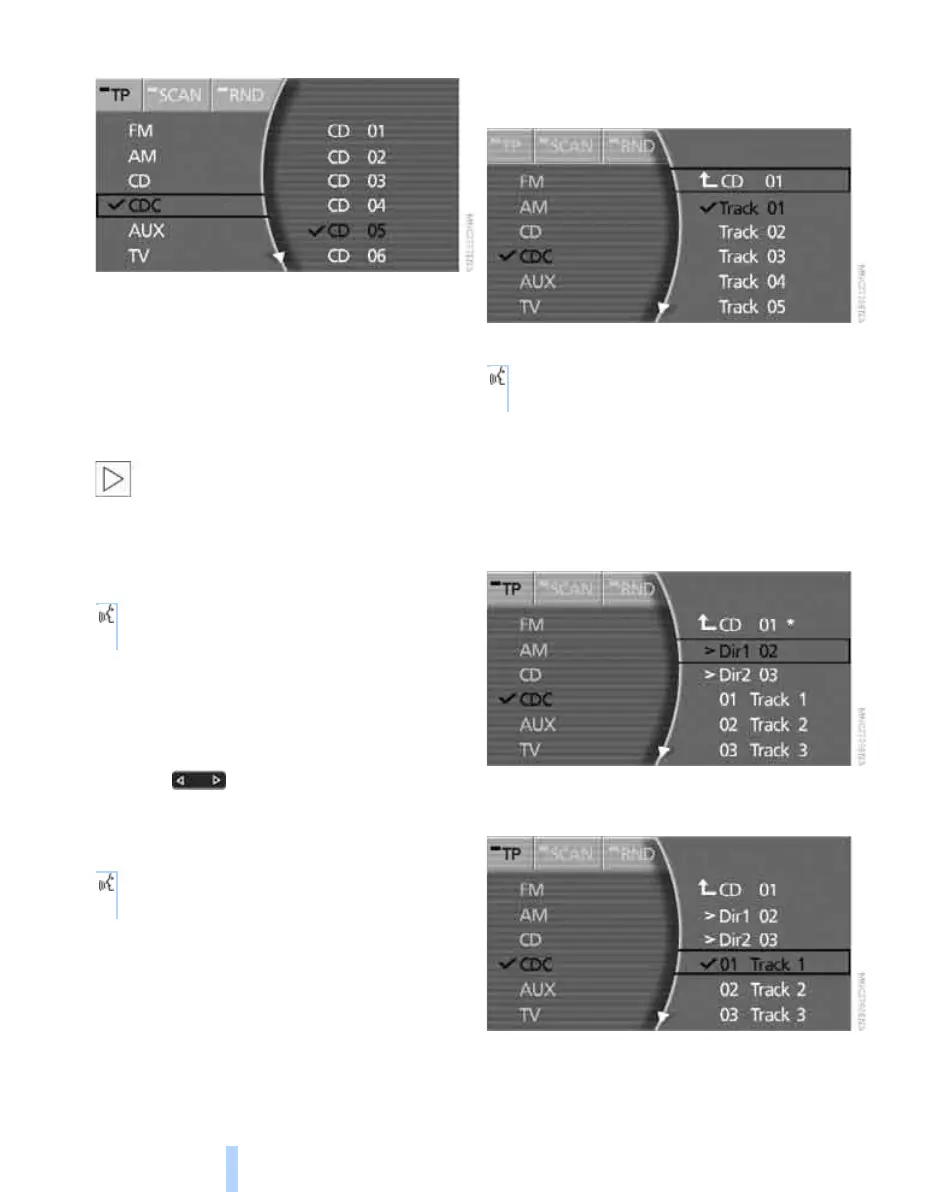CD changer
176
5. Select "CDC" and press the controller.
6. Select the desired CD and press the con-
troller.
CD playback starts with the first track. At the
end of the final track, the next CD is selected
and played.
The control display indicates how many CDs
there are in the magazine.
If a CD is not displayed even though it is in
the magazine, check whether the CD has
been inserted the right way up or is defective.
If a DVD changer is installed in parallel, up to
twelve CDs can be played.<
Via the voice input system:
Selecting a track
Via buttons in the centre console
Press the button for the appropriate
direction as often as necessary until the desired
track on the current CD is reached.
Via the voice input system:
Via iDrive
Select the track by turning and pressing the
controller.
Via the voice input system:
Compressed audio files
CDs with compressed audio files, MP3, are
identified by an asterisk.
1. Select a directory, if appropriate, and press
the controller.
2. Select track and press the controller to start
playback.
To change the directory:
Select a directory and press the controller.
1. {CD changer}.
2. {CD on}.
1. {CD changer}.
2. {Next} or {Back}.
1. {CD changer}.
2. {CD Track 1...30}.
Online Edition for Part no. 01 41 0 013 197 - © 02/07 BMW AG
