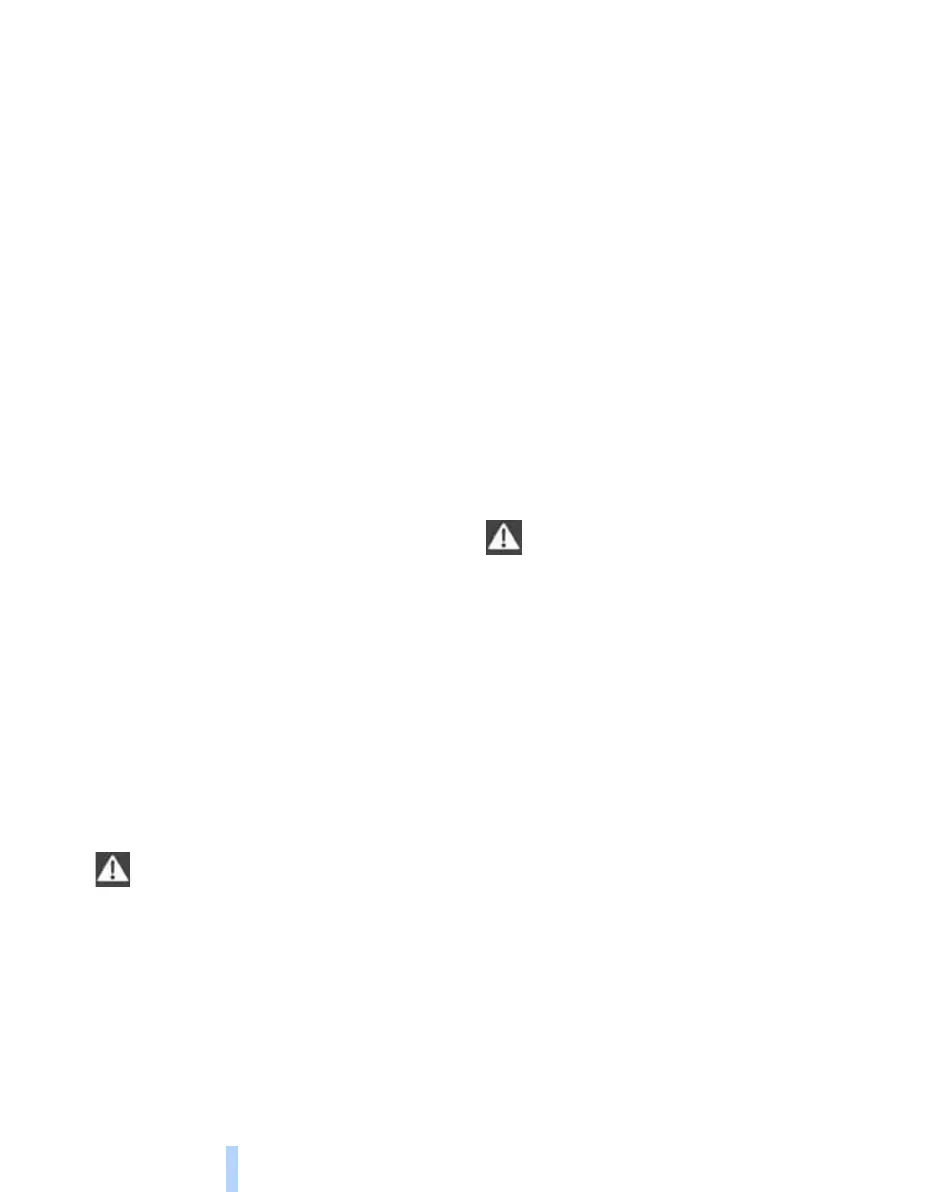Overview of the telephone
194
Overview of the telephone
The principle
Your BMW is fitted with a mobile phone provi-
sion. As soon as you have performed a once-
only logging-on procedure in the vehicle with a
suitable mobile phone, you will also be able to
operate it via iDrive, via the button on the steer-
ing wheel, via the retractable telephone keypad
and by voice input
*
.
A mobile phone that has previously been
logged on is automatically identified again as
soon as it is inside the vehicle while the engine
is running. The logon data of up to four mobile
phones can be retained simultaneously. If more
than one mobile phone is identified at the same
time, the last mobile phone to have been logged
on can be operated via the vehicle.
Phoning in the car
Using the snap-in adapter*
The so-called snap-in adapter, a holder for your
mobile phone, is inserted in the centre armrest.
When the mobile phone is inserted in the
snap-in adapter, from radio readiness the bat-
tery is recharged and the mobile phone is con-
nected to the car's external aerial. This will
assure better network reception and consistent
sound quality. BMW Service knows for which
mobile phones holders are available.
Inserting the snap-in adapter, see page 197.
BMW advises against the use of mobile
phones or other mobile communication
devices inside the car, unless they are directly
connected to an outside aerial. Mutual interfer-
ence between the vehicle's electronics and
such equipment cannot be entirely ruled out.
There is moreover no guarantee that the radia-
tion generated when such devices are trans-
mitting will be dissipated out of the vehicle's
interior.<
To avoid malfunctions, do not operate a mobile
phone that has been identified by the vehicle via
the phone's buttons.
The mobile phone can be operated via:
> The button on the steering wheel, see
page 9
> The retractable telephone keypad, see
page 195
> iDrive, see Calling up communication,
page 200
> The voice input system
*
, see page 22
Please consult the separate operating instruc-
tions for details of how to operate your mobile
phone.
For your safety
Only make inputs when the traffic situa-
tion permits. Do not conduct phone calls
with the mobile phone in your hand while driv-
ing; use the hands-free unit instead. You could
otherwise be distracted and put both the occu-
pants of your car and other road users at risk.<
Suitable mobile phones
Ask BMW Service for details of which mobile
phones with a Bluetooth interface are sup-
ported by the mobile phone provision or for
which mobile phones snap-in adapters are
available. In conjunction with a specific software
status, these mobile phones support the func-
tions described in this Owner's Handbook. Mal-
functions could occur with other types of
mobile phones.
*
Online Edition for Part no. 01 41 0 013 197 - © 02/07 BMW AG
