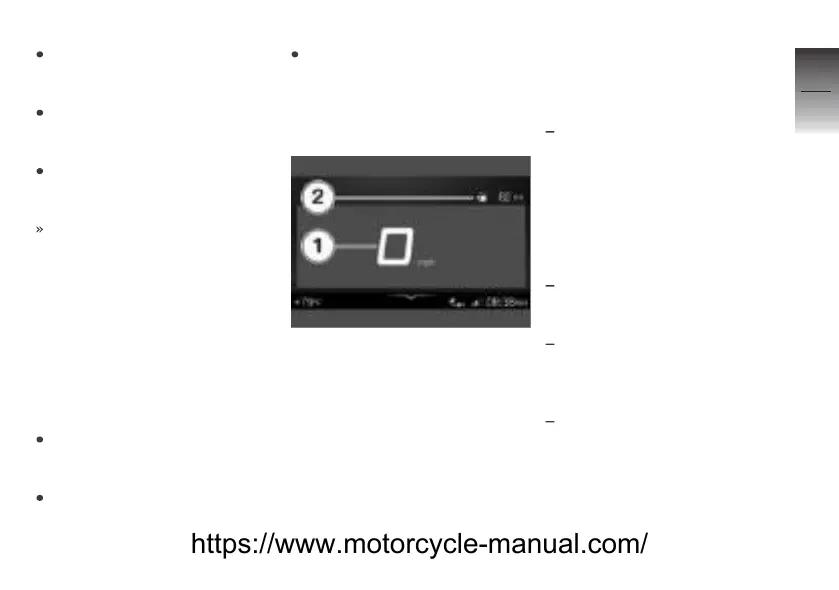Turn Multi-Controller 1 down
until the desired setting is
marked.
If an operating instruction is
present, tilt Multi-Controller 1
to the right.
If no operating instruction is
present, tilt Multi-Controller 1
to the left.
The setting is saved.
Switching road sign
detection on or off
Requirement
The vehicle is connected to the
Navigator or a compatible mobile
end device. The BMW Motorrad
Connected App is installed on
the mobile end device.
Speed Limit Info displays
the currently permitted maxi-
mum speed.
Call up menu Settings,
Display.
Switch Speed Limit Info on
or off.
Pure and Urban views
Pure view
In the Pure view, all information
required for operation on public
roads is made available.
The speedometer 1 shows the
current vehicle speed.
Pressing the top of the
MENU rocker button briefly
displays the range 2 instead of
the fuel gage.
The range 2 indicates the dis-
tance that can still be traveled
with the remaining fuel. This dis-
tance is calculated based on fuel
quantity and average consump-
tion.
If the motorcycle is standing
on its side stand, the motor-
cycle's inclined position will
prevent the fuel level from be-
ing registered accurately. For
this reason the range is only
recalculated with the side stand
retracted.
The range is output together
with a warning after the fuel
reserve level is reached.
After refueling, the range is re-
calculated provided the fuel
quantity is greater than the fuel
reserve.
The determined range is an
approximate reading.
5
91
z
TFT display
https://www.motorcycle-manual.com/
