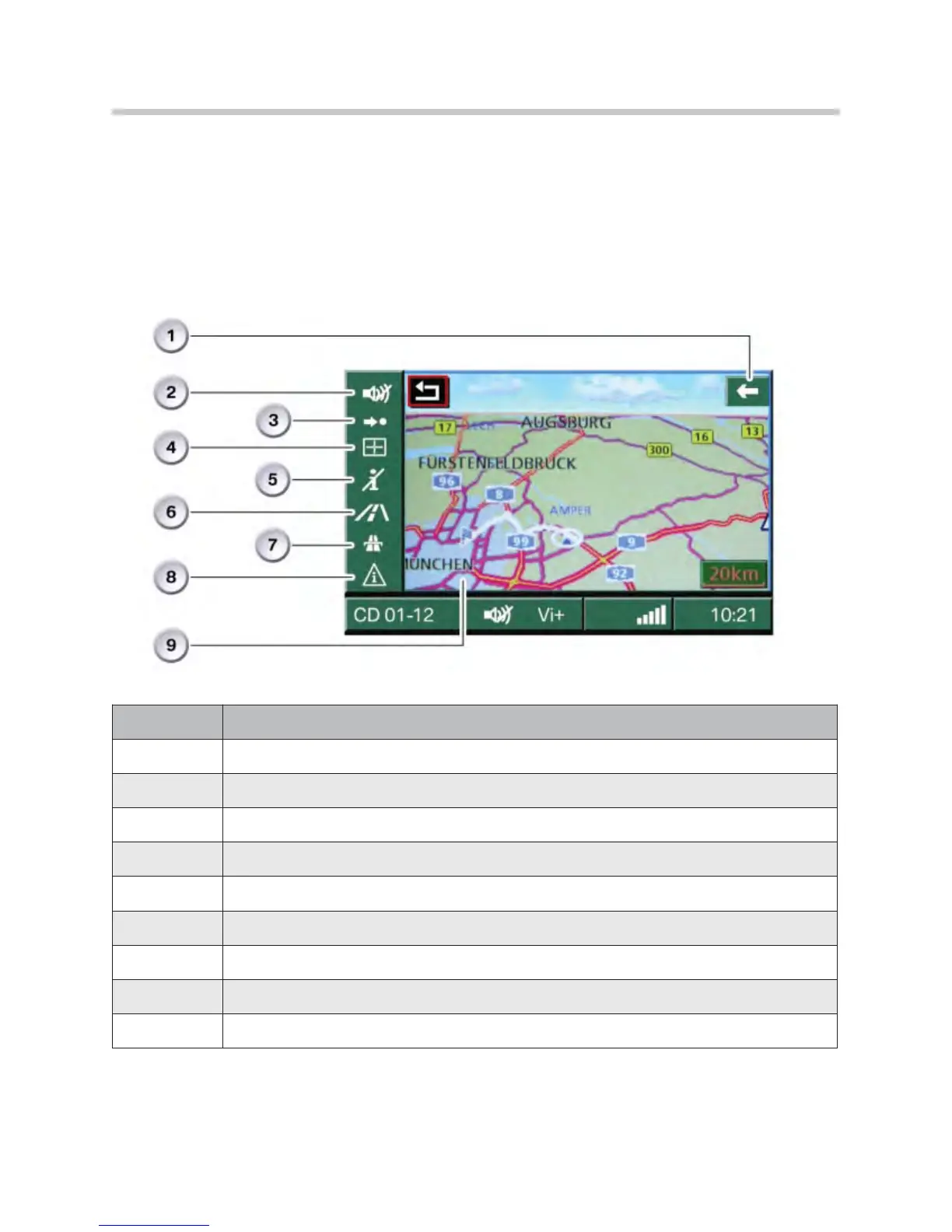Car Communication Computer
The navigation system Professional now features a bird's-eye view or perspective map.
The icon bar on the left-hand side is a new feature. By selecting the corresponding icons,
it is now possible to activate functions such as "start/end route guidance" or "change
route criteria" out of the map view.
The functions that can be selected through the icons are listed in the following table.
67
E61 Sports Wagon
Navigation Menu With Bird's-eye View and Icon Bar
Index Explanation
1
Arrow pointing towards destination(as the crow flies)
2
Voice announcements ON/OFF
3
Start/end route guidance
4
Select destination on map
5
Display information
6
Change map view
7
Change route criteria
8
Select traffic information
9
Perspective map presentation
