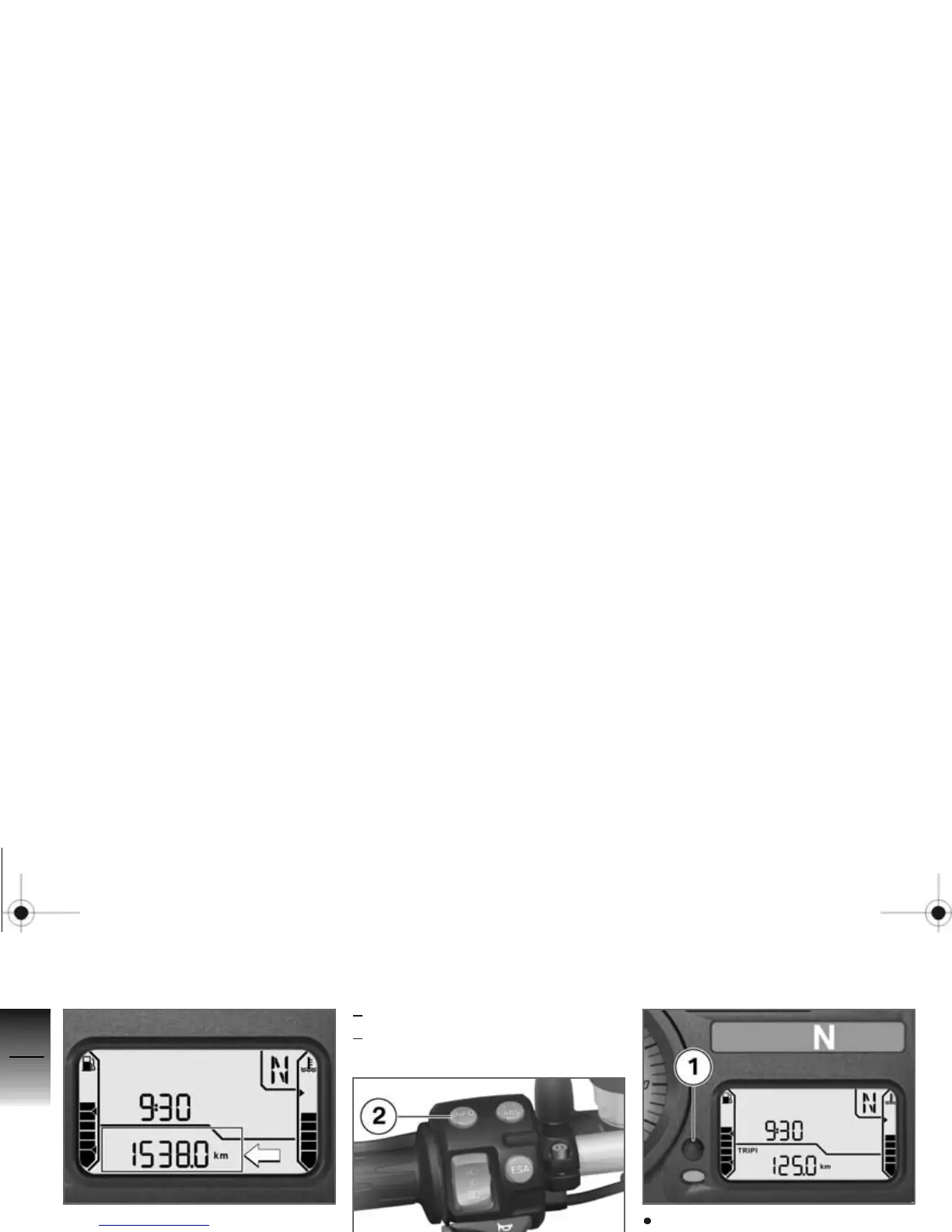The display starts with the cur-
rent value and each time the but-
ton is pressed it moves one step
through the following sequence:
Total distance covered
Tripmeter 1 (
Trip I)
Tripmeter 2 (
Trip II)
Residual range (once fuel level
is down to reserve)
without on-board computer
OE
without tyre pressure monitor-
ing (RDC)
OE
Alternatively, press button 2.
Resetting tripmeter
Switch on the ignition.
Select the desired tripmeter.
Press and hold down button 1.
The tripmeter is reset to zero.
without on-board computer
OE
4
48
z
Operation
