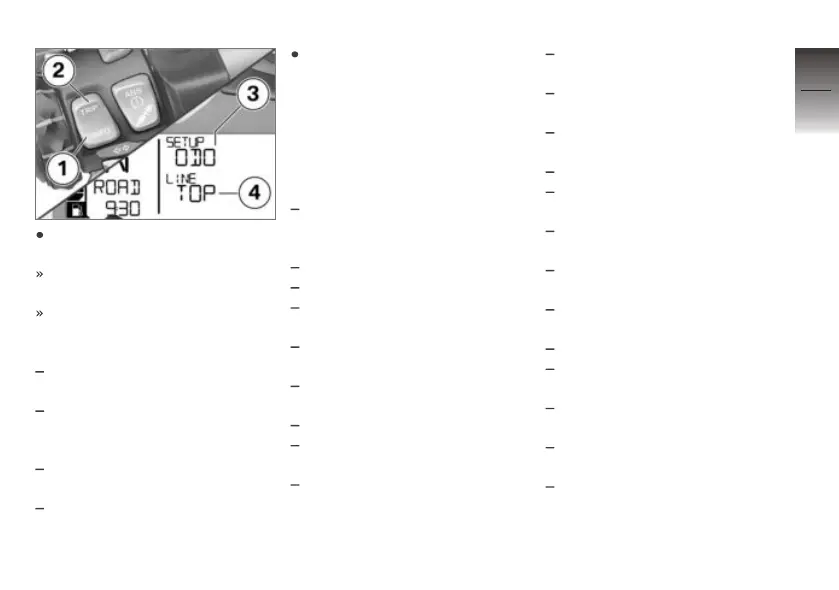Press button 2 briefly in order
to go to the next menu item.
The top display line 3 shows
the menu item.
The bottom display line 4
shows the preset value. The
following values can be set.
TOP: The value is displayed in
the top display line.
BELOW: The value is dis-
played in the bottom display
line.
BOTH: The value is displayed
in both display lines.
OFF: The value is not dis-
played.
Press button 1 briefly in order
to change the set value.
The following menu items can
be selected, the works setting is
shown in brackets. Some menu
items will only be selected if the
relevant special equipment (OE)
is actually present.
ODO: Total mileage counter
(TOP, the setting OFF is not
possible)
TRIP 1: Tripmeter 1 (TOP)
TRIP 2: Tripmeter 2 (TOP)
TRIP A: Automatic trip dis-
tance recorder (TOP)
EXTEMP: Ambient tempera-
ture (BELOW)
ENGTMP: Engine temperature
(BELOW)
RANGE: Range (TOP)
CONS R: Average consump-
tion for range calculation (OFF)
CONS 1: Average consump-
tion 1 (BELOW)
CONS 2: Average consump-
tion 2 (BELOW)
CONS C: Current consumption
(TOP)
ØSPEED: Average speed
(BELOW)
SPEED: Current speed (TOP)
RDC: Tyre pressures (BE-
LOW)
VOLTGE: Vehicle circuit
voltage (BELOW)
ALTIME: Stopwatch total
time (BELOW)
RDTIME: Stopwatch driving
time (BELOW)
DATE: Date (BELOW)
SERV T: Date of the next
service (OFF)
SERV D: Countdown distance
to next service (OFF)
OILLVL: Oil level note (BE-
LOW)
EXIT: Exit individualisation
menu
4
67
z
Operation
