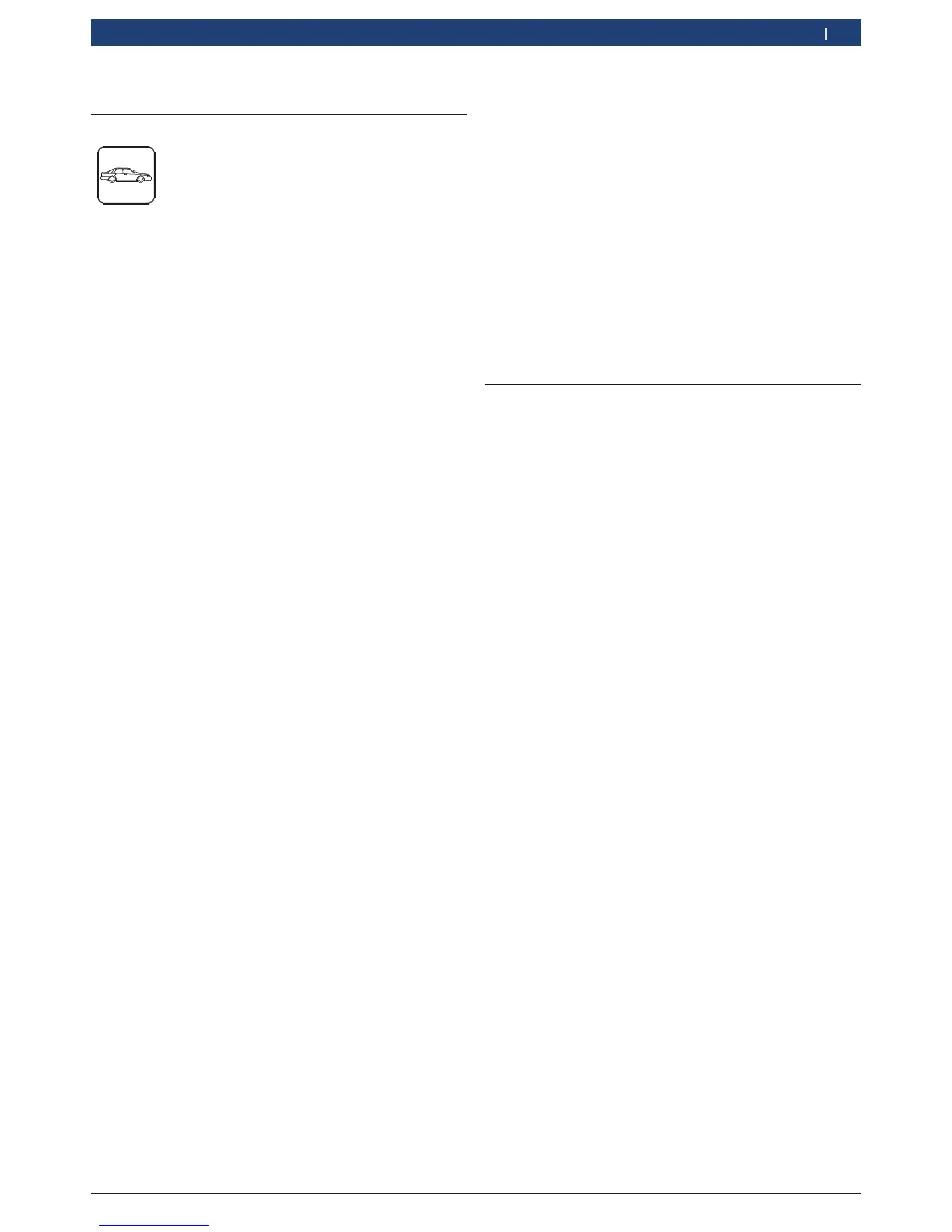7. Operating instructions
7.1 Database
<DATA BASE> key
7.1.1 Vehicle database
i The filling data can be taken directly from the
internal database and printed.
! Observe the ACS 611 menu prompting.
1. Call up start screen.
2. Press <DATA BASE>.
3. Select "STANDARD SPECS" with o u and confirm
withE.
4. Select "EUROPEAN DATABASE" or
"TRUCK DATABASE" with o u and confirm with E.
5. Select vehicle (manufacturer) with o u and confirm
with E.
6. Select type (model) with o u and confirm with E.
"Vehicle is selected.
7. <1>, <2> Take over data or display.
i Return with <Stop>.
7.1.2 Personal database
i A personal database with the data of the new
vehicles which are not included in the standard
database can be created.
! Observe the ACS 611 menu prompting.
1. Press <DATABASE>.
2. Select USER SPECS with o u and confirm with E.
3. Enter data with <A – Z>, <0 – 9> and confirm
withE.
i <MENU> deletes character to left of cursor.
Navigate the cursor to the next line with E.
Navigate inside the window with o u, z or v.
i There are 4 lines with 20 characters for the vehicle
description, and 1 line with each 20 characters for
the refrigerant quantity, oil quantity and oil type
available.
7.1.3 Customer and vehicle data
! Observe the ACS 611 menu prompting.
1. Call up start screen.
2. Press <DATA BASE>.
3. Select "VEHICLE DATAS" with o u and confirm with
E.
4. Enter data with <A – Z>, <0 – 9> and confirm
withE.
i <MENU> deletes character to left of cursor.
i Return with <Stop>.
7.2 Service phases
R Recovery phase:
Refrigerant extracted from the vehicle, cleaned and
routed into the internal refrigerant cylinder.
R Vacuum phase:
A vacuum is generated in the vehicle air conditioner
and the system is checked for leaks.
R Filling phase:
$ Fresh oil: Fresh oil is added to the vehicle air
conditioner.
$ UV dye: UV dye is added to the vehicle air
conditioner.
$ Refrigerant: A certain quantity of R134a
refrigerant is added to the vehicle air conditioner.
