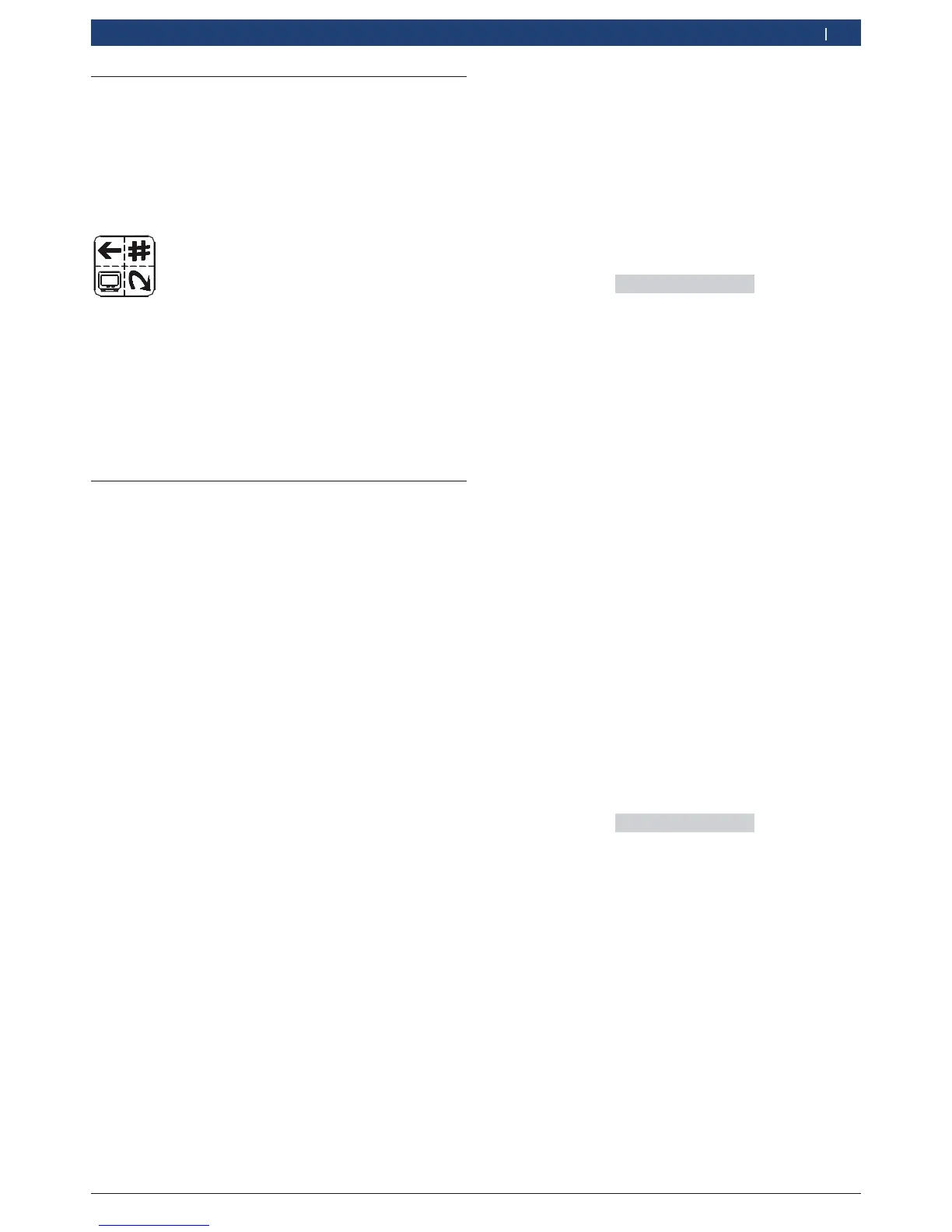11.3 Tare oil scales
i
The fresh oil and used oil scales should be reset
to zero regularly (once a month) in order to ensure
their accuracy and to avoid tolerances.
! Observe the ACS 611 menu prompting.
<MENU> key
1. Call up start screen.
2. Press <MENU>.
3. Select "ZEROING OIL SCALES" with o u and
confirm with E.
"Fresh oil and used oil scales are reset to zero.
i Return with <Stop>.
11.4 Calibration of scales
11.4.1 Calibrating internal refrigerant cylinder
i The internal refrigerant cylinder is calibrated at the
factory.
i Contact customer service for calibration of the
internal refrigerant cylinder.
11.4.2 Fresh oil and used oil scales
i This section describes the procedure for the fresh oil
scales. Perform the same steps to calibrate or tare
the used oil scales.
Calibration
! Do not exert excessive force when removing or
inserting the UV dye, fresh oil and used oil bottles,
as this could damage the scales.
! Observe the ACS 611 menu prompting.
1. Call up start screen.
2. Press <3> and <Flush> simultaneously and release.
The message
ENTER CODE 0000 is displayed.
3. Enter code
1111 and confirm with E.
4. Select "IN OIL CALIBRATION" with o u and confirm
with E.
Calibration – fresh oil – zero position
(enterweight).
5. Remove the fresh oil bottle from the scales.
6. Enter
0000 ml and confirm with E.
Calibration weight is displayed.
7. Fill fresh oil bottle with exactly 250ml of fresh oil
(fresh oil scale).
8. Attach fresh oil bottle to fresh oil scales.
9. Enter
320 ml and confirm with E.
i 320ml: 250ml fresh oil in the bottle + 70ml tare
weight of the bottle.
"Fresh oil scales are calibrated.
i Following calibration the fresh oil scales must be
re-tared.
Tare
! Observe the ACS 611 menu prompting.
1. Call up start screen.
2. Press <3> and <Flush> simultaneously and release.
The message
ENTER CODE 0000 is displayed.
3. Enter code
1111 and confirm with E.
4. Select "IN OIL TARE" with o u and confirm with E.
5. Enter
90 ml and confirm with E.
i Weight 90ml: Fresh oil bottle 70ml + 20ml buffer.
i The additional 20ml buffer is recommended in order
to avoid the ACS 611 from drawing in air when there
is only a low oil quantity in the bottle.
i The filling level indicator of the fresh oil bottle shows
20ml less than the actual filling level.
i Return with <Stop>.
