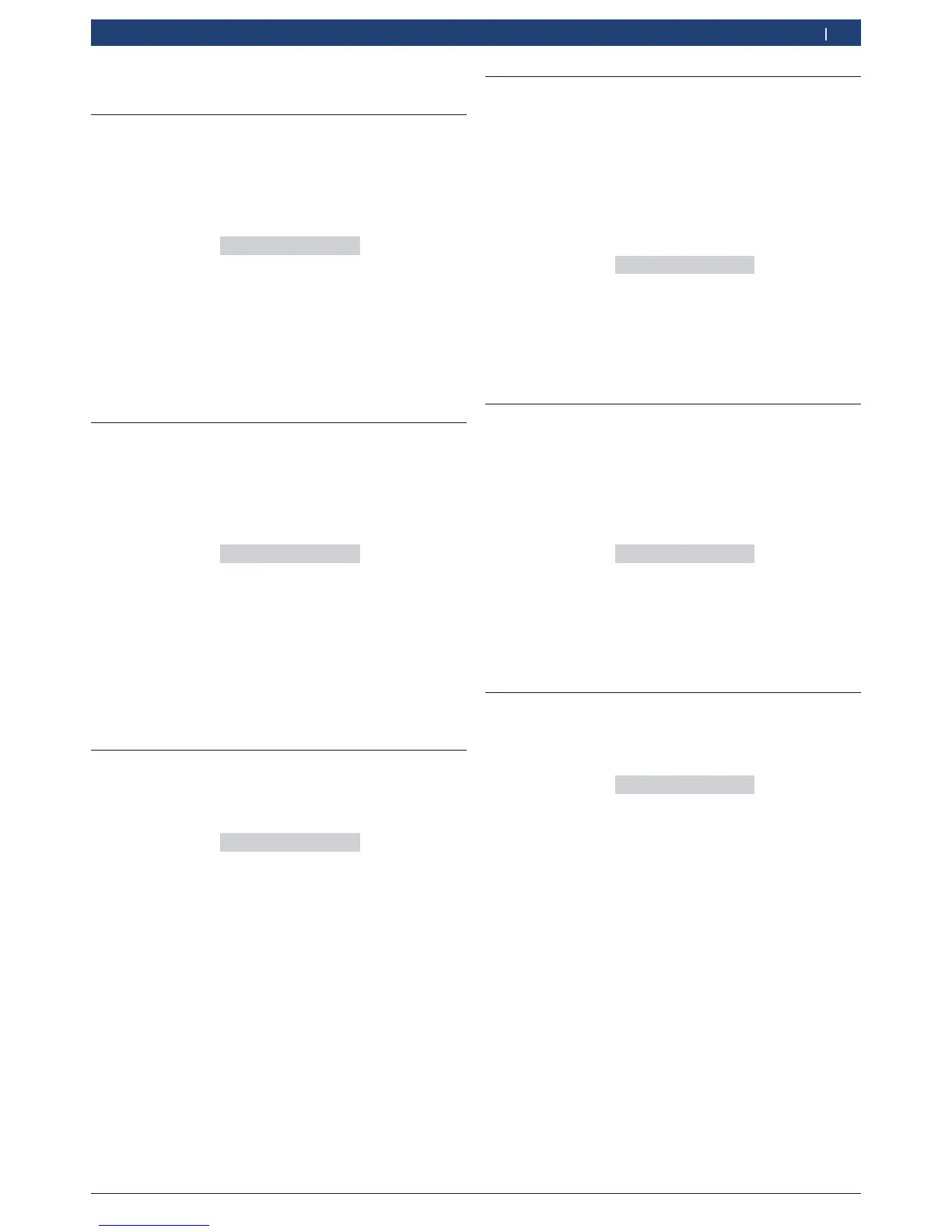10. ACS 611 settings
10.1 Set unit
!
Observe the ACS 611 menu prompting.
1. Call up start screen.
2. Press <3> and <Flush> simultaneously and release.
The message
ENTER CODE 0000 is displayed.
3. Enter code
2222 and confirm with E.
4. Select "UNIT OF MEASURE" with o u and confirm
withE.
kg/lb are displayed.
5. Select unit with o u and confirm with E.
"Unit is set.
i Return with <Stop>.
10.2 Set length of service hoses
!
Observe the ACS 611 menu prompting.
1. Call up start screen.
2. Press <3> and <Flush> simultaneously and release.
The message
ENTER CODE 0000 is displayed.
3. Enter code
2222 and confirm with E.
4. Select "HOSES LENGTH" with o u and confirm with
E.
Available lengths (2.5 m, 5 m, 7.5 m and 10 m)
are displayed.
5. Select hose length with o u and confirm with E.
"Hose length is set.
i Return with <Stop>.
10.3 Contrast
1. Call up start screen.
2. Press <3> and <Flush> simultaneously and release.
The message
ENTER CODE 0000 is displayed.
3. Enter code
2222 and confirm with E.
4. Select "CONTRAST" with o u and confirm with E.
A numeric index is displayed on the screen
indicating the contrast level.
5. Adjust contrast with o u and confirm with E.
"Contrast is set.
i Return with <Stop>.
10.4 Flush (optional)
i
Optionally, special accessories for the cleaning
of vehicle A/C components can be connected for
ACS 611. If these special accessories are used, this
function must be activated in the selection menu.
1. Call up start screen.
2. Press <3> and <Flush> simultaneously and release.
The message
ENTER CODE 0000 is displayed.
3. Enter code
2222 and confirm with E.
4. Select "FLUSHING" with o u and confirm with E.
5. Activate or deactivate with o u and confirm with E.
"Flushing function is activated or deactivated.
i Return with <Stop>.
10.5 Scales for fresh and used oil
i
In the event of faults the "oil charge" and "oil drain"
scales can be switched off to avoid blocking of the
unit.
1. Call up start screen.
2. Press <3> and <Flush> simultaneously and release.
The message
ENTER CODE 0000 is displayed.
3. Enter code
2222 and confirm with E.
4. Select "OIL SCALE" with o u and confirm with E.
5. Activate or deactivate with o u and confirm with E.
"Oil scales are activated or deactivated.
i Return with <Stop>.
10.6 UV dye
1. Call up start screen.
2. Press <3> and <Flush> simultaneously and release.
The message
ENTER CODE 0000 is displayed.
3. Enter code
2222 and confirm with E.
4. Select "UV DYE" with o u and confirm with E.
5. Activate or deactivate with o u and confirm with E.
"UV dye filling is activated or deactivated.
i Return with <Stop>.
! In order to avoid problems due to chemical
incompatibility with the internal components of the
service device, dyes approved by Bosch are to be
used only.
