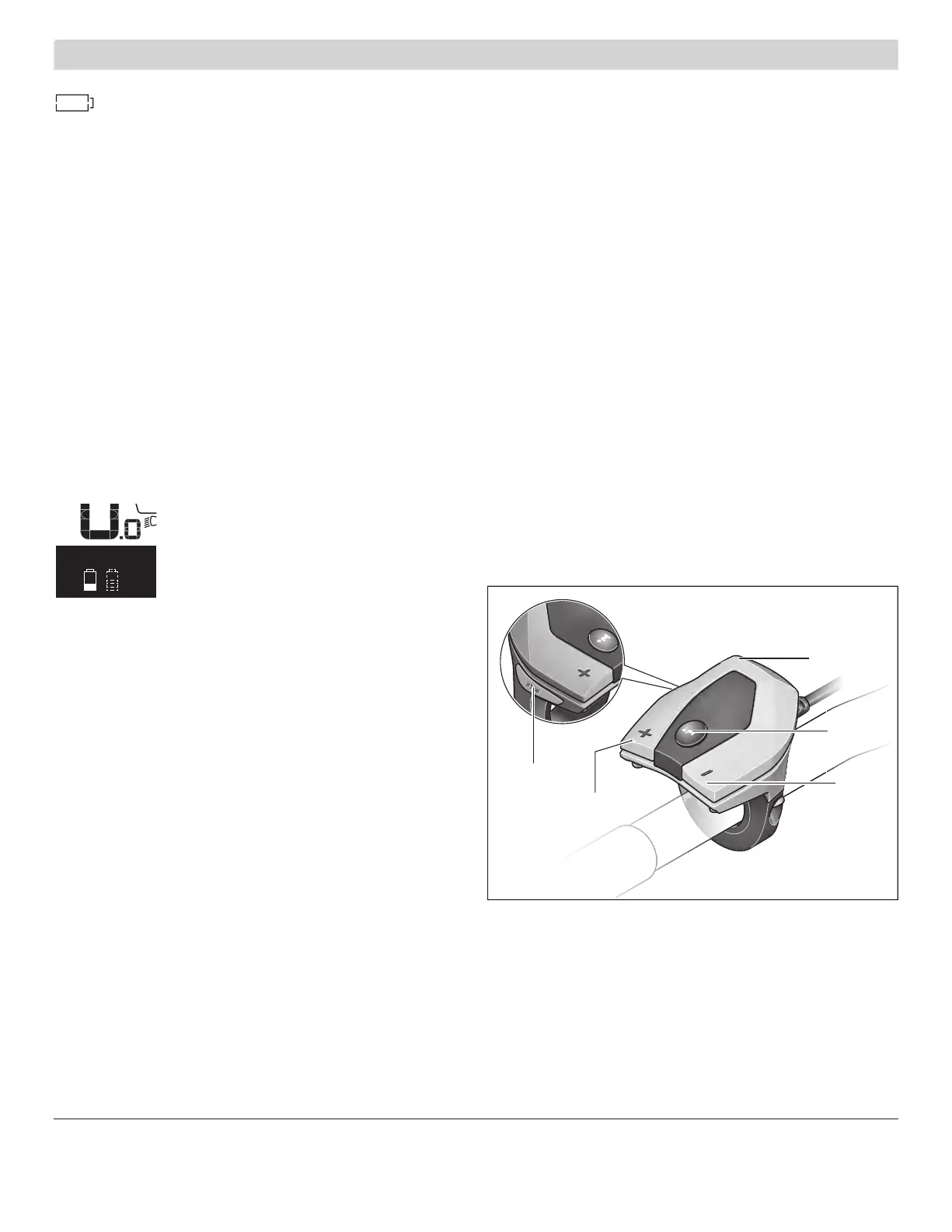the eBike system is switched on, then the on-board
computer is powered by the battery of the eBike.
If the on-board computer is removed from the holder
(4), the energy is supplied via an internal battery. If
the internal battery is weak when the on-board com-
puter is switched on, <Attach to bike> will appear on
the text indicator (d) for 3s. The on-board computer
will then turn off again.
To charge the internal battery, put the on-board com-
puter back in the holder (4) (when a battery is in-
serted in the eBike). Switch the eBike battery on by
its on/off button (see battery operating instructions).
You can also charge the on-board computer via the
USB port. To do this, open the protective cap (8).
Connect the USB port (7) of the on-board computer
via a suitable USB cable to a standard USB charger or
the USB port of a computer (5 V charging voltage,
max. 500 mA charging current). <USB connected>
will appear on the text indicator (d) of the on-board
computer.
TURBO
SPORT
TOUR
ECO
OFF
MPH
KM/H
Range
AMM
PMWH
MIN
MPH
KM/H
(b)
(c)
(d)
(e)
(f)
(g)
(h)
(i)
(a)
Powering external devices from the USB
port
The USB port can be used to run or charge most de-
vices that can be powered via USB (e.g. various cell
phones).
In order for charging to work, the eBike must be fitted
with the on-board computer and a sufficiently
charged battery.
Open the protective cap (8) on the USB port of the
on-board computer. Use the Micro A–Micro B USB
charging cable (available from your Bosch eBike
dealer) to connect the USB port of the external de-
vice to the USB port(7) of the on-board computer.
Once the electronic device has been removed, care-
fully replace the protective cap (8) on the USB port.
A USB connection is not a watertight plug connec-
tion. When cycling in wet conditions, ensure no
external devices are connected and that the USB
port is fully covered by the protective cap(8).
Attention: Any electrical devices connected can re-
duce the range of the eBike.
Switching on/shutting down the on-board
computer
To switch on the on-board computer, briefly press
the on/off button (5). The on-board computer can
also be switched on when it is not inserted in the
holder (if the internal battery is sufficiently charged).
To switch off the on-board computer, press the on/
off button (5).
If the on-board computer is not inserted in the holder,
it automatically switches off after 1minute to save
energy if no button is pressed.
u If you are not going to be using your eBike for
several weeks, remove the on-board computer
from its holder. Store the on-board computer in a
dry environment at room temperature. Regularly
recharge the on-board computer's battery (at least
every 3 months).
Battery charge indicator
The battery charge indicator (i) displays the state of
charge of the eBike battery, not that of the on-board
computer’s internal battery. The state of charge of
the eBike battery can also be checked on the LEDs of
the battery itself.
Each bar of the battery symbol on the indicator (i)
represents approximately20% of the capacity:
The eBike battery is fully charged.
The eBike battery should be recharged.
English – 7
Bosch eBike Systems 1 270 U20 XBI | (28.02.2019)
English – 8
1 270 U20 XBI | (28.02.2019) Bosch eBike Systems
The LEDs of the battery charge indicator
on the battery go out. The capacity for as-
sisting the drive has been used up, and as-
sistance is gently switched off. The re-
maining capacity is made available for the
lighting and the on-board computer. The
indicator flashes. The capacity of the
eBike battery is enough for about two
hours of lighting. This does not account
for other consumers (e.g. automatic gear-
box, charging external devices from the
USB port).
If the on-board computer is removed from the holder
(4), the last displayed state of charge of the battery is
saved. If an eBike is powered by two batteries, the
battery charge indicator (i) displays the state of
charge of both batteries.
If an eBike has two batteries inserted
into it and both batteries are
charged on the bike, the charging
progress of both batteries will be in-
dicated on the display (the left-hand
battery is being charged in the illus-
tration). You can also tell by the
flashing indicator on the battery
which of the two batteries is being
charged at the moment.
Setting the assistance level
On the operating unit(9), you can set the level of as-
sistance you want the eBike drive to provide you with
while pedaling. The assistance level can be changed
at any time, even while cycling.
Note: In some models, the assistance level may be
preset and cannot be changed. There may also be
fewer assistance levels available than stated here.
The following assistance levels are available as a max-
imum:
– OFF: Motor assistance is switched off. The eBike
can just be moved by pedaling, as with a normal bi-
cycle. The push assistance cannot be activated at
this assistance level.
– ECO: Effective assistance with maximum efficiency,
for maximum range
– TOUR: Steady assistance, long range for touring
– SPORT/eMTB:
SPORT: Powerful assistance, for mountain biking
and for cycling in urban traffic
eMTB: Optimum assistance whatever the terrain,
rapid acceleration when starting from a standstill,
improved dynamics, top performance (eMTB is
only available in combination with drive units
BDU250P CX, BDU365, BDU450 CX and BDU480
CX. This also requires a software update.)
– TURBO: Maximum assistance even at high pedaling
speeds, for biking sports
(13)
(12)
(11)
(10)
(9)
To increase the assistance level, press the +but-
ton(12) on the operating unit repeatedly until the re-
quired assistance level appears on the indicator(b).
To decrease the assistance level, press the –but-
ton(11).
EN-73
