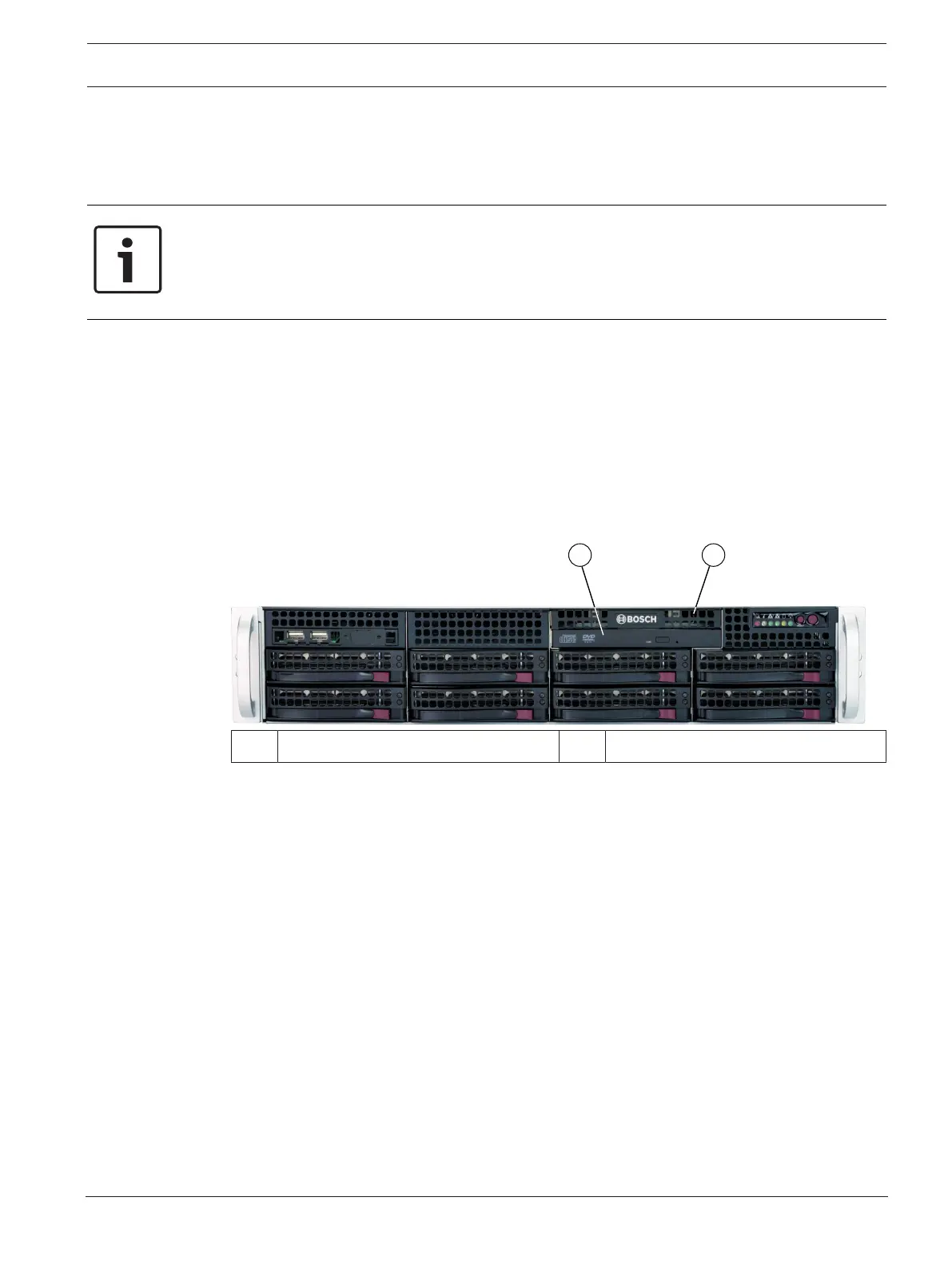DIVAR IP 7000 (2U) Maintenance | en 43
Bosch Sicherheitssysteme GmbH Installation Manual 2016.07 | V2 | DOC
5. Secure the hard drive to the hard drive carrier with four screws. Use the four M3 flat-head
screws included in the hard disk bag of your accessory box.
Note: To secure the hard drive, you cannot reuse the screws that are used to secure the
dummy drive to the tray.
Notice!
We recommend using the respective Bosch hard disk drives. The hard disk drives as one of
the critical component are carefully selected by Bosch based on available failure rates. HDD –
not delivered from Bosch – are not supported. Information on supported HDDs can be found
in the datasheet in the Bosch Online Product Catalog.
10.6.3 Installing a hard drive into a rear drive bay
To install a hard drive into a hard drive bay:
1. Push against the upper part of the hard drive handle.
2. Push the hard drive vertically into the hard drive bay.
3. Push the hard drive carrier into the bay until the handle retracts and the hard drive clicks
into the locked position.
10.7 Replacing the DVD ROM drive
The unit includes a DVD-ROM which is pre-installed.
1 DVD-ROM 2 Front port panel
To replace the DVD-ROM drive:
1. Turn off the unit and if necessary, remove the unit from the rack.
2. Remove the chassis cover.
3. Unplug the drives power and data cables from the motherboard and/or backplane.
4. Locate the locking tab at the rear (on the left when viewed from front) of the DVD-ROM
drive. Push the tab toward the drive and push the drive unit out the front of the chassis.
5. Insert the new drive unit in the slot until the tab locks in place.
6. Reconnect the data and power cables.
7. Replace the chassis cover. replace the unit in the rack, if necessary, then turn on the
system.
10.8 Replacing the front port panel
If you must install a new or replace a damaged front port panel, observe the following
instructions.