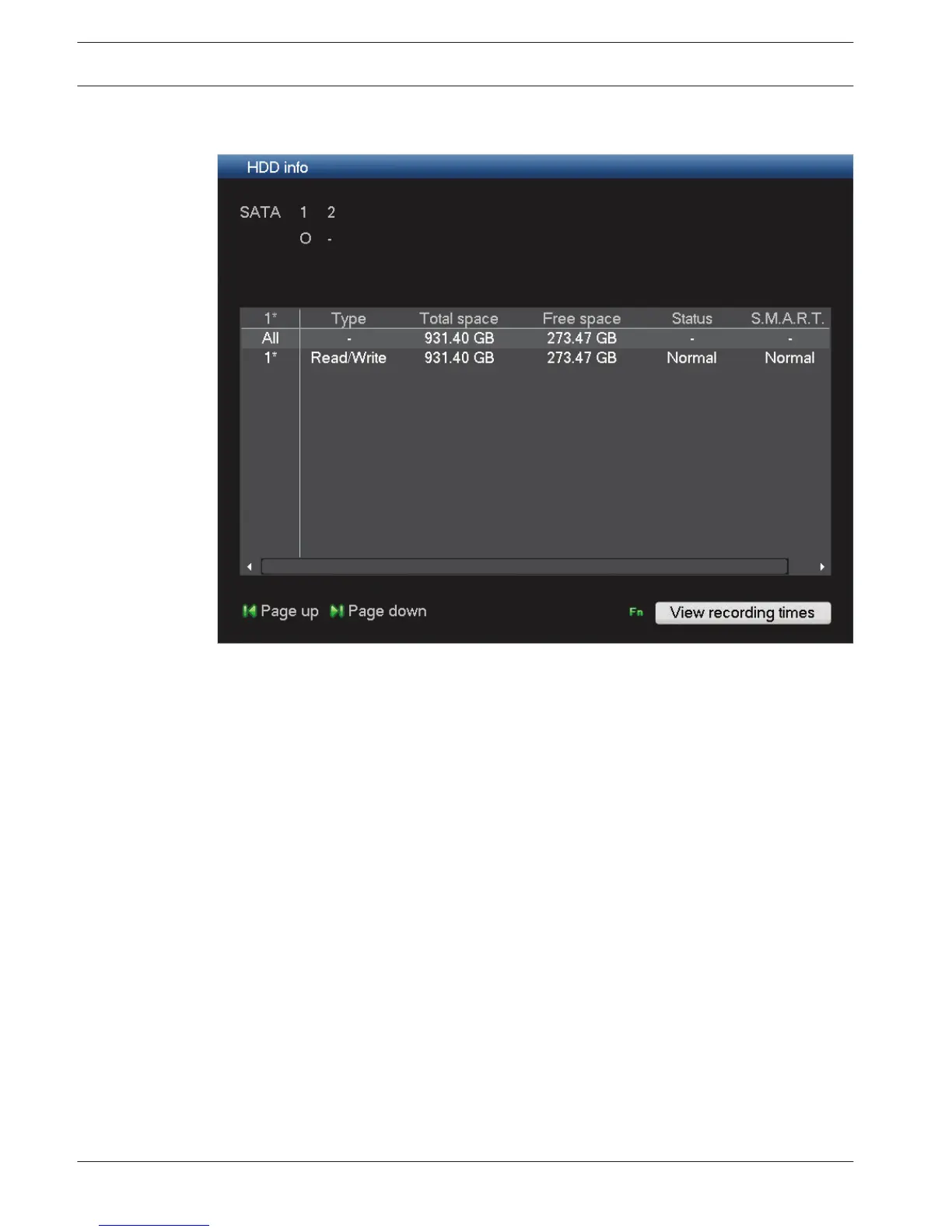HDD info
Figure 7.14: HDD info
This top of the screen provides information on the current status of each HDD (O
means
current HDD is normal; X means there is a disk error; - means there is no HDD; ? means disk is
damaged).
The list on the bottom half of the screen details the HDD type, total size, and the free space
remaining on the disk.
After a system start, the system will first check for any HDD error. If an error is shown:
1. Check the hard disk time and system time are the same (if necessary, modify system time
in Setting > General and reboot the system).
2. If error persists, format the HDD and reboot the system.
See also
– HDD compatibility, page 158
7.5.1
102 en | Operating instructions
DIVAR 3000/5000 Digital Video
Recorder
2013.05 | 1.0 | DIVAR 3000/5000 Digital Video
Recorder
Operator Manual Bosch Security Systems
