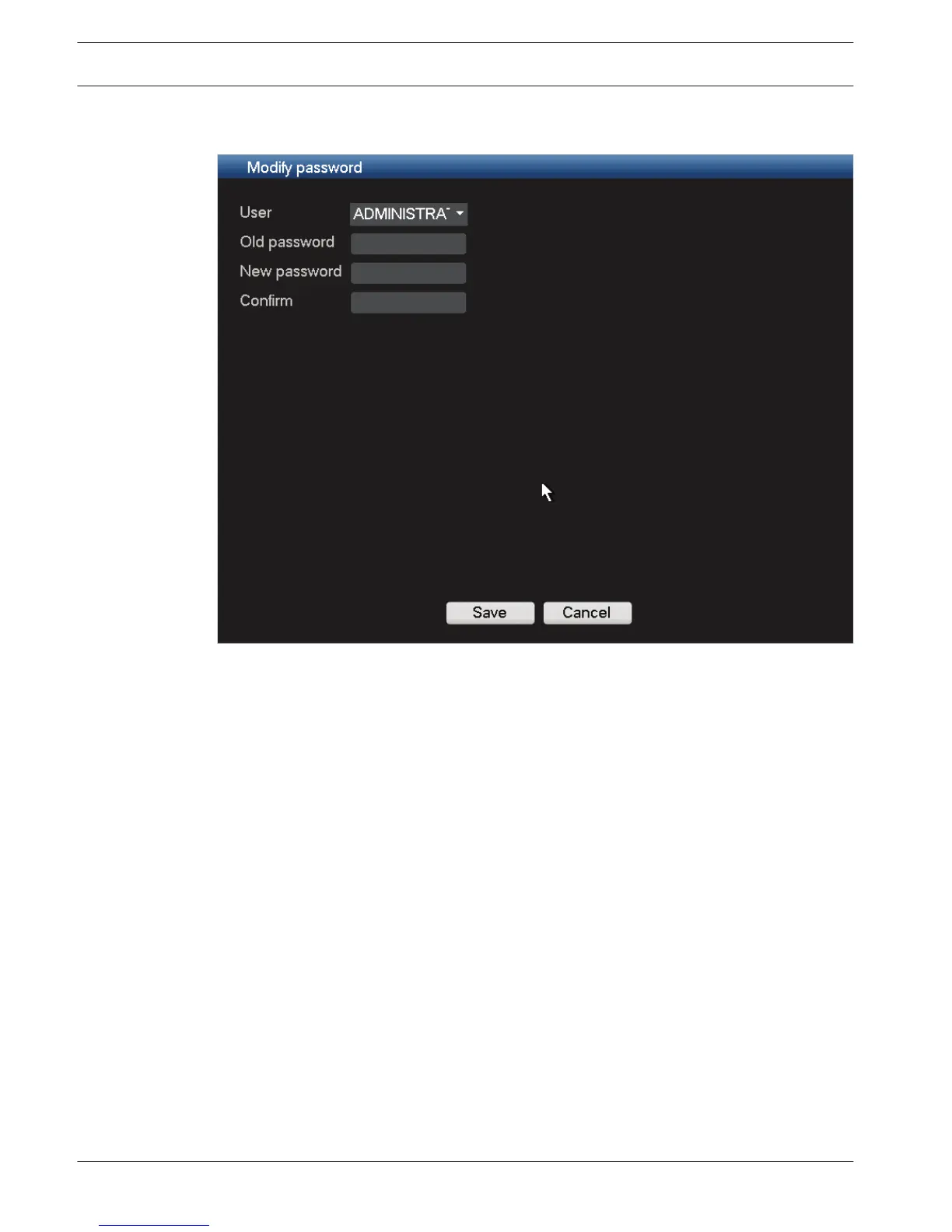Modify password
Figure 6.36: Modify password
1.
Select the relevant user.
2. Enter the Old password.
3. Enter the New password.
4. Enter the New password again in the Confirm field.
5. Click <Save> to save the new password setting.
6.17.3
74 en | Configuration
DIVAR 3000/5000 Digital Video
Recorder
2013.05 | 1.0 | DIVAR 3000/5000 Digital Video
Recorder
Operator Manual Bosch Security Systems
