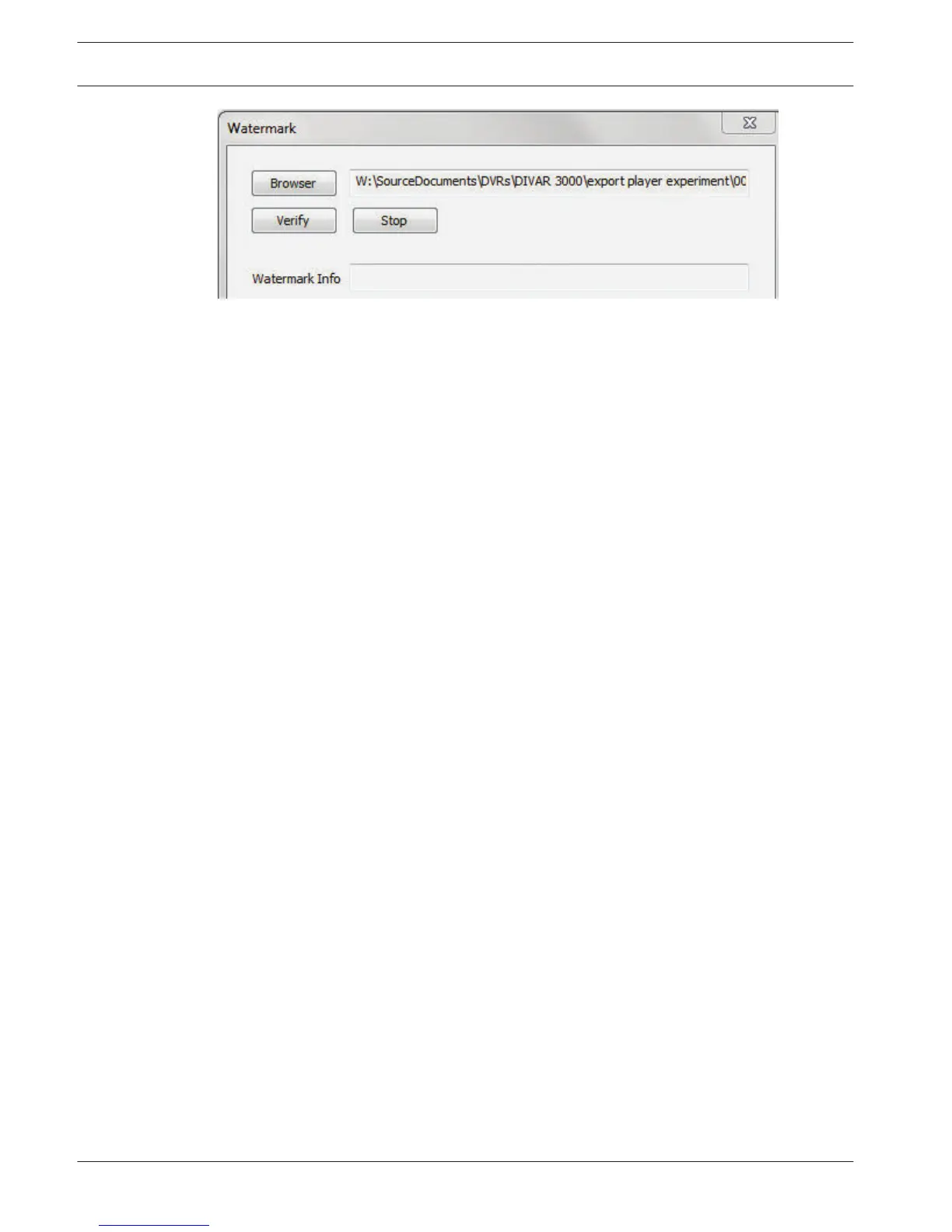1. Click <Browse> and select the record to check.
2.
Click <Verify> to check if the record has been modified or not.
– A progress bar is displayed during the check
– If required, press <Stop> to halt the check
3. If the record is original, the correct watermark is displayed in the Watermark Info field; if
the record is false, a warning message is displayed.
Exit button
Click the Exit button (X) to exit the Archive Player interface.
9.4
126 en | Archive Player operation
DIVAR 3000/5000 Digital Video
Recorder
2013.05 | 1.0 | DIVAR 3000/5000 Digital Video
Recorder
Operator Manual Bosch Security Systems
