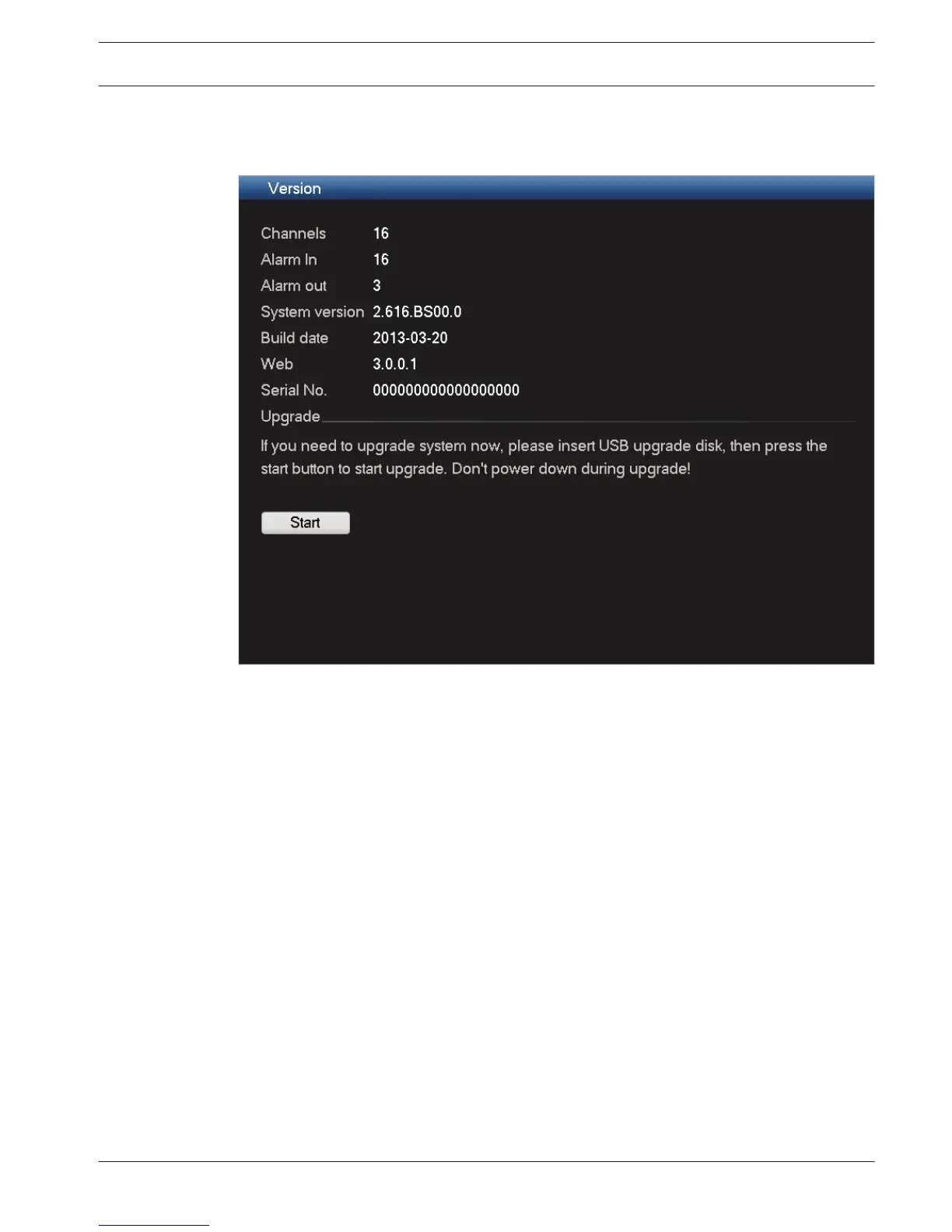6. To delete all the log files, click <Clear> and confirm the delete action.
Version
Figure 7.17: Version
View here the status of your installed system:
–
hardware features (channels, alarms in/out)
– software features (system version, built date, web id, serial number)
You can update the current system as follows:
1. Insert a USB stick with a preloaded update file (must be called update.bin).
2. Click <Start>to begin the update.
3. Wait until the update is complete and the system is restarted.
7.5.4
DIVAR 3000/5000 Digital Video
Recorder
Operating instructions | en 105
Bosch Security Systems Operator Manual 2013.05 | 1.0 | DIVAR 3000/5000 Digital Video
Recorder