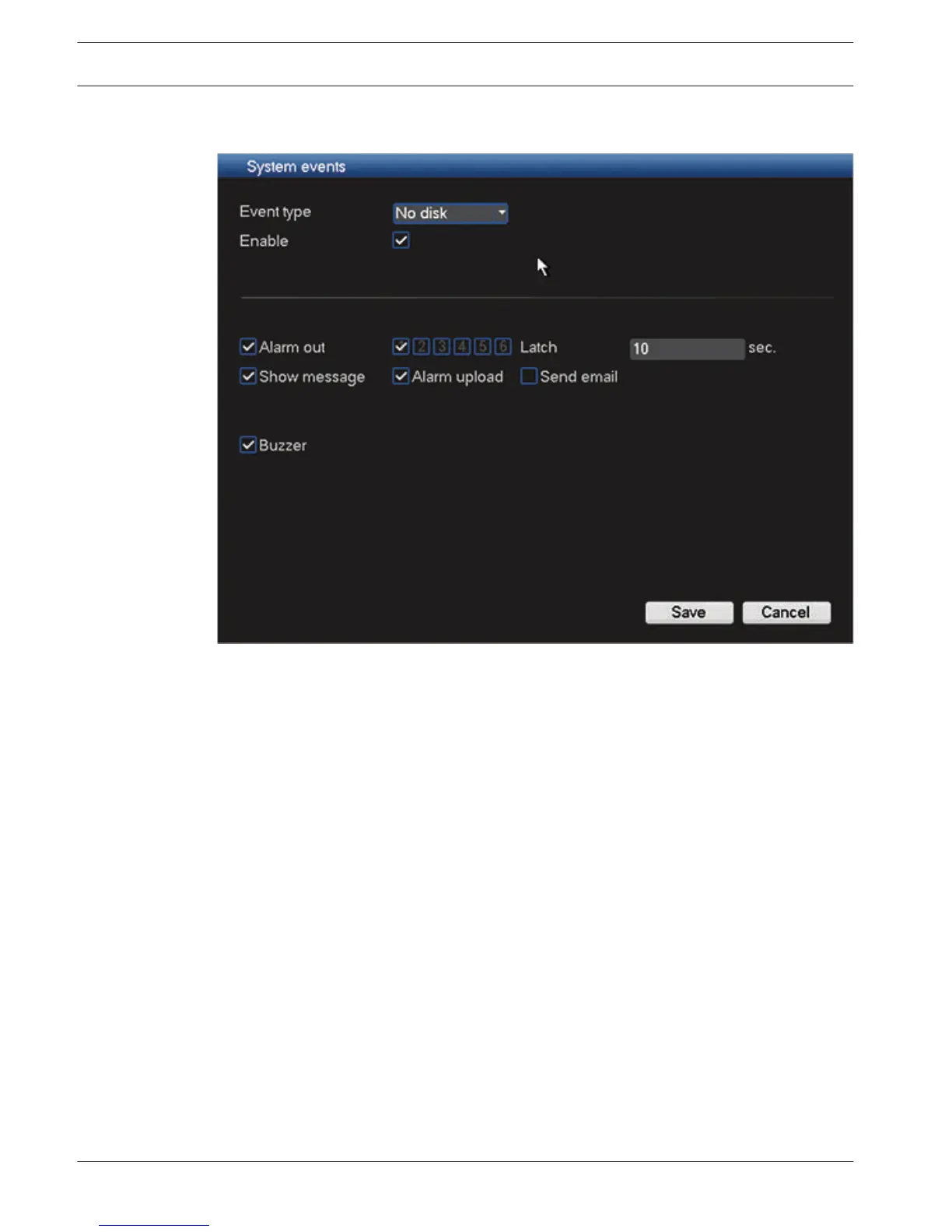System events
Figure 6.30: System events
Use this menu to setup how the system reacts to different system events.
–
Event type: choose from disk error, no disk, no space on disk, NET disconnection, IP
conflict, MAC conflict.
– Enable: select to enable the system event.
– Alarm out: select the alarm activation output port(s) (maximum of 3 on DIVAR 3000; 6 on
DIVAR 5000).
– Latch: set a delay time (from 10 seconds (default) to 300 seconds) before the system
automatically turns off the alarm and the activated output after the external alarm is
cancelled.
– Show message: system will pop up a message on the local screen to alert you when an
alarm occurs.
– Alarm upload: system will upload the alarm signal to the network.
– Send email: system will send an email to alert you when an alarm occurs.
– Buzzer: the buzzer alerts you when an alarm occurs.
6.14
68 en | Configuration
DIVAR 3000/5000 Digital Video
Recorder
2013.05 | 1.0 | DIVAR 3000/5000 Digital Video
Recorder
Operator Manual Bosch Security Systems