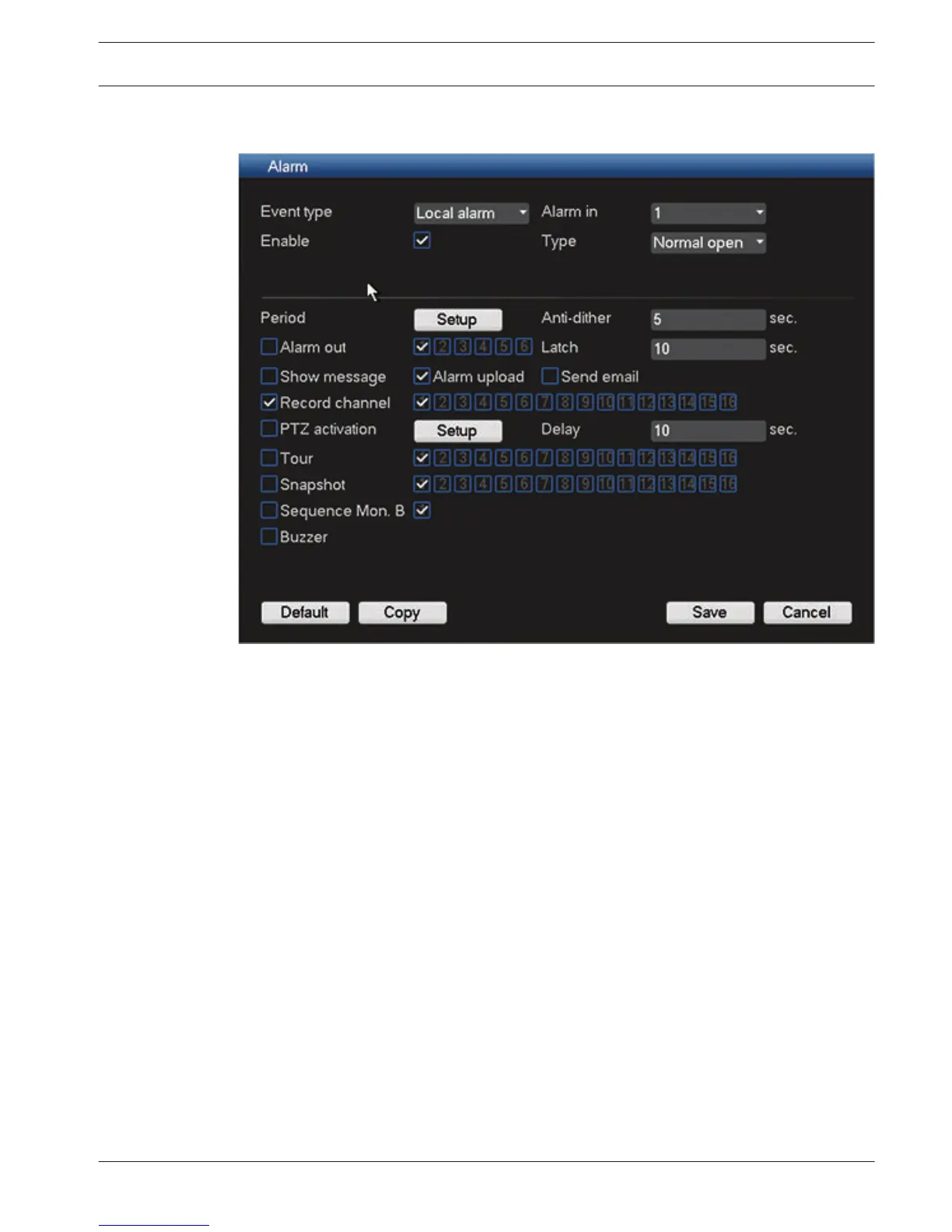Alarm
Figure 6.19: Alarm
Use the Alarm menu to specify the desired behavior for an Input, detected Motion, or System
failures; also define how alarms are acknowledged.
–
Event type: Choose from Local alarm (default) or Net alarm (a Net alarm means the alarm
signal comes from the TCP/IP. You can enable the network alarm function via the net
SDK. The network alarm does not have a ‘device type’, ‘anti-dither’ and ‘alarm upload’
function. The other items are the same).
– Alarm in: Select a specific channel number (or all channels).
– Enable: select to activate the alarm function (default is enable)
– Type (only used for Local alarm): The event behavior can be configured independently for
each channel:
– N.O. - Normally Open causes an alarm to trigger only when the circuit closes (this is
the default)
– N.C. - Normally Closed causes an alarm to trigger only when the circuit is opened
– Period: Click <Setup> for a new interface screen where you can organize time periods for
alarm activation – see Period, page 60.
– Anti-dither: Set here how long the alarm signal lasts after it is activated (default is 5
seconds). The alarm signal includes buzzer, tour, PTZ activation, snapshot and channel
record, but does not include the latch time. During the alarm process, the alarm signal
can begin an anti-dither time if the system detects the local alarm again. The screen
prompt, alarm upload, email, etc. will not be activated. For example, if you set the anti-
dither time to 10 seconds, you will see that each activation lasts for 10 seconds if a local
alarm is activated. If the system detects another local alarm signal during this period (e.g.
at the fifth second), the buzzer, tour, PTZ activation, snapshot, record channel will start
6.7
DIVAR 3000/5000 Digital Video
Recorder
Configuration | en 55
Bosch Security Systems Operator Manual 2013.05 | 1.0 | DIVAR 3000/5000 Digital Video
Recorder