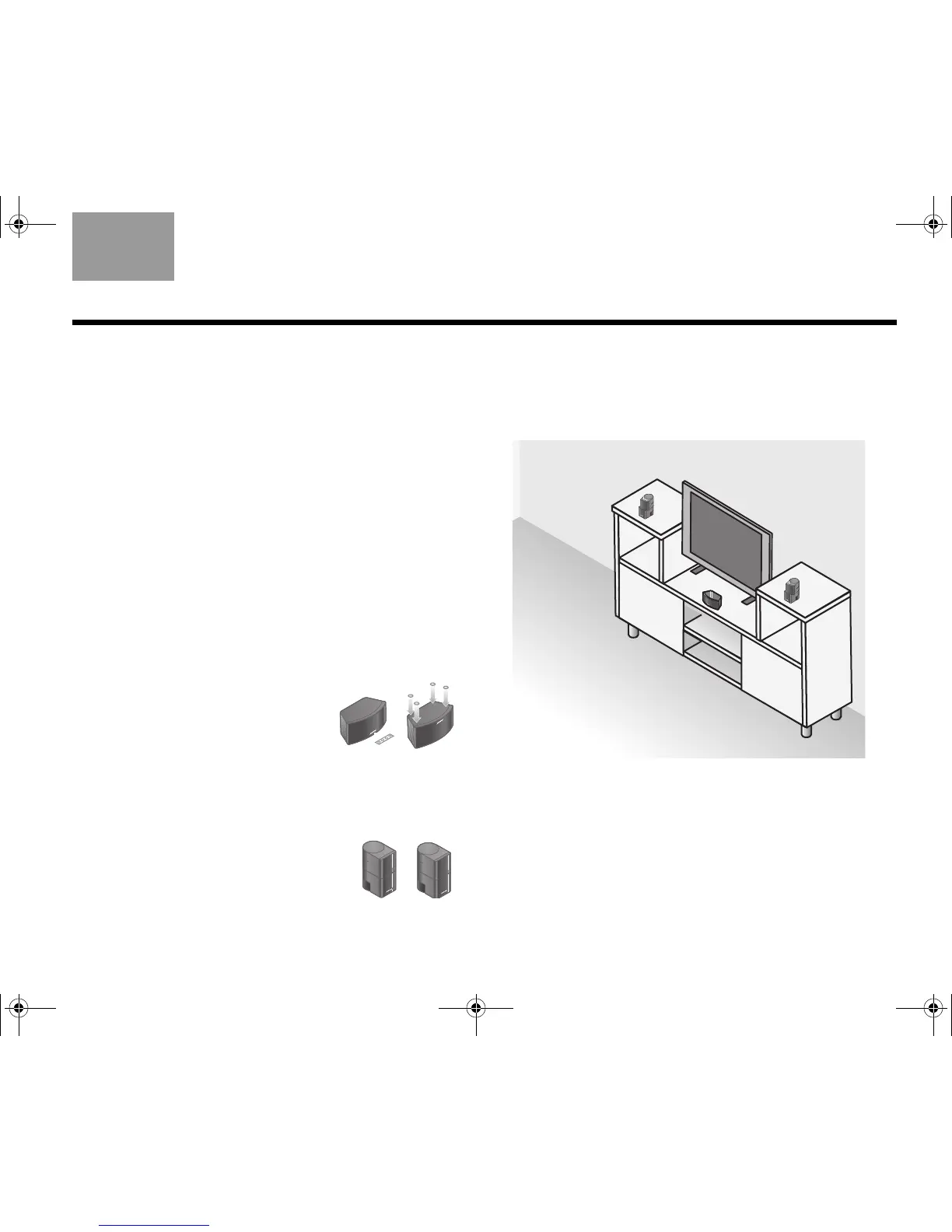7
SYSTEM SETUP
TAB 5TAB 4TAB 6TAB 8TAB 7English TAB 3TAB 2
Arranging the system around
your room
For convenience in setting up your speakers, Bose
offers floor stands, table stands, and wall brackets. For
the rear speakers, we also offer a wireless connect kit.
To get further information or to order accessories, call
your Bose dealer. Or to contact Bose directly, refer to
the address list provided in the carton.
The images that follow show the speakers placed
without the use of brackets or stands.
Positioning the front and center
speakers
These three front speakers center the dialogue and
create a broad stage of sound that matches what you
see on screen.
1. Attach the provided rubber feet
to the center speaker if it sits on
a surface like a shelf, a table, or
the TV.
2. Place the center speaker in a horizontal position on
a stable and level surface.
It can go above or below your TV.
3. Place one vertical speaker to the
left and one to the right of the TV.
Keep these left and right speakers within 3 ft (1 m)
of the TV screen, so the sound and picture work
together.
At the front of your room:
Make sure:
• Any speakers placed on a shelf are near the front
edge of the shelf.
Placing them farther back can change the tonal
quality of the sound.
