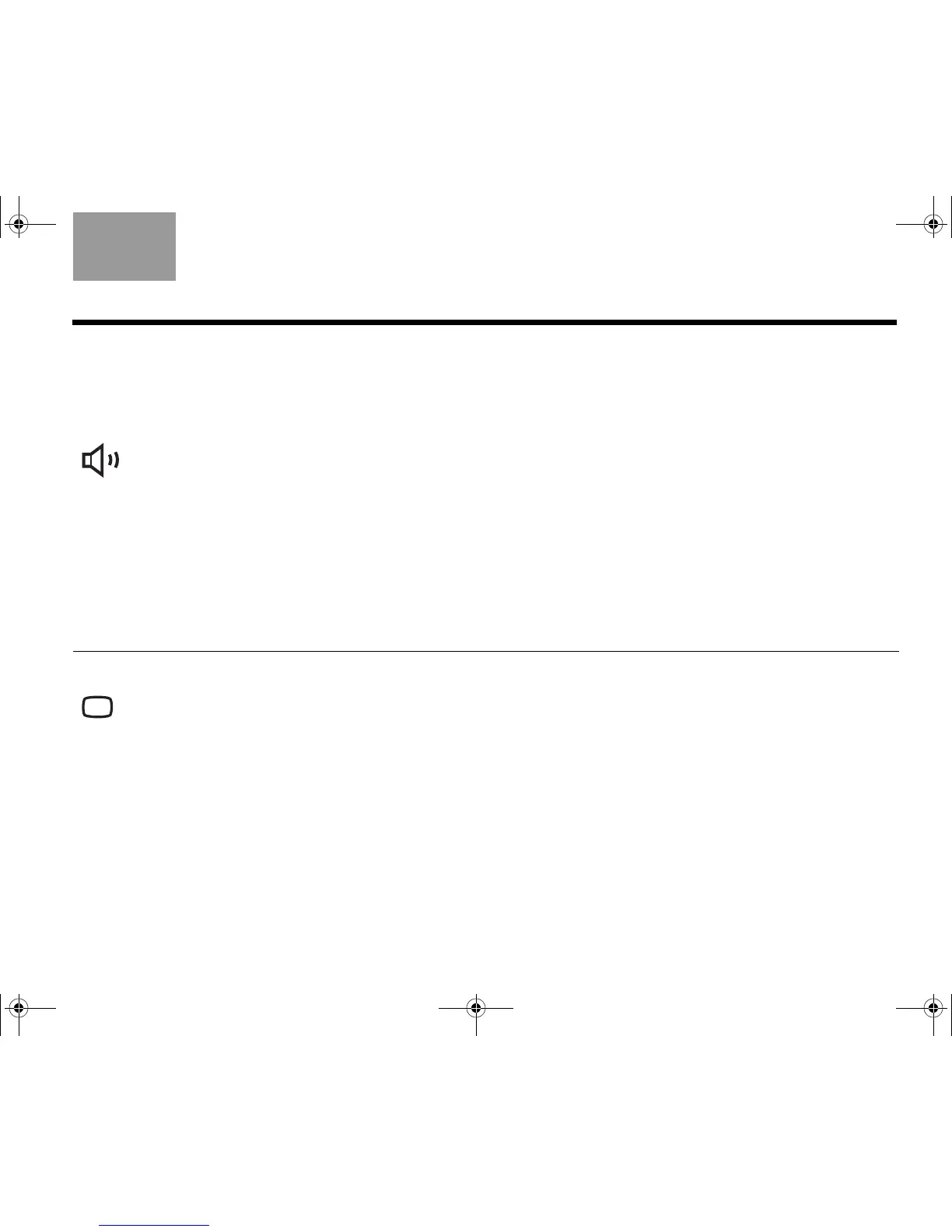59
MAKING LONG- OR SHORT-TERM ADJUSTMENTS
Italiano SvenskaDeutsch NederlandsEnglish FrançaisEspañol
Other system options
You can adjust these system properties, using the System menu, as needed.
Audio*
• Bass Compensation: Low-frequency reproduction, set to Normal (0), can vary from -9 to +14.
• Treble Compensation: High-frequency reproduction, set to Normal (0), can vary from -9 to +14.
• Audio Processing: Automatic can be changed to User Adjustable, which adds to your options in the Settings
list.
• Input Levels: Analog or Digital Input from TV, VCR, CBL•SAT, or AUX, set to Normal (0), can vary from -6 to +6.
Allows you to set your device volume levels to be even with internal source volumes.
• ADAPTiQ
®
: Set to Off (or On if ADAPTiQ audio calibration has been run). To override ADAPTiQ effects, choose
Erase.
• Expansion Protocol: Not for use unless it is indicated by a Bose technician (and used with legacy Bose•
products).
• CBL•SAT/VCR Audio: Can be set for TV stereo instead of 5.1 reproduction.
*Listening to an audio source while you make the adjustments above can be useful in fine-tuning your selections.
Video
• TV Power: Manual TV On/Off can be changed to Automatic. For a TV connected by SCART, the choice is
EURO.
• TV Power Status: Indicator of TV sensor detection after TV Power is set to Automatic. Otherwise, this is not
adjustable.
• Widescreen TV: Can change from a normal screen (4:3) to a widescreen (16:9) format.
• Widescreen DVDs: Can change from the original DVD format to one for a normal screen (4:3) – applies to
some discs only.
• Video Connector: Can change to reflect the type of video connector (Component or HDMI) is in use.
• TV Video Format: Can change from the standard monitor setting to the setting for a multiple format monitor.
• Video Black Level: The intensity of black on screen can be darkened (unless HDMI or Component video
connects the TV).
Video continues on the next page.
00.LIV_IG.book Page 59 Monday, January 12, 2009 10:58 AM
