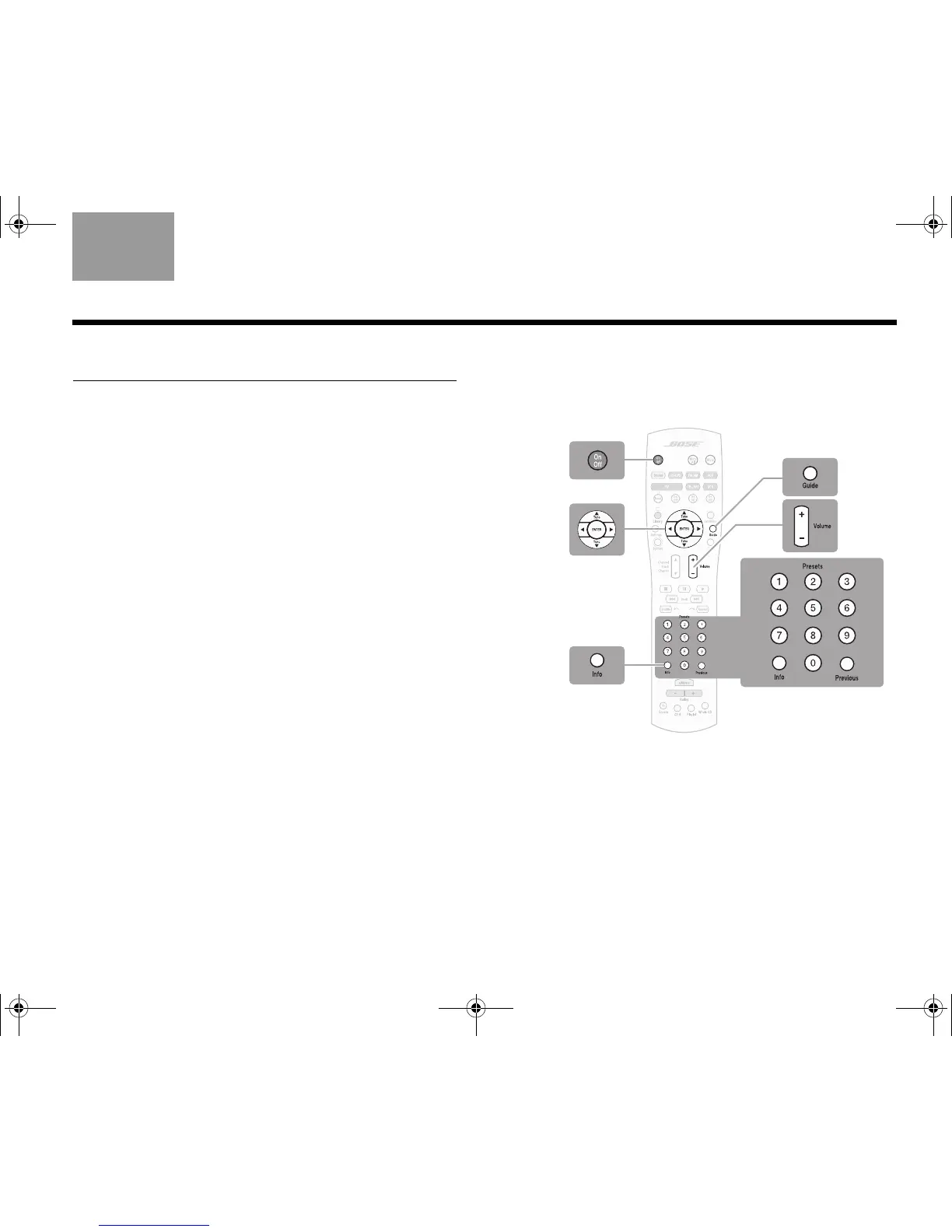51
USING AND ENJOYING YOUR SYSTEM
TAB 5TAB 4TAB 6TAB 8TAB 7English TAB 3TAB 2
Using the system controls
Your system responds to:
•The LIFESTYLE
®
radio frequency (RF) remote control
Radio frequencies eliminate the need for you to aim
the remote.
RF also allows you to adjust the volume, select a
different sound source, and apply a variety of other
play options from outside the room where the system
is located.
• The media center controls
Buttons located on the front of the media center offer
a reduced set of controls, in particular On/Off,
Volume, and Open/Close of the disc tray.
An introductory overview
Some of the buttons you will use for general system
control are shown on the next two pages.
Other buttons on the remote that control specific sound
sources are identified in the information about those
sources.
The remote control
