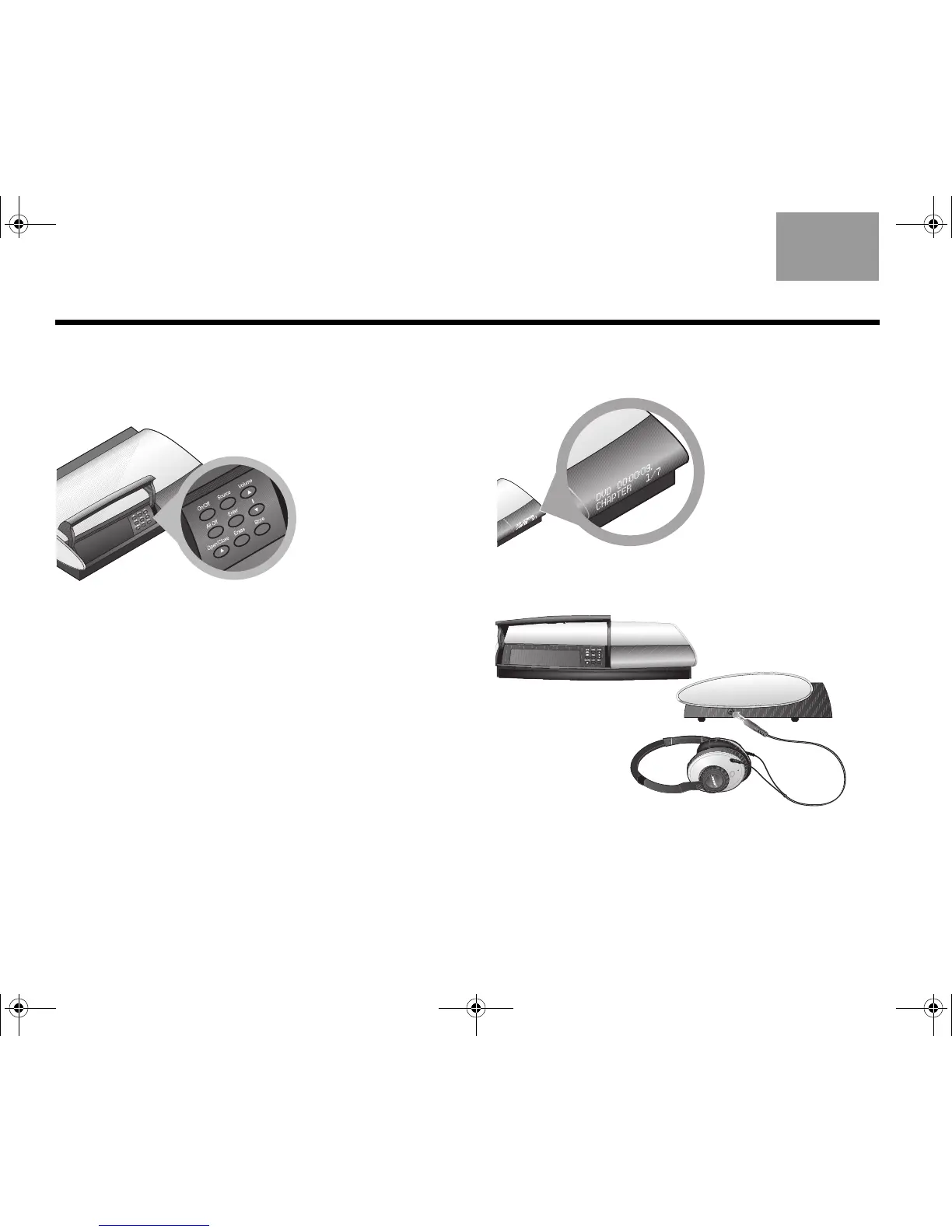52
USING AND ENJOYING YOUR SYSTEM
EnglishTAB 6TAB 8 TAB 7 TAB 3TAB 5 TAB 2TAB 4
The media center
The media center provides these features.
Front panel controls
Front panel display
When the system is turned on, the display lights up.
Indicators of the system status appear on the display.
Headphone jack
For private listening, you can connect headphones to
the right side of the media center. This mutes all of the
main room speakers.
On/Off Turns the system on or off in the main room.
All Off Turns off the system and any connected
speakers (located in other rooms).
Open/Close Opens or closes the disc tray.
Source Moves through play sources to select one.
Enter Confirms the play selection or other
on-screen DVD menu options.
Erase Removes a radio station preset.
Volume Lowers or raises the volume level.
Store
(on some
models only)
Copies audio CD tracks or MP3 files into the
library.
