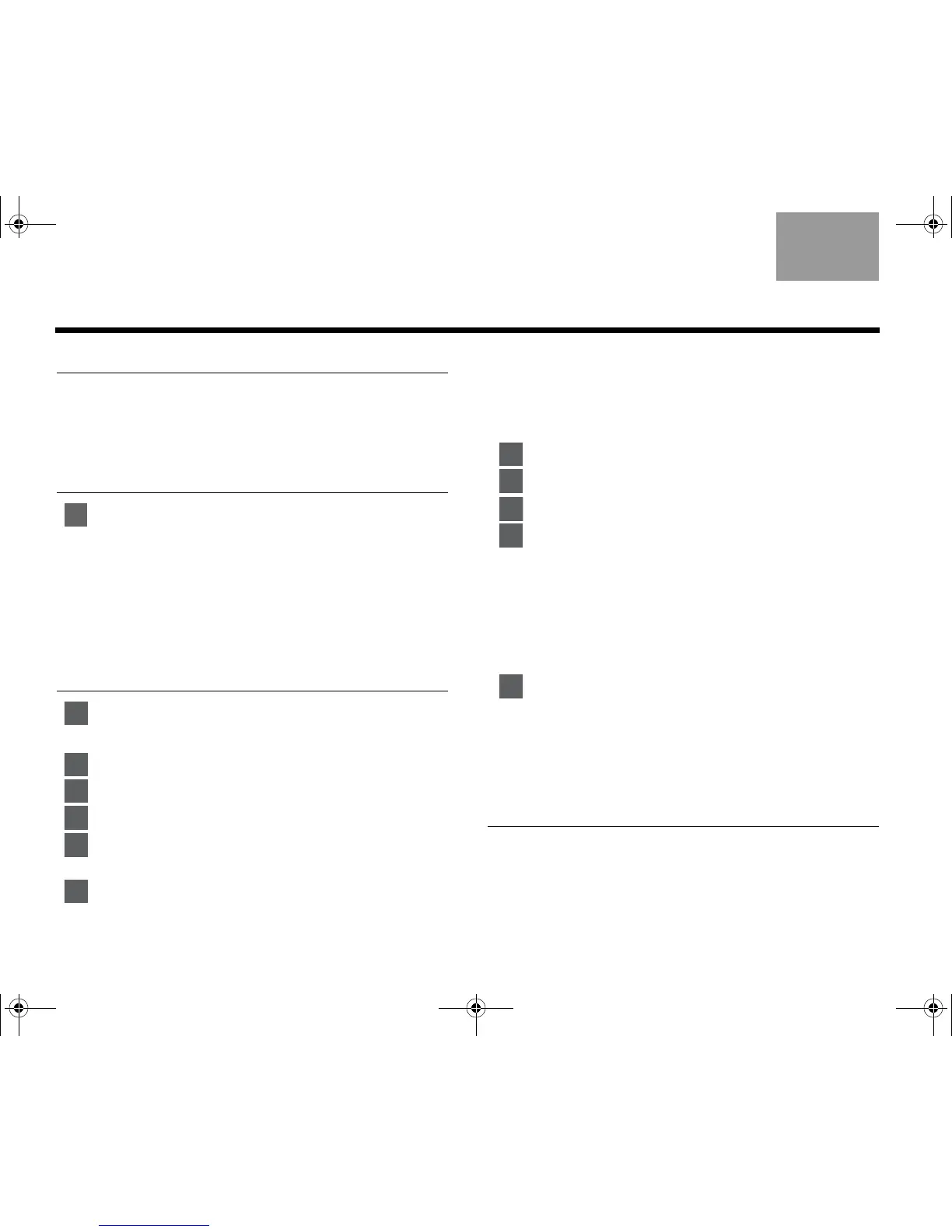iv
EnglishTAB 6TAB 8 TAB 7 TAB 3TAB 5 TAB 2TAB 4
CONTENTS
INTRODUCTION 2
Welcome . . . . . . . . . . . . . . . . . . . . . . . . . . . . . . . 2
Simplifying your setup . . . . . . . . . . . . . . . . . . . . . 3
Unpacking the carton . . . . . . . . . . . . . . . . . . . . . . 3
SYSTEM SETUP 6
1 Choosing locations for the system . . . . . . . . . . . . 6
Arranging the system around your room . . . . . . . 7
Positioning the front and center speakers . . . . 7
Positioning the rear speakers . . . . . . . . . . . . . . 8
Arranging the media center and VS-2 . . . . . . . 9
Positioning the Acoustimass
®
module . . . . . . . 10
Looking over your finished placement . . . . . . . 12
COMPLETE SYSTEM CONNECTIONS 13
2 Connecting speaker cables . . . . . . . . . . . . . . . . . 13
Connecting all of the speakers . . . . . . . . . . . . . . 14
3 Connecting the module . . . . . . . . . . . . . . . . . . . . 16
4 Connecting the media center . . . . . . . . . . . . . . . . 19
5 Disconnecting your devices from the TV . . . . . . . 25
6 Connecting your TV . . . . . . . . . . . . . . . . . . . . . . . 26
If an HDMI connection is not possible . . . . . . . 28
7 Connecting another device
(cable or satellite box, VCR, or DVR) . . . . . . . . . . 29
Connecting the video from your cable
or satellite box first . . . . . . . . . . . . . . . . . . . . . . . 30
Adding audio from your cable or satellite box . 32
Including a digital audio connection . . . . . . . . 33
Adding more devices . . . . . . . . . . . . . . . . . . . . 34
8 Attaching the IR emitter and TV sensor . . . . . . . 35
9 Connecting the AM and FM antennas . . . . . . . . 37
10 Connecting the system to power . . . . . . . . . . . . 39
11 Setting the remote to control your TV
and other devices . . . . . . . . . . . . . . . . . . . . . . . . 40
Inserting the remote batteries . . . . . . . . . . . . . . . 40
Making it a universal remote . . . . . . . . . . . . . . . . 41
Setting the remote for TV control . . . . . . . . . . . 41
Setting the remote for cable or satellite . . . . . . 44
Setting the remote for another device . . . . . . . 46
12 Tailoring the sound to your room . . . . . . . . . . . . 47
Getting the sound you want. . . . . . . . . . . . . . . . . 47
Beginning the process . . . . . . . . . . . . . . . . . . . 48
Finishing the process . . . . . . . . . . . . . . . . . . . . 49
Storing any parts you do not need . . . . . . . . . . . 49
USING AND ENJOYING YOUR SYSTEM 50
Introducing the basics . . . . . . . . . . . . . . . . . . . . . .50
Turning on the system . . . . . . . . . . . . . . . . . . . . 50
Turning on your TV . . . . . . . . . . . . . . . . . . . . . . . 50
00.LIV_IG.book Page iv Monday, January 12, 2009 10:58 AM
