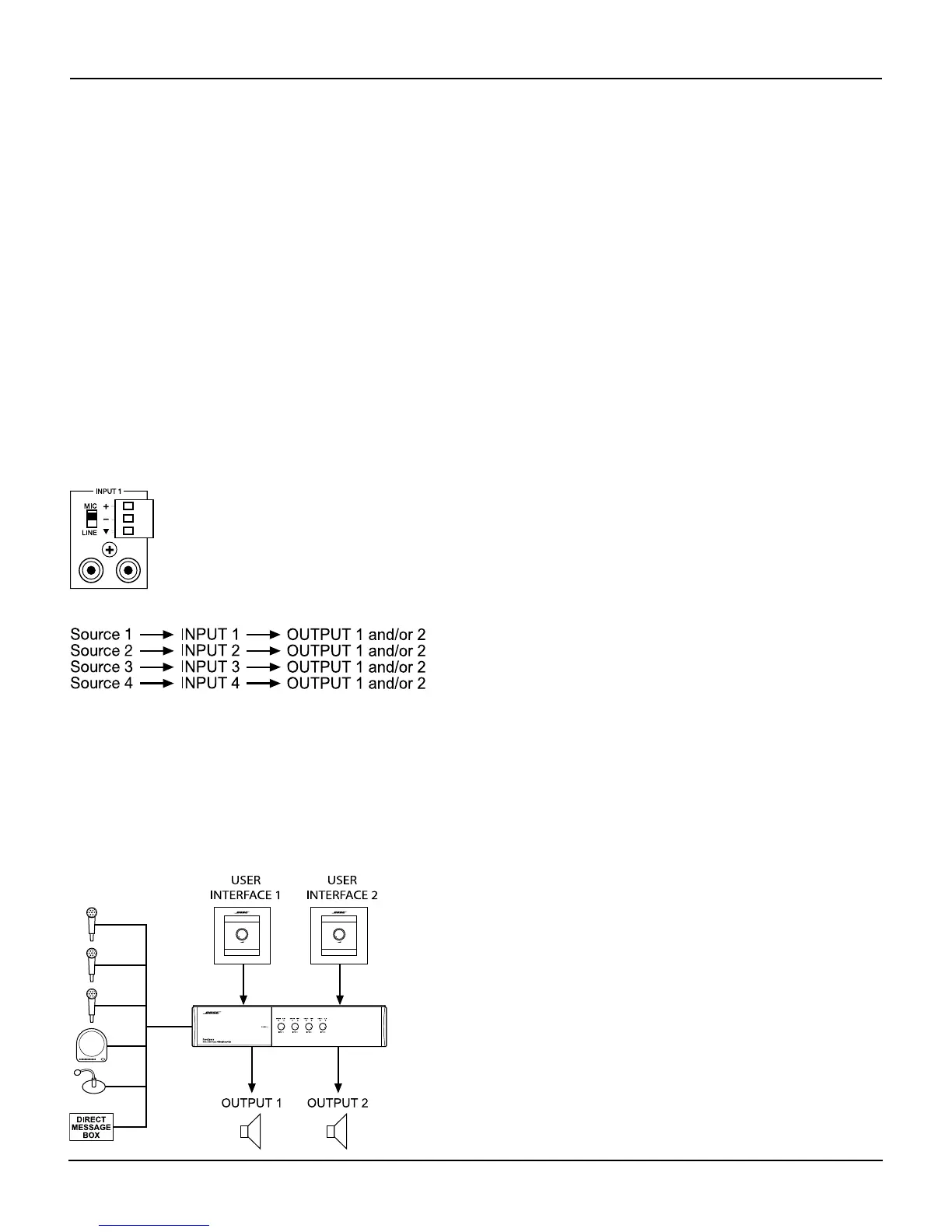20 - Installation Guide
Installation
pro.Bose.com
Operation Mode Options
Before making connections, decide how you want the sound sources distributed throughout the site. This depends on whether the
area is specified for one or two zones, the kind of coverage needed, and the sources to be used.
The mixer/amplifier provides three dierent modes of operation:
• Mixer Mode
In Mixer Mode, the system can mix up to four mic/line inputs to each of the two output channels for use in one or two zones.
• Stereo Select Mode
In Stereo Select Mode, with up to two stereo sources connected and using both output channels, the system provides stereo
sound to a single output zone. Refer to “Stereo Select Mode” on page 21.
• Dual Mono Select Mode
In Dual Mono Select Mode, with up to two input sources connected to each of the two output channels, the system provides audio
in two zones. Refer to “Dual Mono Select Mode” on page 22.
Mixer Mode
Line-level sources can be connected using the RCA jacks or Euroblock connectors. The system sums the two RCA jacks for each
input to mono.
Microphones must be connected using the Euroblock connectors. Make sure the MIC/LINE switch is set to MIC.
Figure 7. MIC/LINE Switch
Mixer Mode sources can be routed to either or both outputs, as shown below.
Sources can be independently routed to the auxiliary output.
In normal operation, the OUTPUT 1 and 2 gain controls are used to control the gains of OUTPUT 1 and 2, respectively. In this mode,
you have the MASTERVOL LINKED option, which allows you to configure the OUTPUT 1 gain control to control the gains of OUTPUT
1 and 2 simultaneously.
Note: With use of a user interface, the chassis output gain knob is disabled.
Use of one or two volume control user interfaces is optional. For further detail, see “Mode user interface requirements” on page 28.
Figure 8. Mixer Mode with volume control user interfaces