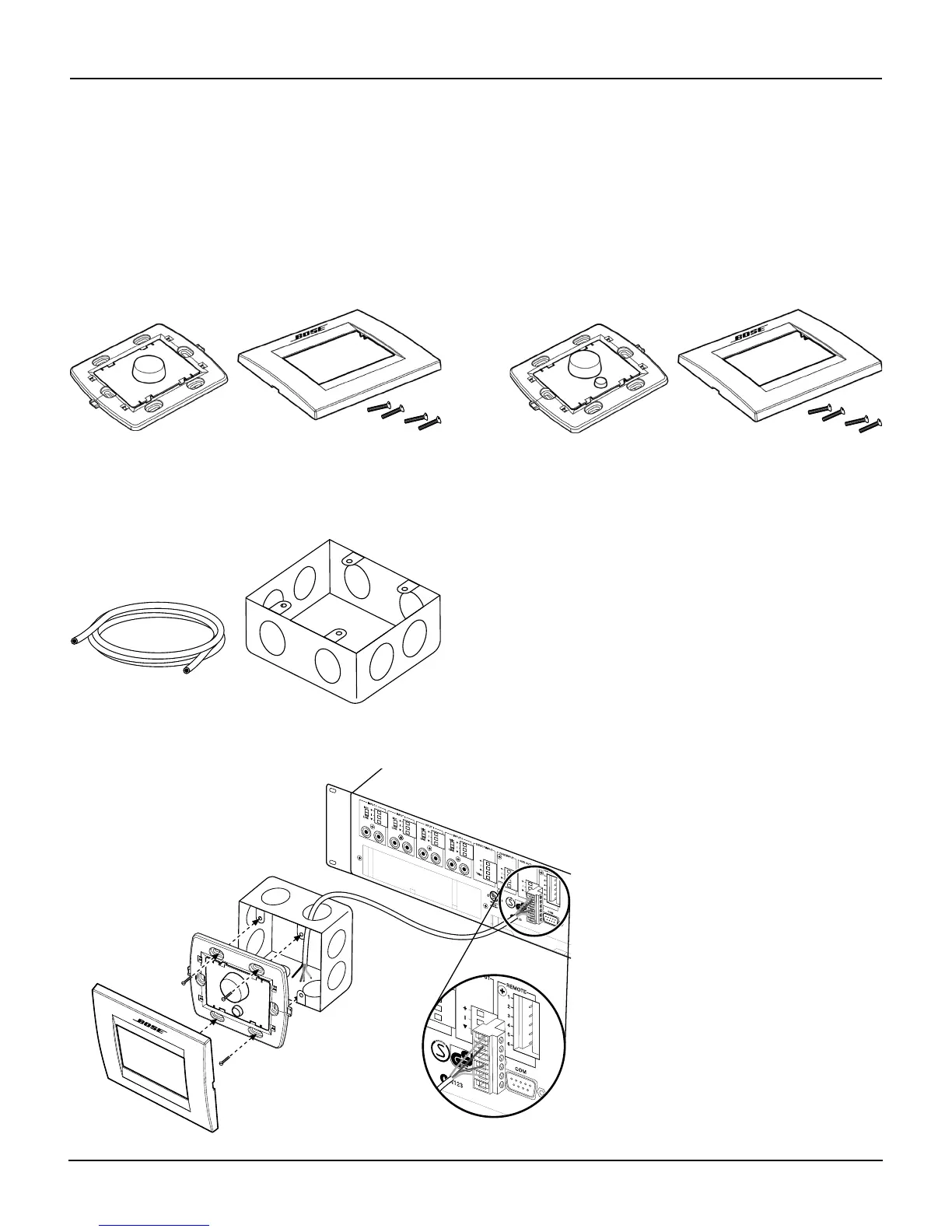24 - Installation Guide
Installation
pro.Bose.com
User Interface Installation
The FreeSpace® DXA 2120 Digital Mixer/Amplifier is designed to be compatible with the following Bose® user interfaces (also
described in the “Additional Accessories” section on page 17.
• Bose® Volume Control User Interface (PC 041966)
• Bose® Volume Control with A/B Select User Interface (PC 041967)
• Bose® CC-1 ControlCenter Zone Controller – Volume Control User Interface
• Bose® CC-2 ControlCenter Zone Controller – Volume Control with A/B Select User Interface
Figure 15. Volume control user interface Figure 16. Volume control with A/B select user interface
Additional equipment required (not included):
Figure 17. Cable and double-gang electrical box
Cable requirements for the installation of the DXA 2120:
• For the volume control user interface, use a single twisted
pair of data-grade cable (22-24 AWG or 0.34-0.25mm
2
).
• For the volume control with A/B select user interface,
use two twisted pairs of data-grade cable (22-24 AWG or
0.34-0.25mm
2
)
Figure 18. User interface assembly with the FreeSpace® DXA 2120 Digital Mixer/Amplifier