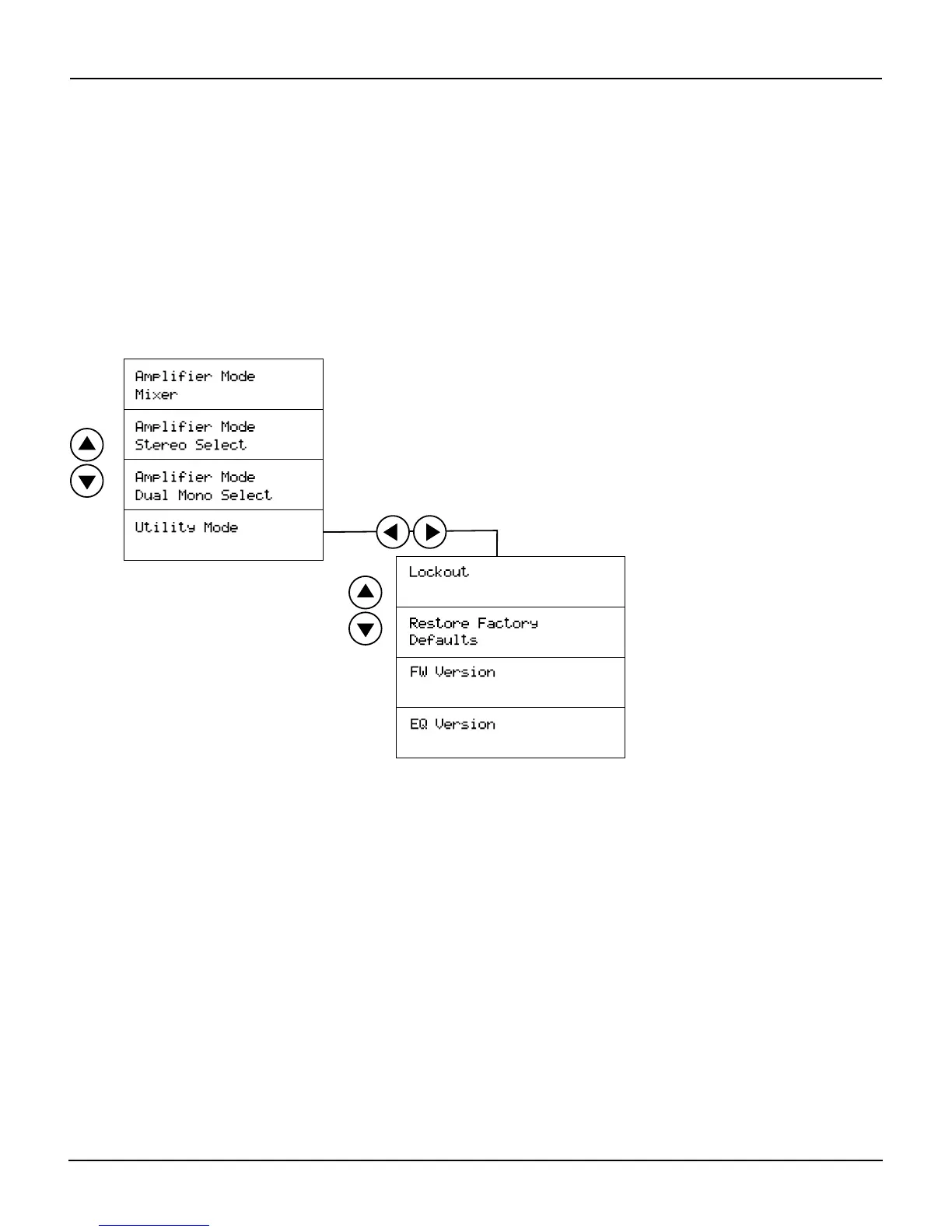50 - Installation Guide
Installation
pro.Bose.com
Overview of Utility Mode Settings
In Utility Mode, there are two global system options: Lockout and Restore Factory Defaults. Also, current
system firmware and EQ versions are viewable.
The Lockout option allows the system settings to be locked to prevent unwanted changes. This Lockout
function can be disengaged by pressing and holding the left and right arrows simultaneously for five
seconds. Lockout O will appear.
The Restore Factory Defaults option allows all software selectable settings to be set back to the original
factory settings. See “Factory Default Settings” on page 52.
Note: Settings made using a control knob are not reset.
Choose Utility Mode
• For FW Version
Version number of system
firmware will be displayed.
• For EQ Version
Version number of
loudspeaker EQ set will be
displayed.