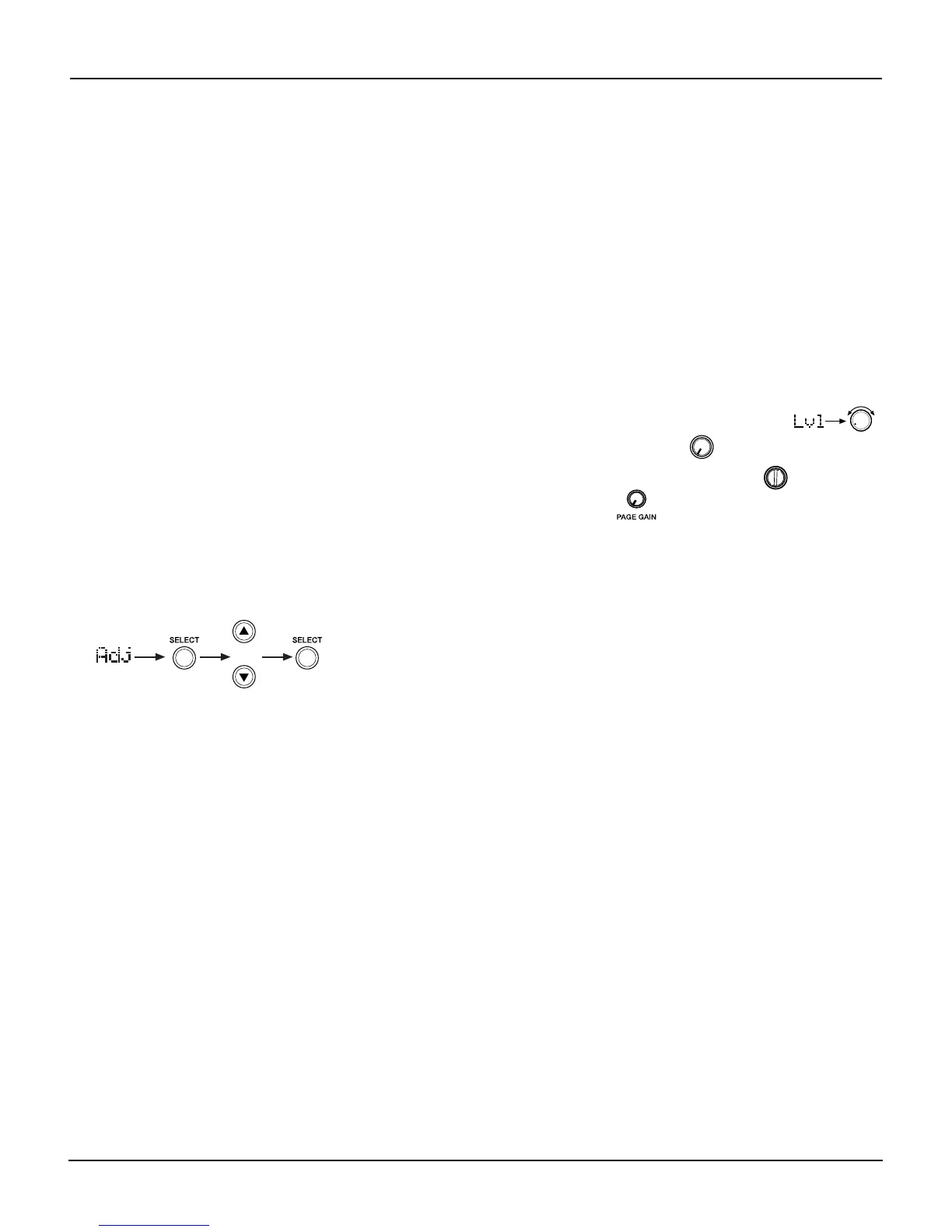36 - Installation Guide
Installation
pro.Bose.com
Selecting an operation mode
The setting menus available depend on the mode of operation you choose. Use the right arrow button to enter the mode menu.
Then use the up or down arrows to select the mode you want.
Choose from:
• Mixer Mode: The system can mix up to four mic/line inputs to each of the two output channels for use in one or two zones.
• Stereo Select Mode: With up to two stereo sources connected and using both output channels, the system provides stereo sound
to a single output zone.
• Dual Mono Select Mode: With two input sources connected to each of the two output channels, the system provides audio in two
zones.
• Utility: Includes system lockout, an option to restore all settings to the factory defaults, and the ability to view firmware and EQ
versions.
To confirm your selection, press the SELECT button. An asterisk (*) appears to the left of the selection made.
Setting the options for that mode
There are several ways to change settings and particular buttons to use for each type of setting. Such as:
• To adjust Input Vol Lvl, use the knobs on the mixer/amplifier front panel only. The level that is set appears in the
menu field, but cannot be changed in the menu.
• For Output Vol Lvl, adjust the gain knobs for output, located in the front control compartment.
• For Output Bass Lvl and Output Treb Lvl, turn the gain screws for bass and treble, located in the front control
compartment.
• For Page Vol Lvl, use the PAGE GAIN knob, located in the front control compartment.
To change Adj menu fields:
1. Activate the field by pressing SELECT.
2. Use the up or down arrow to adjust the value.
3. Press SELECT to confirm the setting and move on.
Note: After a 45 second pause (with no activity), the system resets to the initial menu for the chosen mode.