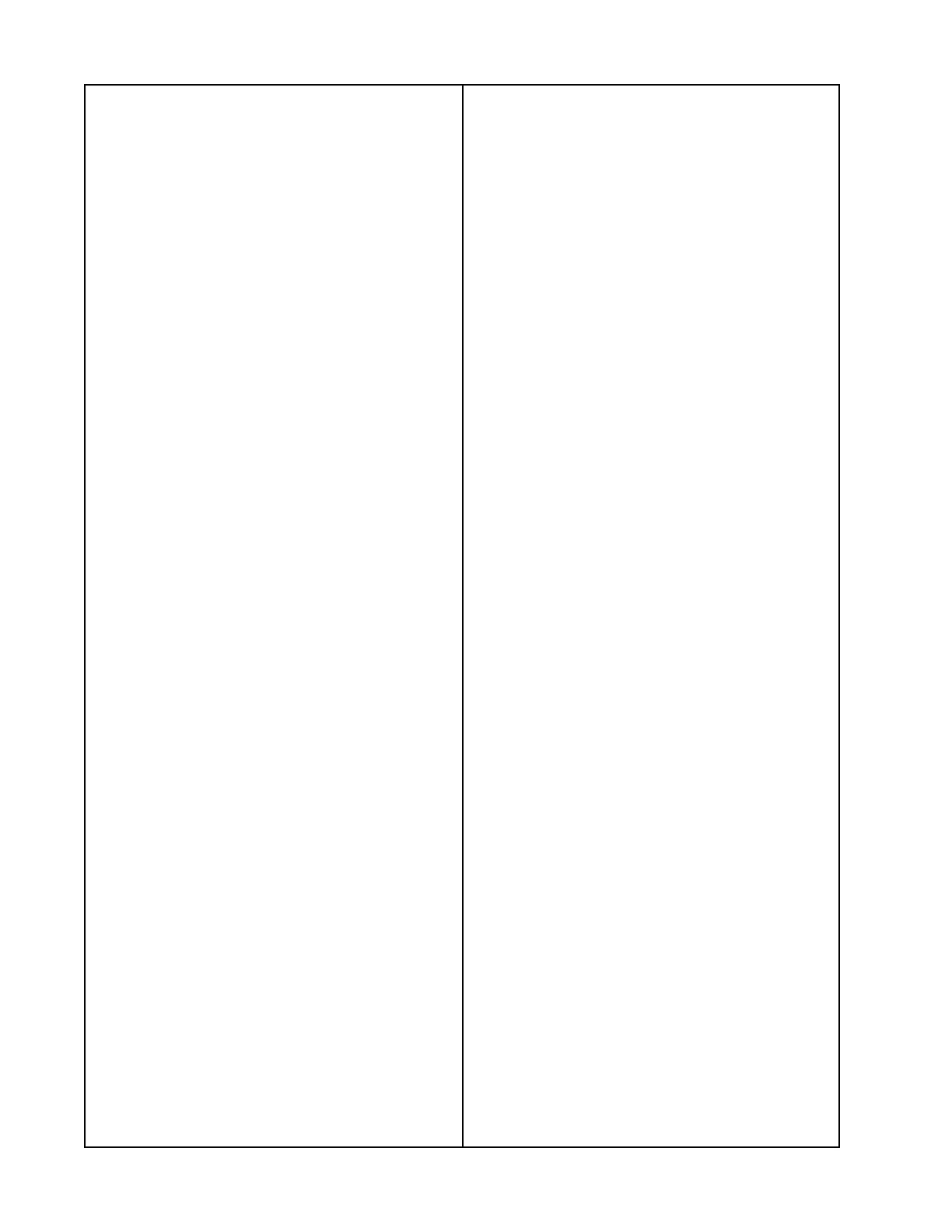34
AMPLIFIER GAIN PROCEDURE
SoundDock
®
Amplifer gain value
adjustment
Equipment Required
IBM compatible computer
RS232 to TTL converter
iPod Eliminator PCB, P/N 287089
Tap Cable- P/N 309866-001
*Note: This procedure must be run if the
DSP board or the power amplifier board
are replaced.
A default gain value is sent via TAP com-
mands from a PC to the SoundDock Por-
table system.
1. Setting the Default Gain
1.1 Use the TAP command set up procedure
to allow the SoundDock Portable system to
receive TAP commands (see TAP command
setup on page 29).
1.2 Issue TAP command SP 109, 8D87 to
set the gain to 36231.
8D87 is the hex number for 36231.
2. Confirm Gain Value has been changed
2.1 Power cycle the system by disconnect-
ing the AC power supply and the battery for a
minimum of 10 seconds.
2.2 Issue the TAP command SP 109 to
confirm the default value was received by the
SoundDock Portable. The number returned
should be 3623109.
