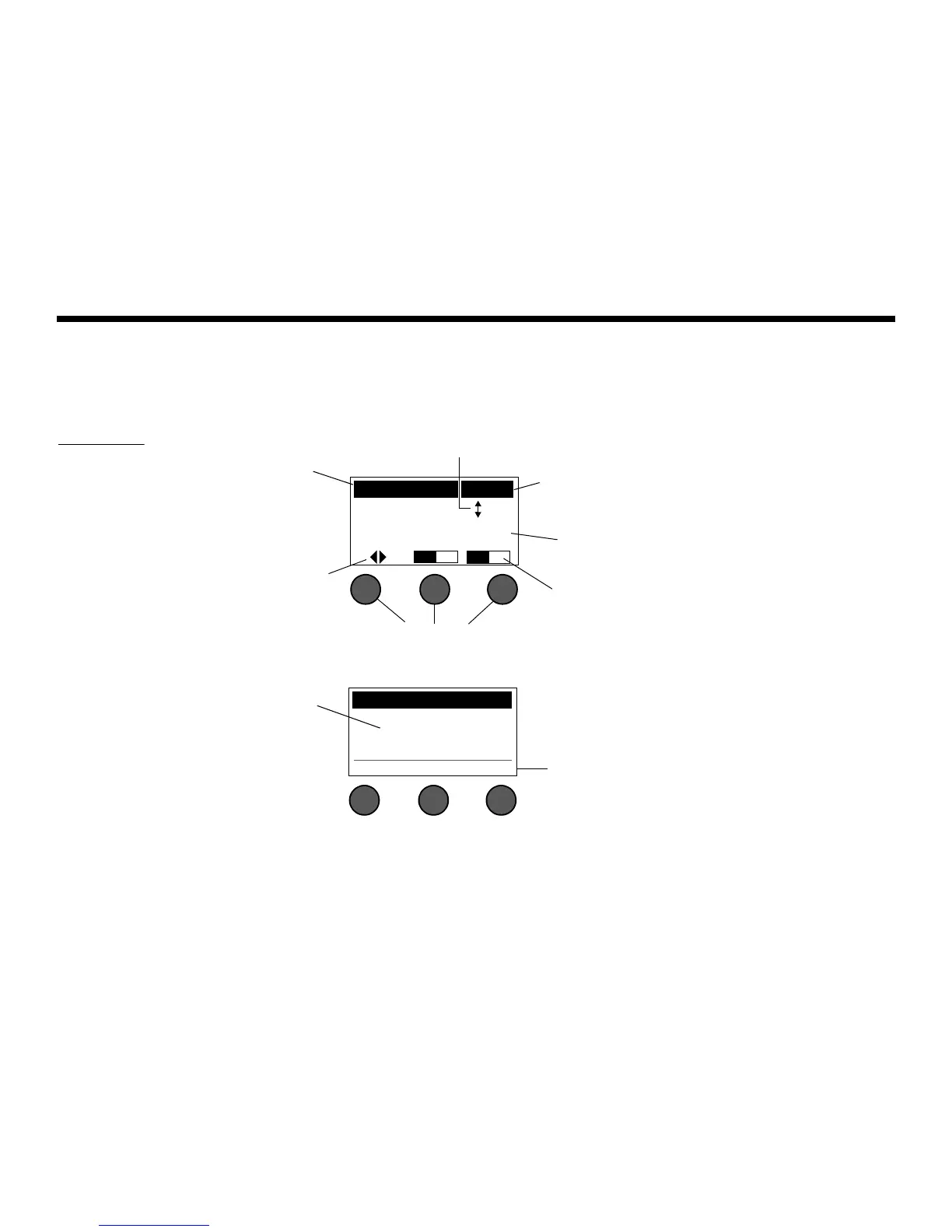OPERATING INSTRUCTIONS
18
EnglishDeutschEspañolFrançaisItalianoNederlandsSvenska Dansk
Reading the T1 display
The display provides you with an interface for operating the audio engine. Figure 14 shows you a sample of display
information and the basic operating conventions. The content of the display depends on the T1 rotary selector
position.
Figure 14
Sample display
and operating
conventions
Indicates that you press the button
to access the top parameter
CH 1 Delay
Type Mix Time
Analog 30% 150ms
Fdbk.
Identifies the function accessed
by the T1 rotary selector
Identifies the
selected channel
Parameter names and
their settings/values
This symbol indicates that
you rotate the button to
change the setting
Indicates that you
rotate the button to
change the value
Indicates that you press
the button to activate the
function
Rotary/pushbutton
controls
All Channels Scenes
*Bose Scene 01
Load Shared Save
Asterisk indicates that
the loaded scene was
modified