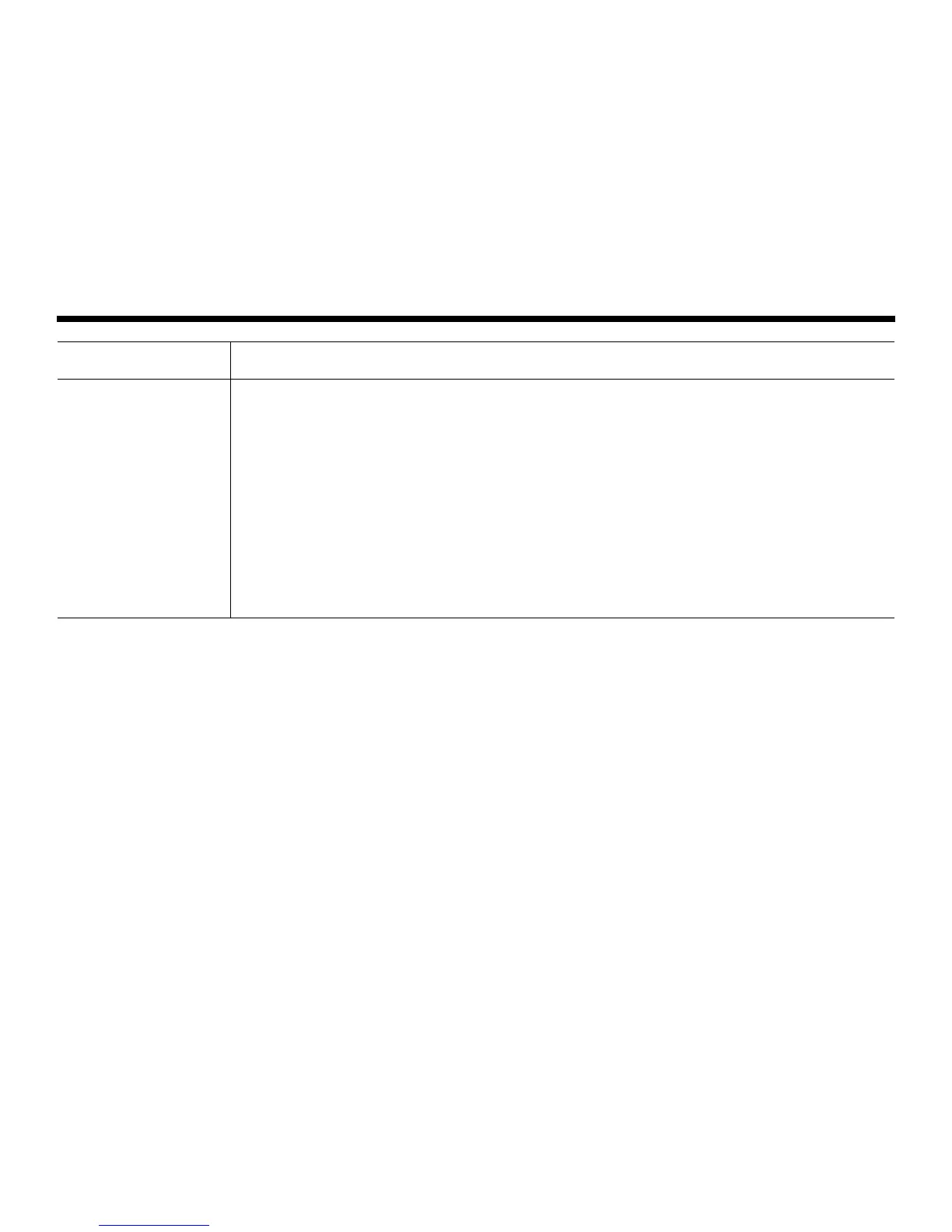53
CARE & MAINTENANCE
SvenskaItalianoFrançaisEspañolDeutschDanskEnglish Nederlands
Technical information
Mechanical
Dimensions: .... 8.22" (L) x 6.52" (W) x 2.66" (H)
208.9mm (L) x 165.5mm (W) x 67.6mm (H)
Weight: ............2.14 lb (0.97 kg)
Electrical
A/D and D/A conversion:.....24 bits
Sampling rate: .....................48 kHz
USB:....................................1.1 protocol, Type A to Type B cable
PC requirements: ................Microsoft Windows 2000, 2000 Pro, XP
Unable to send audio from
a computer to the T1 via
USB connection.
• Check that the USB cable is properly connected to the audio engine and computer.
• Try a different USB cable.
• Make sure audio engine is turned on.
• Verify the computer is playing and that the audio setting is not disabled in your computer.
• Check that the USB signal is assigned to the desired audio engine inputs. See “PC to USB” in the Prefs menu.
• Verify that the audio engine input channels assigned to the incoming USB signal are not muted and their volume
controls are turned up.
• Make sure that the appropriate input channel Trim control is turned up enough so that the green LED is on
(indicating that there is a strong input signal).
• Check the Input and Output level meters under the Prefs menu to confirm that there is a signal at both the input
and output stages.
• Verify that your computer USB output is working by connecting another USB-compatible audio device.
• If you are using recording software on a computer, check the software requirements. You may need to configure
the software settings for 48kHz/24-bit operation.
Problem What to do