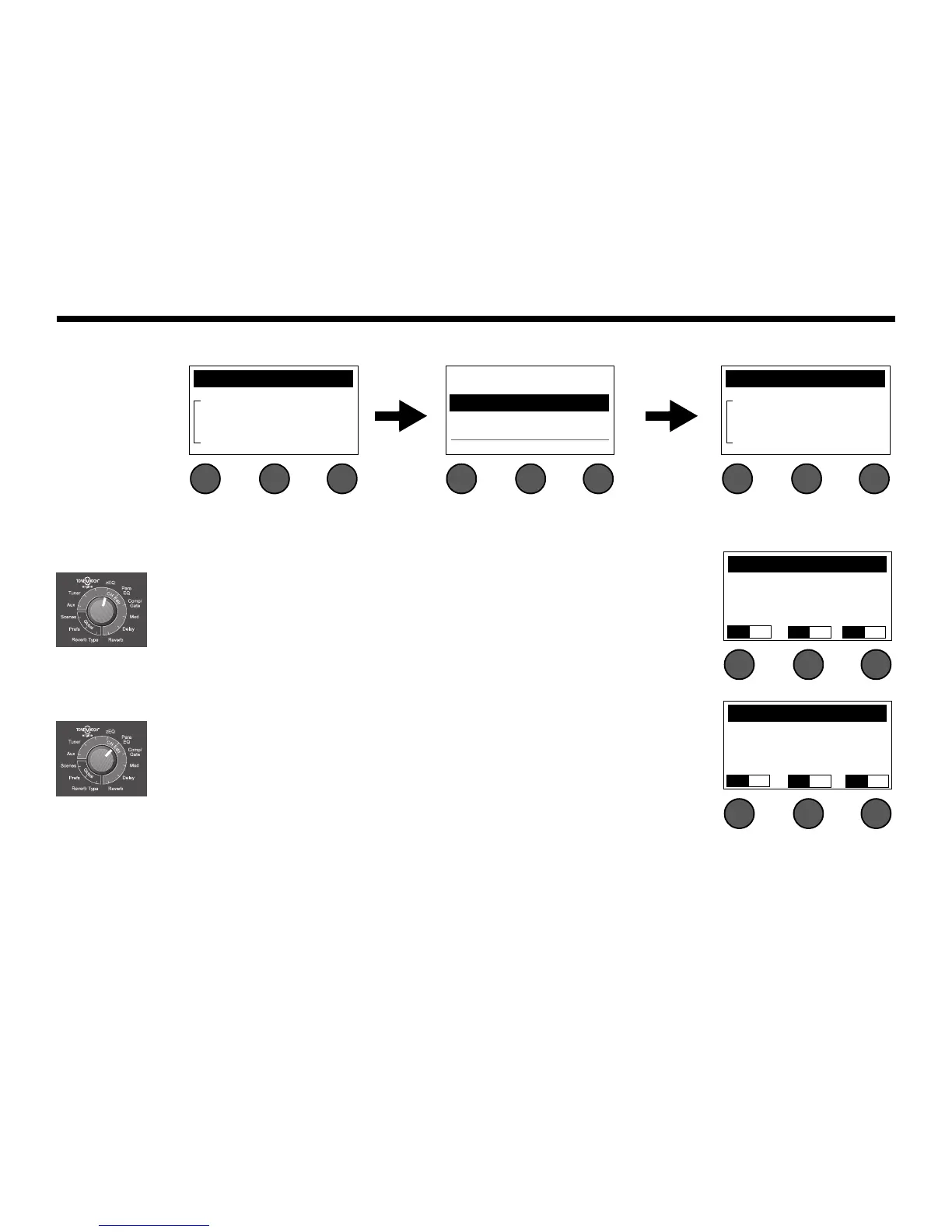21
OPERATING INSTRUCTIONS
SvenskaItalianoFrançaisEspañolDeutschDanskEnglish Nederlands
3. If you pressed Select, rotate the Preset button to access the list of presets and highlight your choice.
4. Press the Select button to select your choice, or press the Cancel button to exit the list with no change.
Adjusting zEQ
The zEQ function is part of the ToneMatch
TM
preset technology. It allows you to adjust
low/mid/high frequencies that are within the range of your instrument or microphone.
To adjust zEQ, rotate the button under the corresponding frequency band.
Note: To bypass an individual frequency band, press the corresponding button. Press it
again to activate.
Adjusting Para EQ
The Para EQ function provides parametric equalization centered on a user-specified
frequency within the range of 50 Hz to 8000 Hz.
Note: To bypass the Para EQ settings, press the Level button. Press it again to activate.
1. Rotate the Level button to adjust the boost/cut level from +15 dB to –15 dB.
2. Rotate the Freq button to adjust the center frequency from 50 Hz to 8000 Hz.
3. Rotate the Width button to adjust the width of the bell curve around the center
frequency from 0.20 octave to 5.00 octave.
CH 1 ToneMatch(tm)
Vocal Mics
Handheld Mics
Category Preset
Cancel Select
Handheld Mics
Headworn
High Gain: Bright
CH 1 ToneMatch(tm)
Vocal Mics
Handheld Mics
Category Preset
Rotate
Press
CH 1 zEQ
Handheld Mics
Low Mid High
0dB 0dB 0dB
CH 1 Parametric EQ
Level Freq Width
0dB 1000Hz 1.00oct
