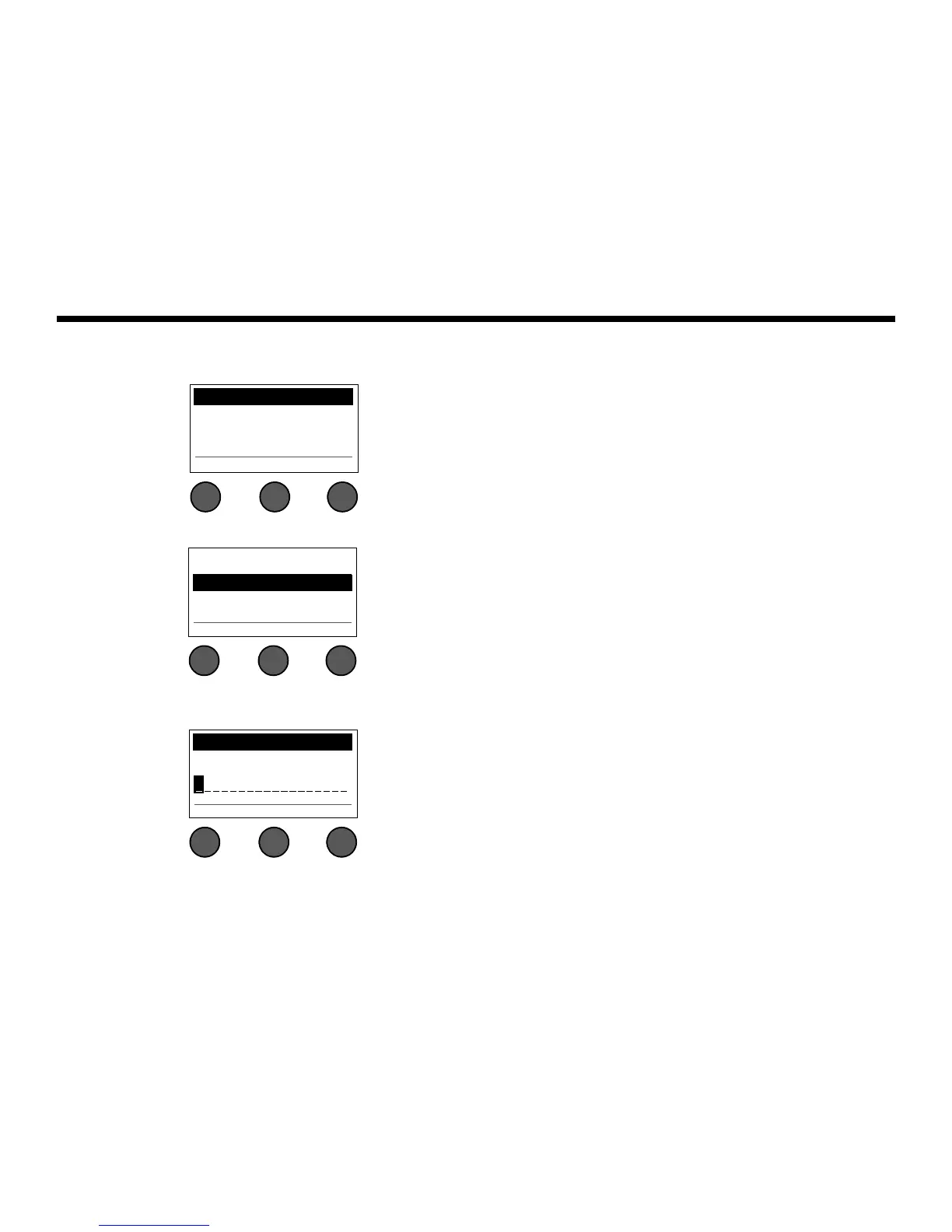33
OPERATING INSTRUCTIONS
SvenskaItalianoFrançaisEspañolDeutschDanskEnglish Nederlands
To save a scene:
1. Select Scenes with the T1 rotary selector. The currently loaded scene is displayed.
2. Rotate the Save button to highlight the scene you wish to save. Press Select, or press Cancel to exit the list.
3. If you pressed Select, use the Rename screen to edit the scene name, or press Save to use the name as
displayed and go to Step 4.
All Channels Scenes
*Singer/Songwriter
Load Shared Save
(example)
Cancel Select
My Scene 01
My Scene 02
My Scene 03
Note: The display returns to the Scenes screen if you do not
press the Select or Cancel button within 15 seconds. No
change occurs, and the currently loaded scene appears on
the screen.
Rename Scenes
M y Scene 01
Save Cursor Select
