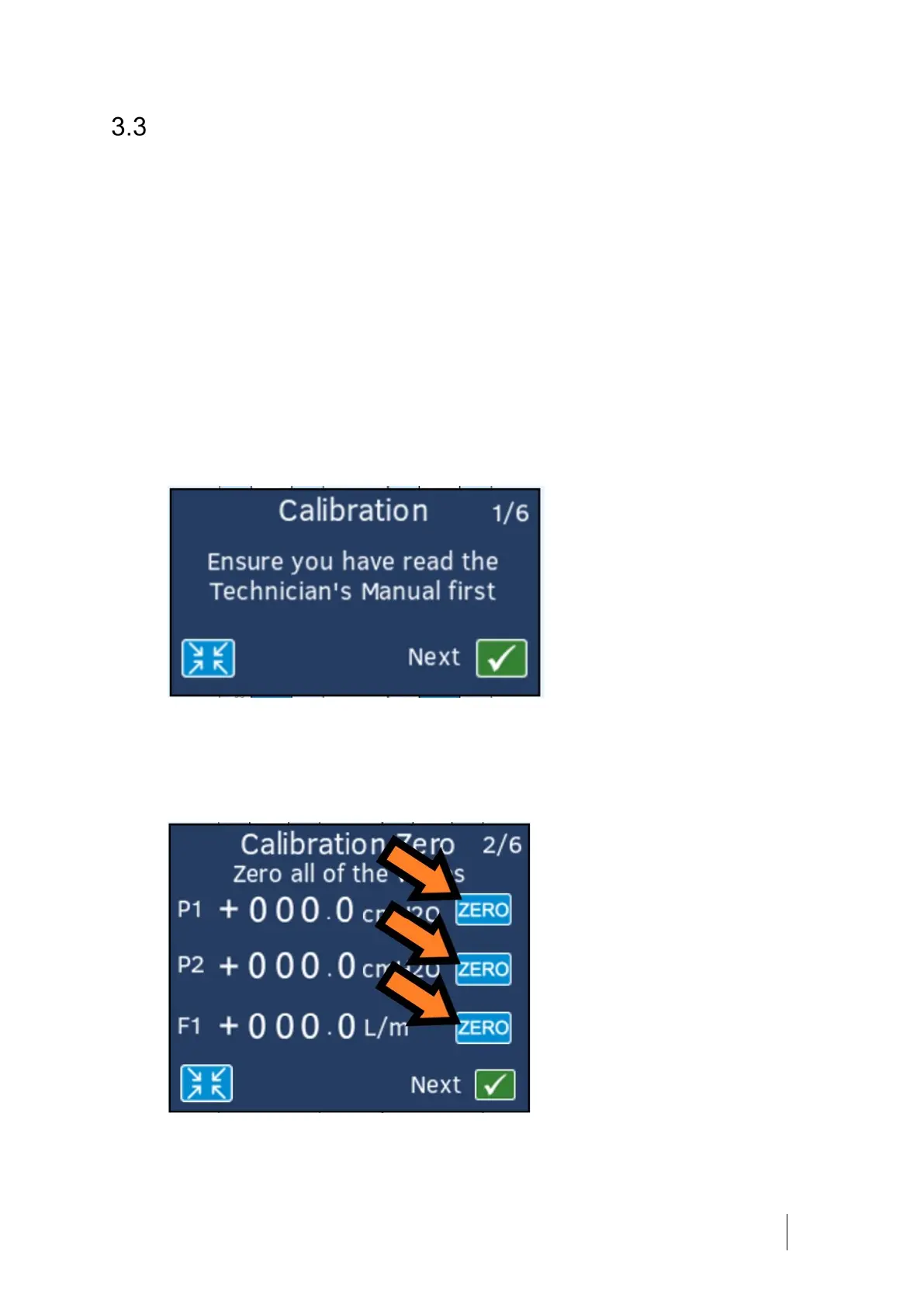Service Menu 18
2210.2657 Rev 3.0 NIPPY Clearway 2 Service Manual .
Calibration
Pressure and Flow Calibration
If the pressure and flow checks carried out in section 2 indicate that the
Clearway 2 requires calibration:
Select an MI-E mode (Basic Auto or Prog Auto)
1. Enter the service menu and select ‘begin calibration’.
Press ‘Next’ to move to the next window.
(To exit at anytime press the Blue square with arrows pointing
inwards.)
2. Zero the transducer values, by pressing the ‘ZERO’ buttons (in any
order), then press ‘Next’
