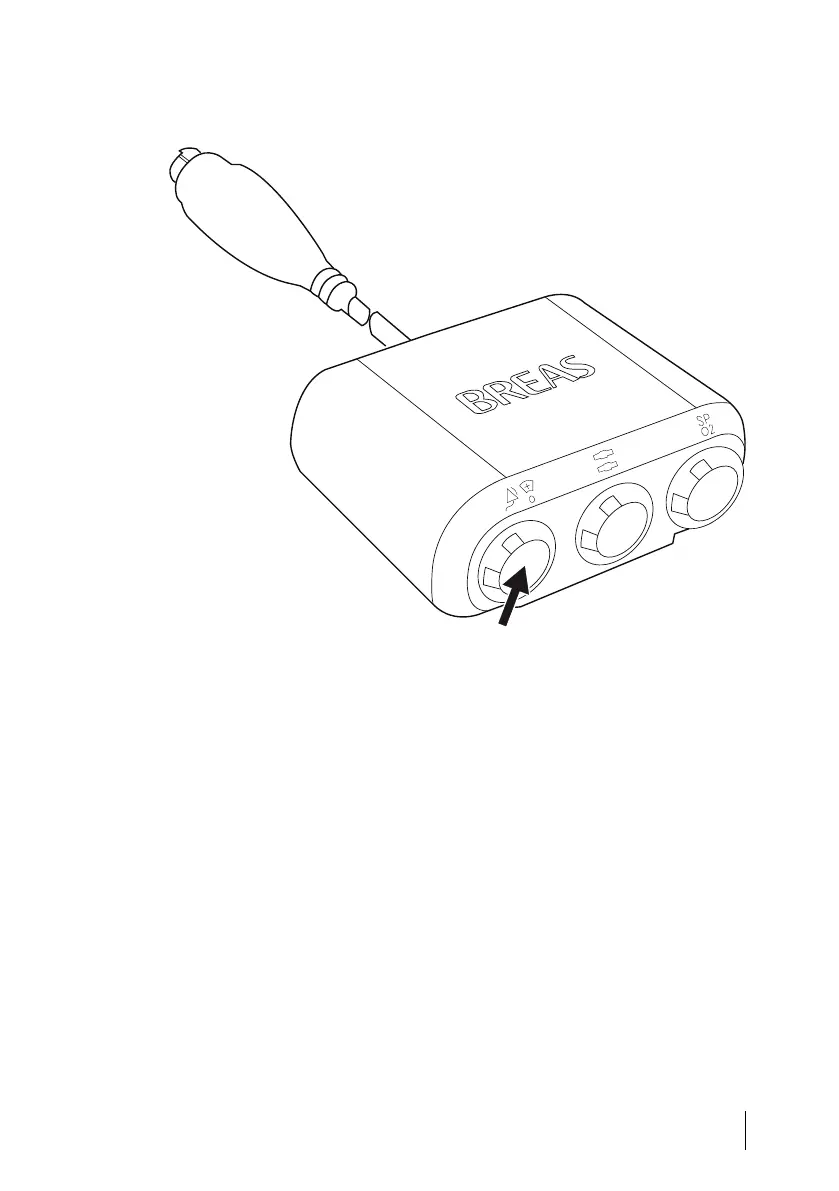2 Connect the remote alarm cable to the Nurse call/ Remote alarm port on the
accessory box.
3 Start the remote alarm unit.
4 Trigger an alarm on the Vivo 2 and check that it activates the remote alarm system.
6.6.6 Using the Protective Cover
The protective cover is intended for mobile use of the Vivo 2 in hospitals, institutions
and home care environments. It can be used while the Vivo 2 is operating, for example
mounted on a wheelchair, in a personal vehicle, or carried by hand.
The protective cover protects the Vivo 2 from environmental impact such as shock,
water spill, sunlight, dust and dirt, under normal handling.
The protective cover does not protect the Vivo 2 from rain or snowfall.
• The protective cover can be used together with external power supply units.
• The protective cover cannot be used together with the attachable humidifier. When
using the protective cover, the air path bypass unit shall be installed in place of the
attachable humidifier.
How to Use the Vivo 2 81
Doc. 007229 D-3 User manual
