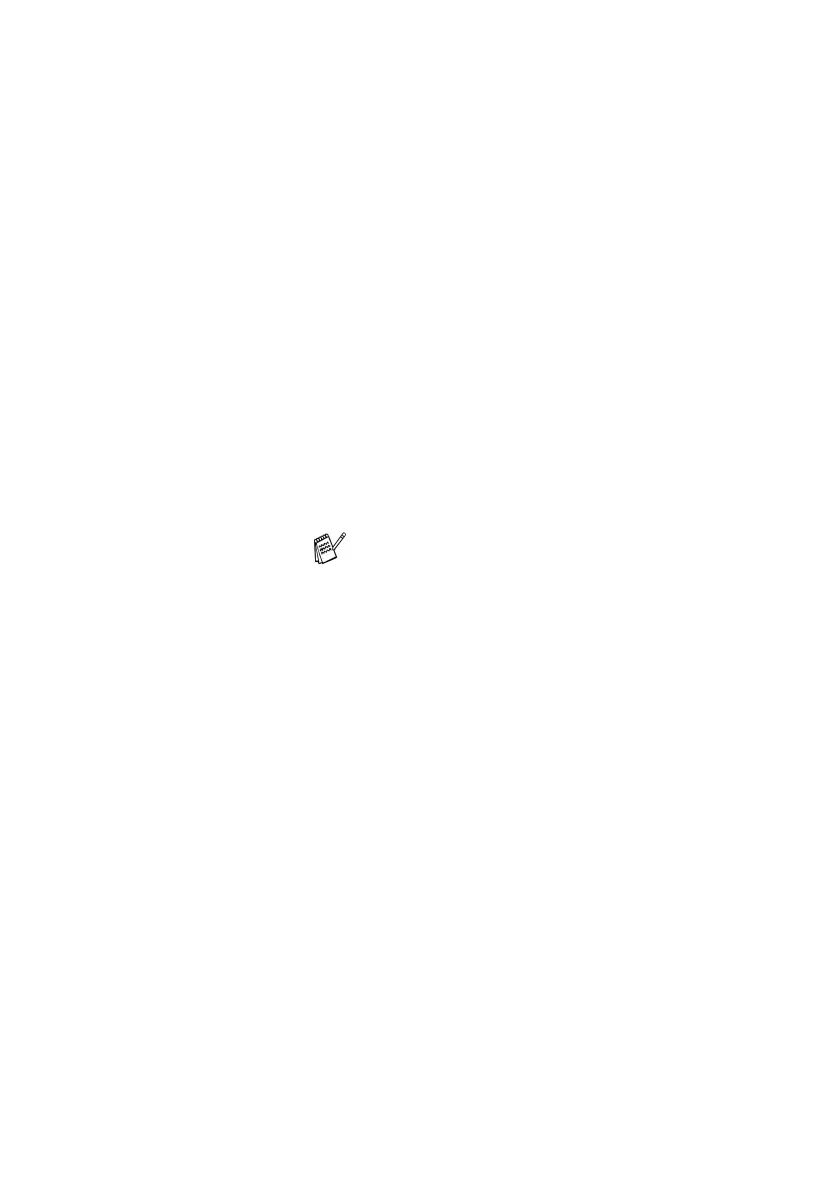SPECIFICATIONS S - 10
Network (LAN) (DCP-315CN and
DCP-340CW only)
LAN You can connect your machine to a network for
Network Printing, Network Scanning. Also included
is Brother BRAdmin Professional Network
Management software.
Support for: Windows
®
98/98SE/Me/2000/XP
Mac OS
®
9.1-9.2, Mac OS
®
X 10.2.4 or greater
Ethernet 10/100 BASE-TX Auto Negotiation
(Wired LAN)
IEEE 802.11 b/g (Wireless LAN) (DCP-340CW only)
Protocols TCP/IP
ARP, RARP, BOOTP, DHCP, APIPA, NetBIOS,
WINS, LPR/LPD, Port9100, mDNS, FTP, TELNET,
SNMP, TFTP, Scanner port
Included Utilities:
BRAdmin Professional (Windows
®
)
■ Wireless LAN is not available for Mac OS
®
9.1-9.2. (DCP-340CW only)
■ BRAdmin Professional is not supported in
Mac OS
®
.
■ BRAdmin Light is available for Mac OS
®
X
10.2.4 or greater users.
For more information, please visit the Brother
Solutions Center. (http://solutions.brother.com)
■ Network Scanning is available for
Mac OS
®
X 10.2.4 or greater.
