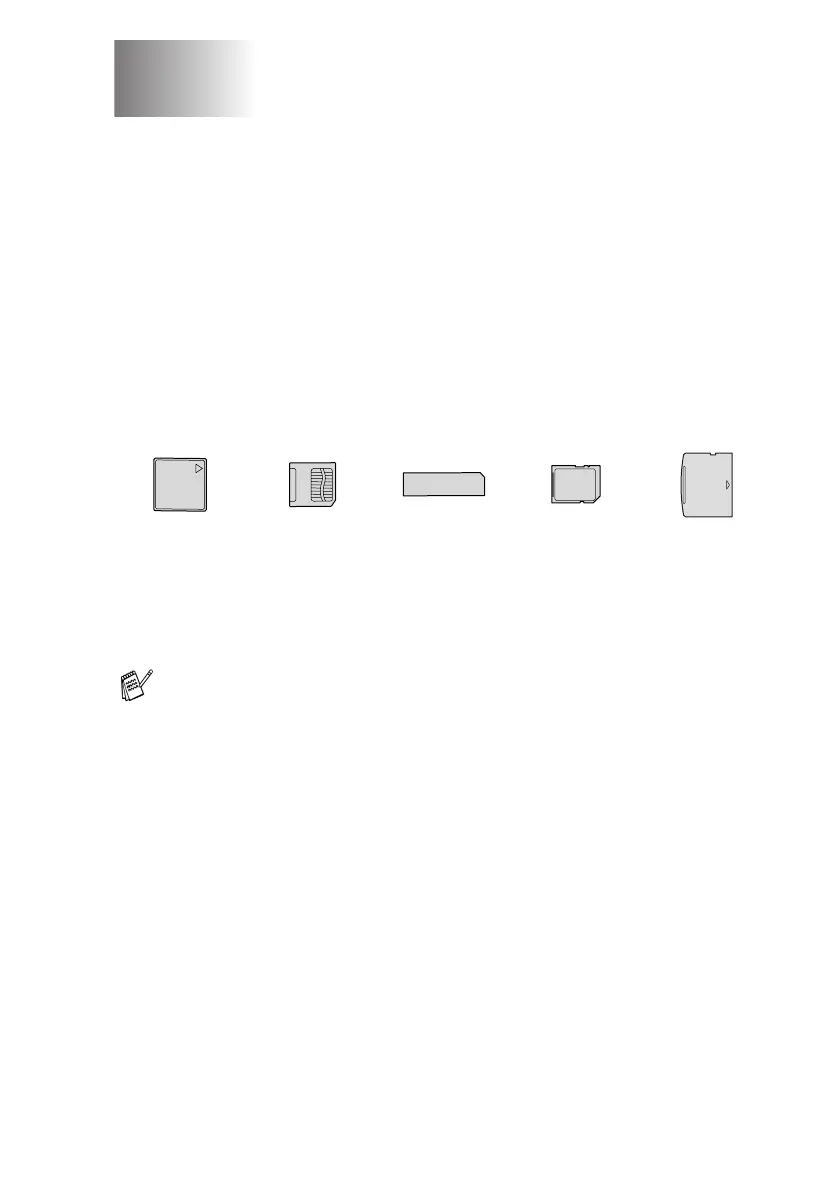WALK-UP PHOTOCAPTURE CENTER
™
3 - 1
3
Introduction
Even if your machine is not connected to your computer, you can
print photos directly from your digital camera media. Your Brother
machine includes five media drives (slots) for use with popular digital
camera media: CompactFlash
®
, SmartMedia
®
, Memory Stick
®
,
Memory Stick Pro
™
, SecureDigital
™
(SD Card), MultiMediaCard
™
and xD-Picture Card
™
.
The PhotoCapture Center
™
feature lets you print digital photos from
your digital camera at high resolution to get photo quality printing.
Walk-Up PhotoCapture
Center
™
CompactFlash
®
(Type
I
only)
SmartMedia
®
Memory Stick
®
Memory Stick Pro
™
SecureDigital
™
MultiMediaCard
™
xD-Picture Card
™
■ miniSD
™
can be used with miniSD
™
adapter.
■ Memory Stick Duo
™
can be used with Memory Stick Duo
™
adapter.
■ Memory Stick Pro Duo
™
can be used with Memory Stick Pro
Duo
™
adapter.
■ Adapters are not included with the machine. Contact a third
party supplier for adapters.
