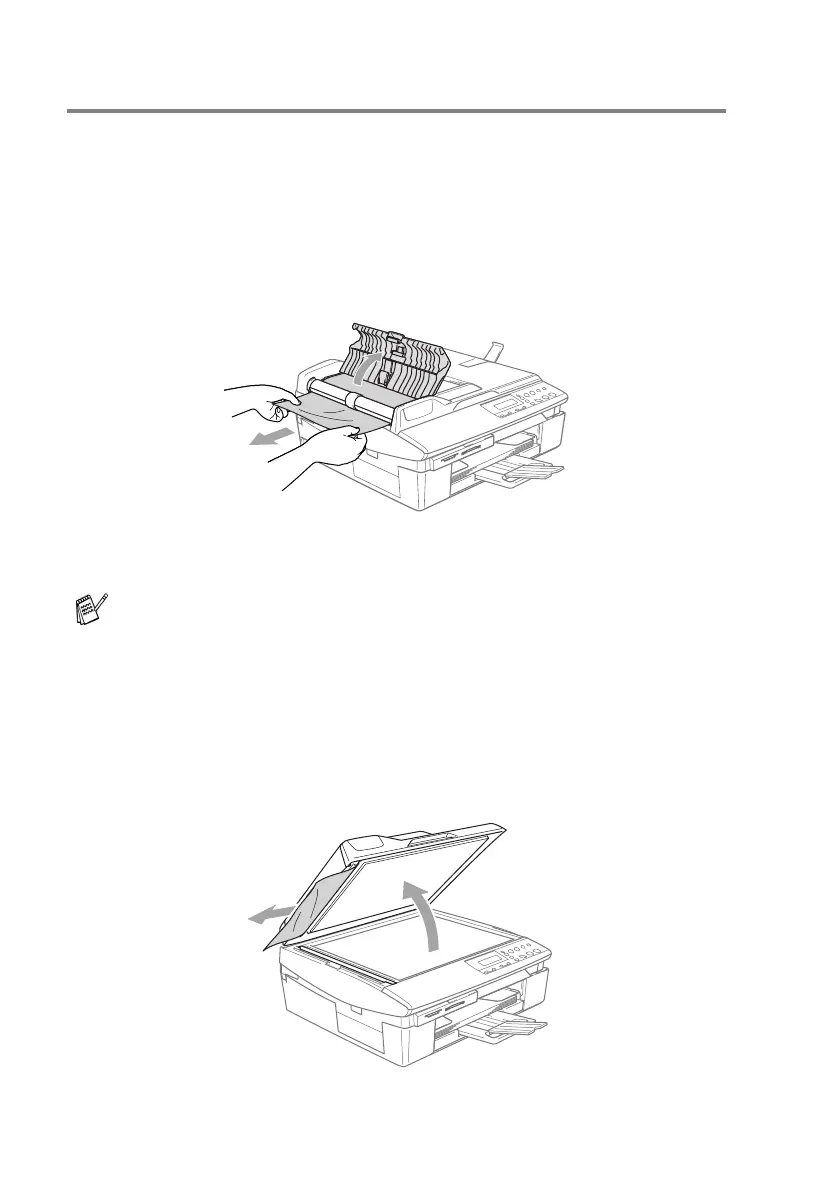6 - 3 TROUBLESHOOTING AND ROUTINE MAINTENANCE
Document jams (DCP-120C and DCP-340CW only)
If the document is jammed, follow the steps below.
Document is jammed in the top of the ADF unit
1
Take out any paper from the ADF that is not jammed.
2
Open the ADF cover.
3
Pull the jammed document out to the right or left.
4
Close the ADF cover.
Press Stop/Exit.
Document is jammed inside the ADF unit
1
Take out any paper from the ADF that is not jammed.
2
Lift the document cover.
3
Pull the jammed document out to the left.
4
Close the document cover.
Press Stop/Exit.
To avoid future document jams, close the ADF cover properly by
pushing it gently in the center.
