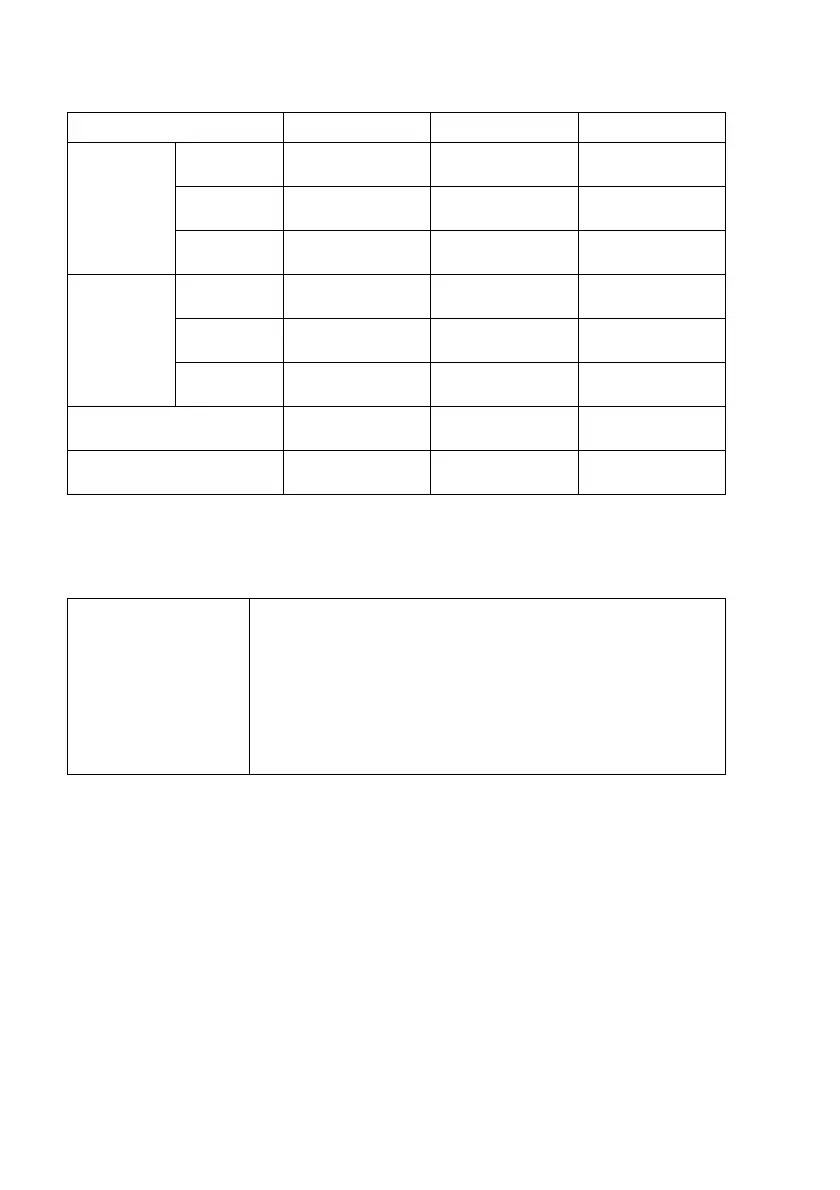1 - 11 INTRODUCTION
Paper weight, thickness and capacity
* Up to 50 sheets for Legal size paper (80 g/m
2
).
* Up to 100 sheets of 80 g/m
2
.
Paper capacity of the output paper tray
Paper Type Weight Thickness No. of sheets
Cut Paper Plain Paper 64 to 120 g/m
2
(17 to 32 lb)
0.08 to 0.15 mm
(0.003" to 0.006")
100
*
Inkjet Paper 64 to 200 g/m
2
(17 to 53 lb)
0.08 to 0.25 mm
(0.003" to 0.01")
20
Glossy Paper Up to 220 g/m
2
(Up to 58 lb)
Up to 0.25 mm
(Up to 0.01")
20
Cards Photo Card Up to 240 g/m
2
(Up to 64 lb)
Up to 0.28 mm
(Up to 0.01")
20
Index Card Up to 120 g/m
2
(Up to 32 lb)
Up to 0.15 mm
(Up to 0.006")
30
Post Card Up to 200 g/m
2
(Up to 53 lb)
Up to 0.23 mm
(Up to 0.01")
30
Envelopes 75 to 95 g/m
2
(20 to 25 lb)
Up to 0.52 mm
(Up to 0.02")
10
Transparencies — — 10
Output Paper
Tray
Up to 25 sheets of 80 g/m
2
(A4)
■ Transparencies or glossy paper must be
picked up from the output paper tray one
page at a time to avoid smudging.
■ Legal paper cannot be stacked on the output
paper tray.
