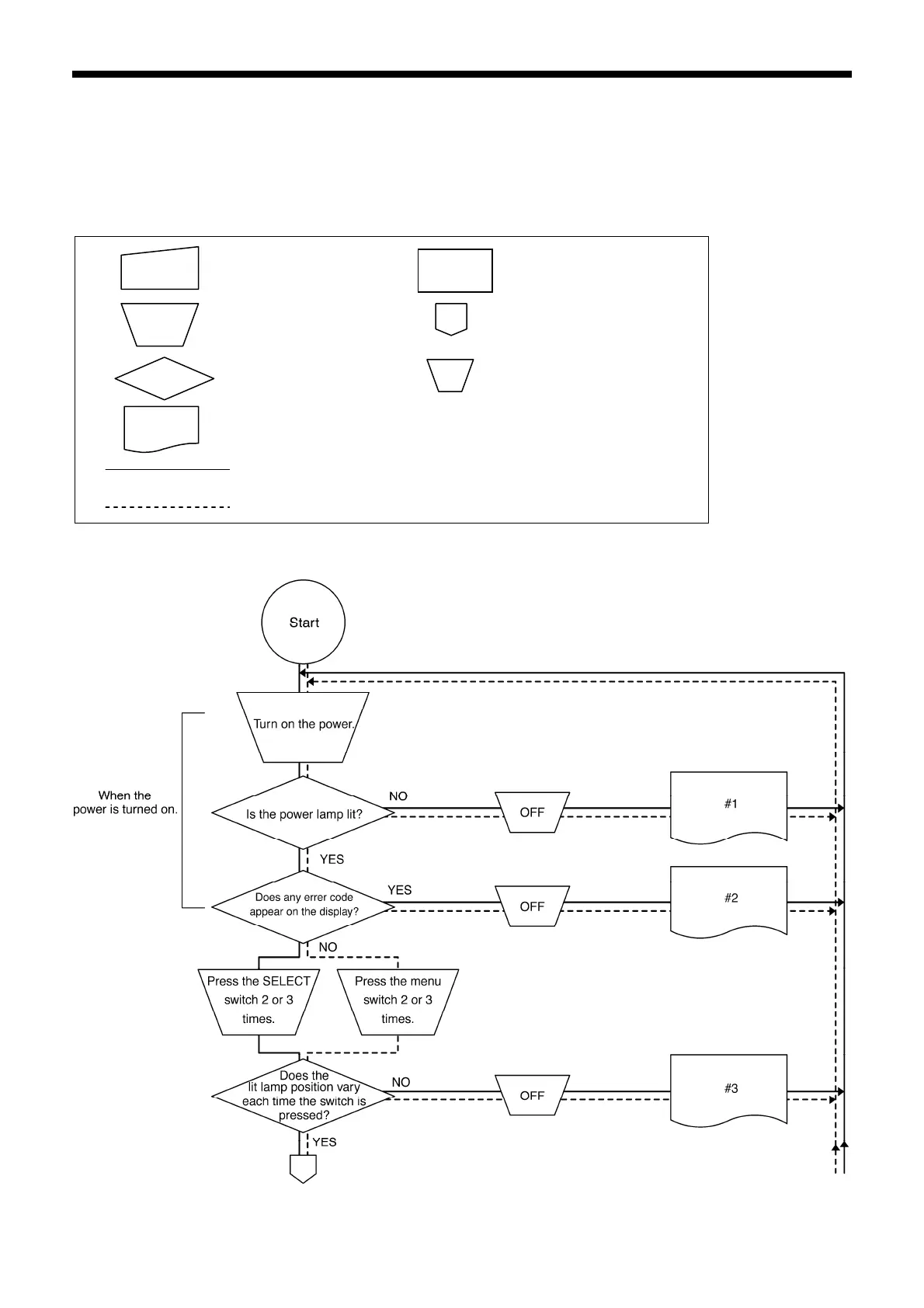8. ELECTRIC MECHANISM
8-14. Troubleshooting
8-14-1. Troubleshooting flowchart
Be sure to set DIP switch A-1 on the operation panel to off before starting the troubleshooting flowchart.
Symbols and their meanings
Manual operation
Set-up operation or
condition
Switch operation
The procedure to
follow continues on
the next page
Yes-or-no
decision-making
process
OFF
Turning-off of the
power switch
The error status number in the first column of the table of
“8-14-2. Problem solution and measures”
KE-430*, 431*, 432*, 433B, 434*, 435*, 484C, BE-438*
KE-436B, 436C
3674Q
KE-430B, 430C series
171
