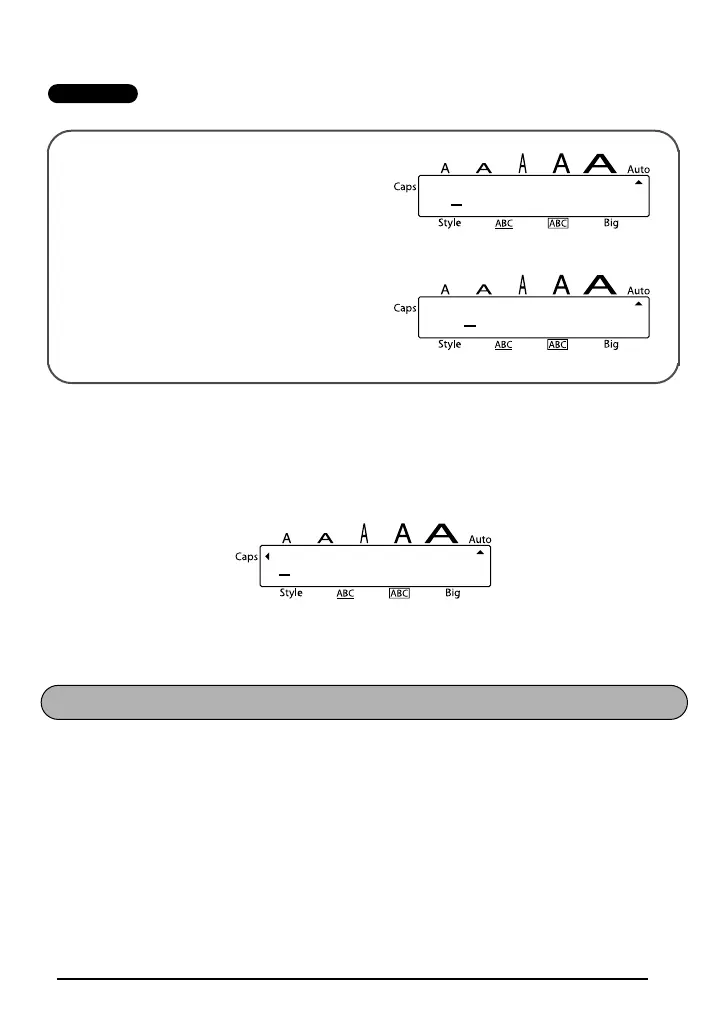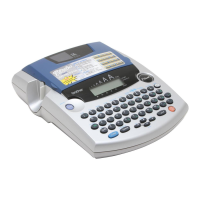11
EXAMPLE
The Caps mode is similar to holding down e. It allows you to type capital letters continu-
ously.
To type in many capital letters:
1 Hold down f and press e. The Caps indicator on the left side of the display lights
up.
2 Press the keys of the desired letters or symbols.
3 To exit Caps mode, hold down f and press e. The Caps indicator goes off.
The Space key ( g ) lets you add blank spaces between characters in your text. It is differ-
ent from the right cursor key ( > ), which just moves the cursor without adding blank
spaces.
To add a space:
● Press g.
To type in “%”:
● Hold down e and press 5.
5
5%
SPACE KEY