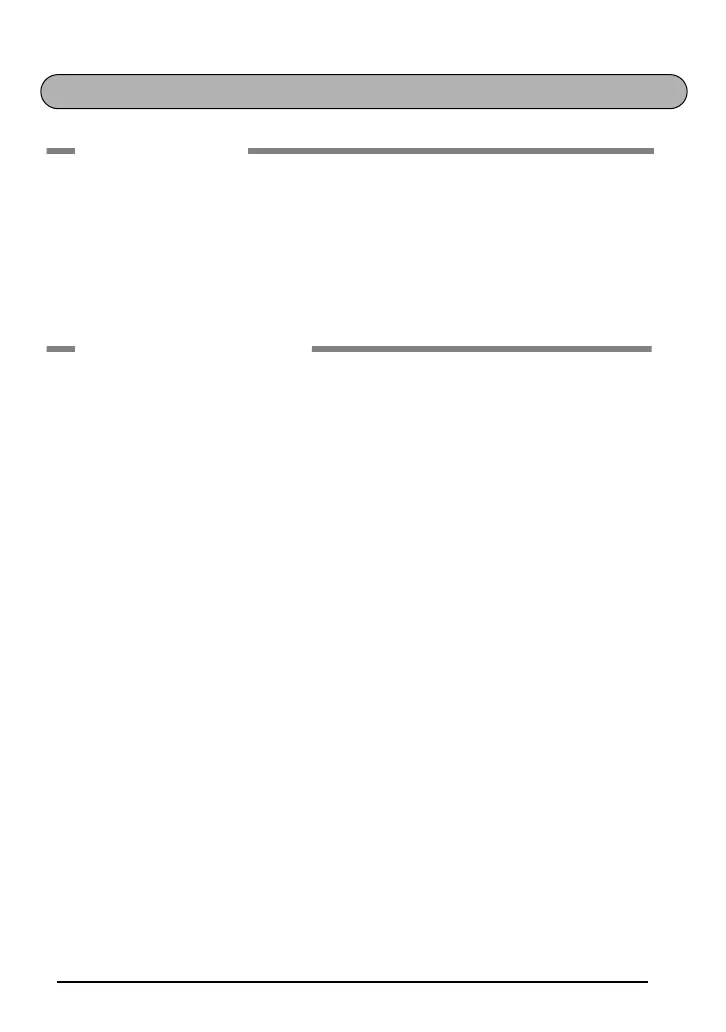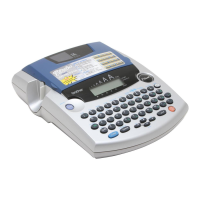1
CONTENTS
Getting Started
GENERAL DESCRIPTION .................................................................................... 2
GENERAL PRECAUTIONS................................................................................... 3
BATTERIES .......................................................................................................... 4
OPTIONAL AC ADAPTOR.................................................................................. 5
TAPE CASSETTE .................................................................................................. 5
ATTACHING LABELS .......................................................................................... 6
PRINT HEAD & ROLLERS.................................................................................... 8
For Your Information
POWER KEY........................................................................................................ 9
CURSOR KEYS .................................................................................................... 9
CODE & SHIFT KEYS......................................................................................... 10
SPACE KEY........................................................................................................ 11
RETURN KEY..................................................................................................... 12
DELETE KEY ...................................................................................................... 13
CLEAR FUNCTION ........................................................................................... 13
ACCENT FUNCTION ........................................................................................ 14
SYMBOL FUNCTION........................................................................................ 15
SIZE FUNCTION ............................................................................................... 17
STYLE FUNCTION ............................................................................................ 18
UNDERLINE FUNCTION .................................................................................. 19
FRAME FUNCTION........................................................................................... 20
BIG SIZE FUNCTION ........................................................................................ 21
TAPE MARGIN FUNCTION .............................................................................. 23
MIRROR PRINTING FUNCTION....................................................................... 24
PRINT KEY & FEED FUNCTION........................................................................ 25
NUMBERING FUNCTION ................................................................................ 25
REPEAT PRINTING FUNCTION ........................................................................ 27
MEMORY FUNCTIONS..................................................................................... 28
TROUBLESHOOTING....................................................................................... 31
ERROR MESSAGE LIST...................................................................................... 32
SPECIFICATIONS .............................................................................................. 34
ACCESSORIES ................................................................................................... 35