
Do you have a question about the Brother P-touch PT-9700PC and is the answer not in the manual?
| Print technology | Direct thermal |
|---|---|
| Vertical printing | Yes |
| Maximum resolution | 720 x 360 DPI |
| Product color | White |
| Keyboard layout | ABC |
| Standard interfaces | USB 2.0 |
| USB 2.0 ports quantity | 1 |
| Minimum storage drive space | 70 MB |
| Compatible operating systems | Microsoft Windows 2000 Prof. (SP4), XP, Vista, Windows 7, Mac OS X 10.4 - 10.6 |
| Tape size | 36 mm |
| Label type | TZ / AL / HZ |
| Power supply type | AC adaptor (AD9100ES) (Enclosed) |
| Print sizes included | 20 |
| Maximum label length | 1 m |
| Tape cutting | Automatic |
| Number of styles | 10 |
| Built-in barcodes | POSTNET, UPC-A, UPC-E |
| Bundled software | P-touch Editor 5.0 |
| Package weight | 3.190 g |
| Depth | 193 mm |
|---|---|
| Width | 116 mm |
| Height | 140 mm |






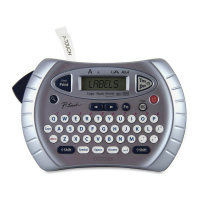


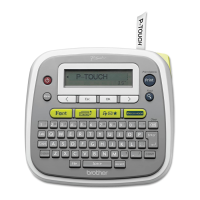


