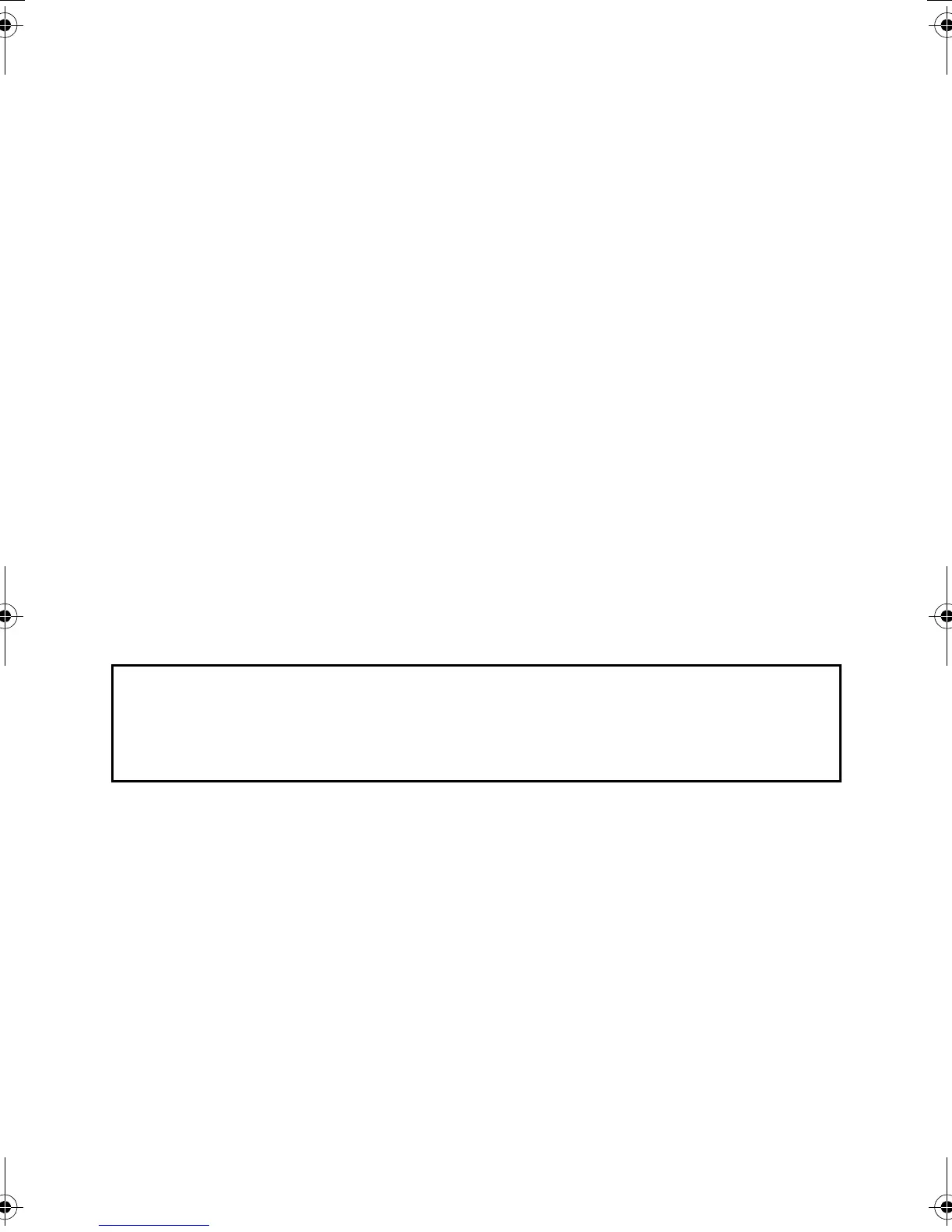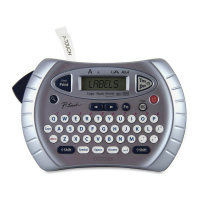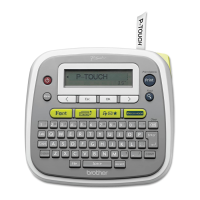5
Important Information
Should you have questions, or need information about your Brother Product, we have a variety of support
options for you to choose from:
Customer Service
1-800-255-0415
Customer Service
1-303-460-1628 (fax)
World Wide Web
www.brothermobilesolutions.com
Supplies / Accessories
1-800-543-6144
Brother Mobile Solutions, Inc., 100 Technology Drive, #250A, Broomfield, CO 80021
Please record your model and serial number and your date and location of Purchase below for your records.
Keep this information with your proof of purchase (bill of sale) in case your Product requires service.
Model # ________________________________________________________________
Serial # _________________________________________________________________
Date of purchase: ________________________________________________________
Name of reseller:_________________________________________________________
Reseller address: _________________________________________________________
Important: We recommend that you keep all original packing materials, in the event you ship this product.
Save Time - Register On-Line!
Don’t stand in line at the post office or worry about lost mail. Visit us on-line at
www.registermybrother.com
Your product will immediately be registered in our database and you can be on your way!
Also, while you’re there, look for contests and other exciting information!
PT9700PC9800PCN_US.book Page 5 Wednesday, October 7, 2009 11:58 AM
