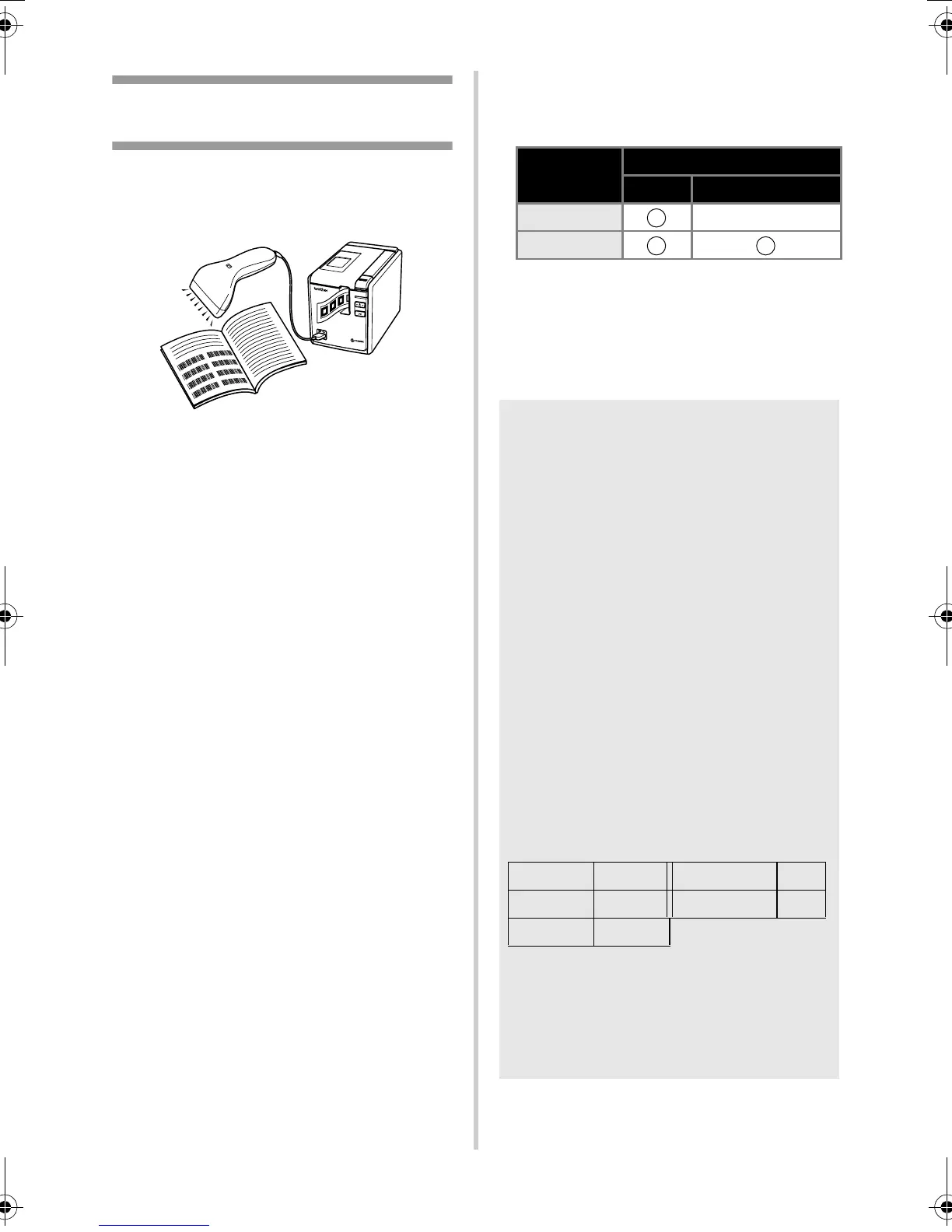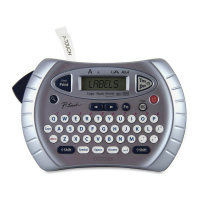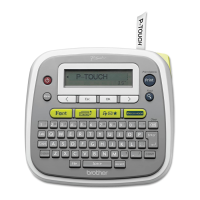37
BTP (Barcode Template
Print) function
With a barcode reader connected to the printer,
labels and barcodes can easily be printed by
scanning barcodes.
Preset template printing (→ P.38)
If a frequently used label layout is stored in
the printer, identical labels can be printed
simply by scanning barcodes.
Barcode printing (→ P.39)
A barcode scanned with the barcode
reader can be printed with the protocol
and size from a previously created
template.
Database-assisted label printing (→ P.40)
A database connected to label layout can
be searched, and the data can be printed
replacing object data arranged in the
layout of a template.
■ Preparation
Connect a barcode reader to the printer.
Barcode reader connection interfaces
Barcode reader models whose operation
has been confirmed
• OPR-3201 (OPTOELECTRONICS CO.,
LTD.)
• LS 2208 (Motorola, Inc.)
• DS 6707 (Honeywell International Inc.)
STATUS
Barcode reader
RS-232
USB direct interface
PT-9700PC -
PT-9800PCN
Note
● For the FAQ and up-to-date list of
barcode reader models whose operation
has been confirmed, visit the Brother
Solution Center (http://
solutions.brother.com/).
● Before this function can be used, the
label layout or template to be used must
be transferred with Transfer Manager
from the computer to the printer. For
details of the Transfer Manager, see the
“Software User’s Guide” (PDF).
● The barcode reader should be set for
barcodes with no prefix or suffix.
● Various settings such as the baud rate
must be changed in order to use the RS-
232C connection. For details on
changing the settings, refer to the
operation manual for the barcode reader.
The default settings for the serial port of
this printer are listed below.
● To change the printer serial interface
communications settings, refer to “Serial
interface settings (Windows
®
only)” (→
P.44) for detailed information.
● For details on using the barcode reader,
contact the manufacturer.
Baud rate 9600bps Flow control DTR
Parity None Stop bit 1
Bit length 8
PT9700PC9800PCN_US.book Page 37 Wednesday, October 7, 2009 11:58 AM
