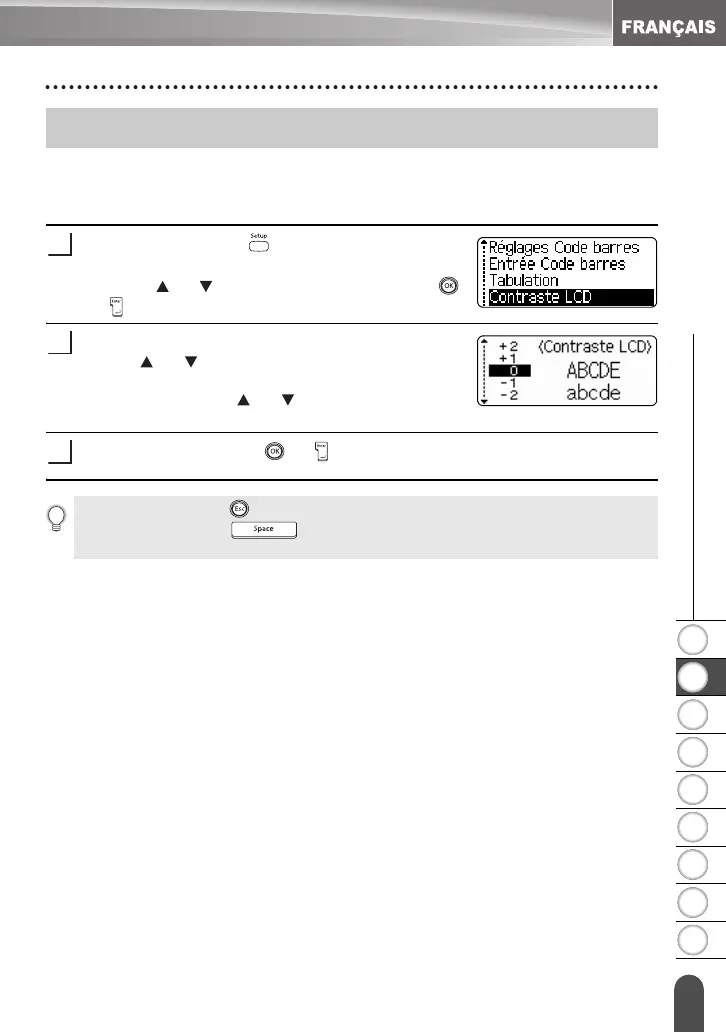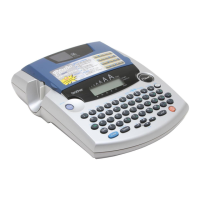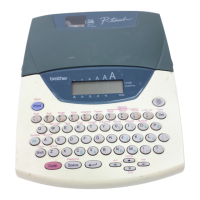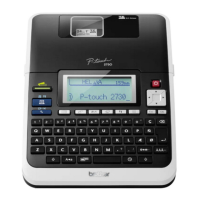1
2
3
4
5
6
7
8
9
23
z DÉMARRAGE
Écran à cristaux liquides
Contraste de l’écran à cristaux liquides
Cette fonction permet de régler le contraste de l'écran ACL pour faciliter sa lecture. Il
existe cinq niveaux de contaste Sombre (+2) à Clair (-2). La valeur par défaut est « 0 ».
Appuyer sur la touche pour afficher le menu
« Mode », sélectionner « Contraste LCD » à l’aide de
la touche ou , ensuite appuyer sur la touche
ou .
Sélectionner le niveau de contraste à l’aide de la
touche ou .
Le contraste de l’écran change chaque fois que l’on
appuie sur la touche ou , vous permettant de
régler le contraste le plus adéquat.
Appuyer sur les touches ou .
Écran à cristaux liquides
1
2
3
• Appuyer sur la touche afin de retourner à l’étape précédente.
• Appuyez sur la touche
dans la fonction de contraste pour rétablir la valeur par
défaut « 0 ».
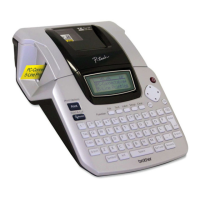