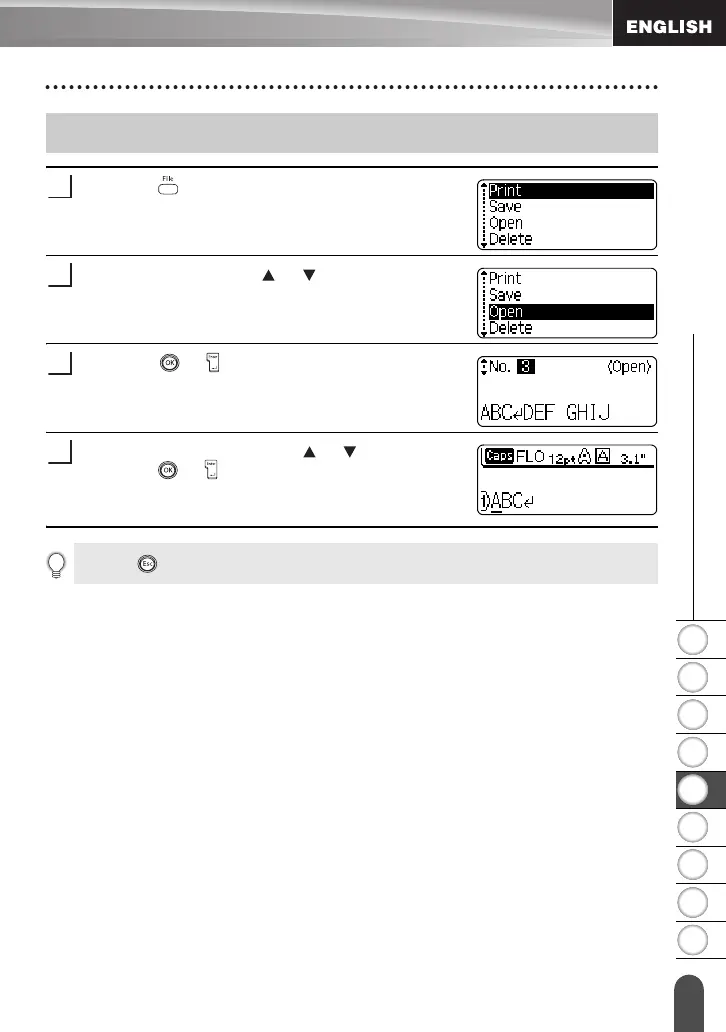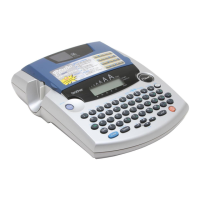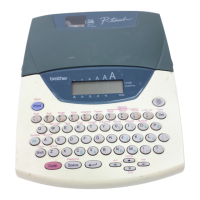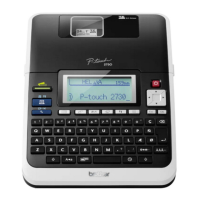1
2
3
4
5
6
7
8
9
57
z USING THE FILE MEMORY
Opening a Stored Label File
Press the key to display the File screen.
Select "Open" using the or keys.
Press the or key.
The file number of a stored label is displayed.
The label text is also displayed to identify the label.
Select a file number using the or key, and then
press the or key to open the selected file.
The file is opened and displayed on the text entry
screen.
Opening a Stored Label File
1
2
3
4
Press the key to return to the previous step.
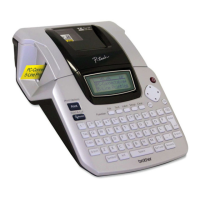