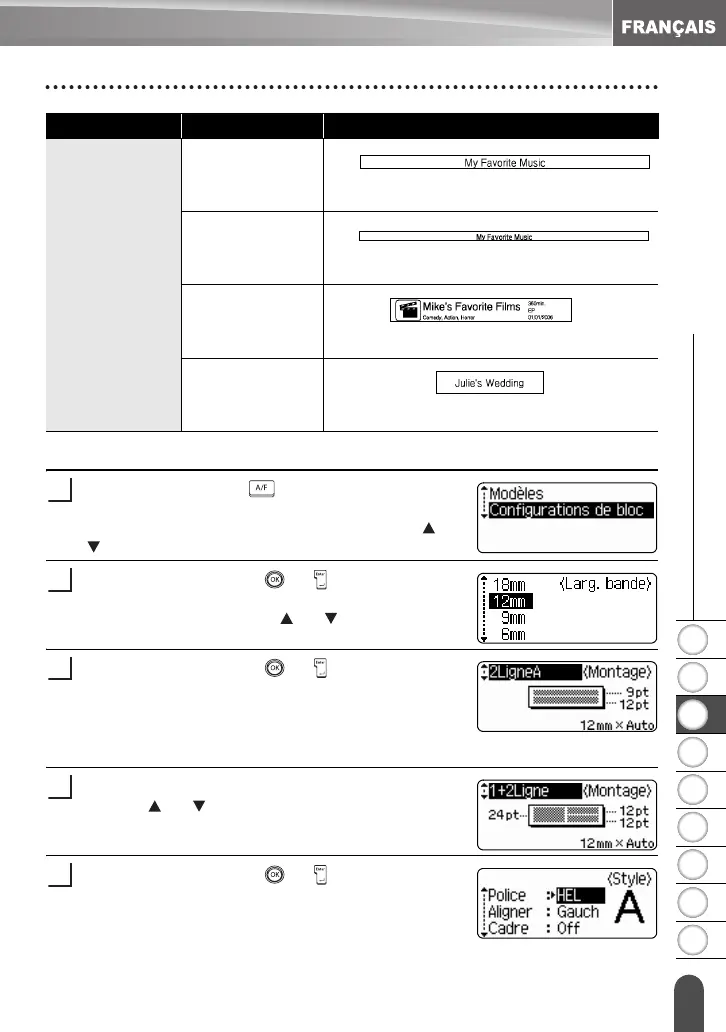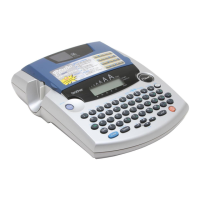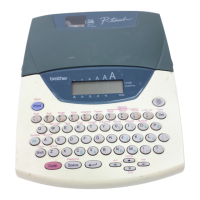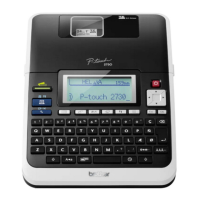1
2
3
4
5
6
7
8
9
41
z ÉDITION DE L’ÉTIQUETTE
Utilisation des mises en page à formatage automatique
Utilisation des mises en page de bloc
Appuyer sur la touche pour afficher l’écran de
Formatage automatique, puis sélectionner
« Configurations de bloc » à l’aide des touches ou
.
Appuyer sur les touches
ou
pour afficher
l’écran Larg. bande, puis sélectionner une largeur de
ruban à l’aide des touches ou .
Appuyer sur les touches
ou
.
Si la largeur du ruban reste la même, la dernière mise
en page de bloc sélectionnée s'affichera à l’écran.
Quand la largeur du ruban change, la première mise
en page de bloc pour la nouvelle largeur du ruban est
affichée à l’écran.
Sélectionner une mise en page de bloc à l’aide des
touches ou .
Appuyer sur les touches
ou
.
L’écran Style s'affiche.
Nom du modèle
Tranche boîte CD 1
(1/4 po x 4,4 po [6 mm x 113 mm])
Tranche boîte CD 2
(9/64 po x 4,4 po [3,5 mm x 113 mm])
Tranche VHS
(3/4 po x 5,5 po [18 mm x 140 mm])
Tranche MiniDV
(3/8 po x 1,6 po [9 mm x 42 mm])
Attribut Valeur Détails
1
2
3
4
5
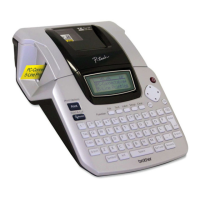