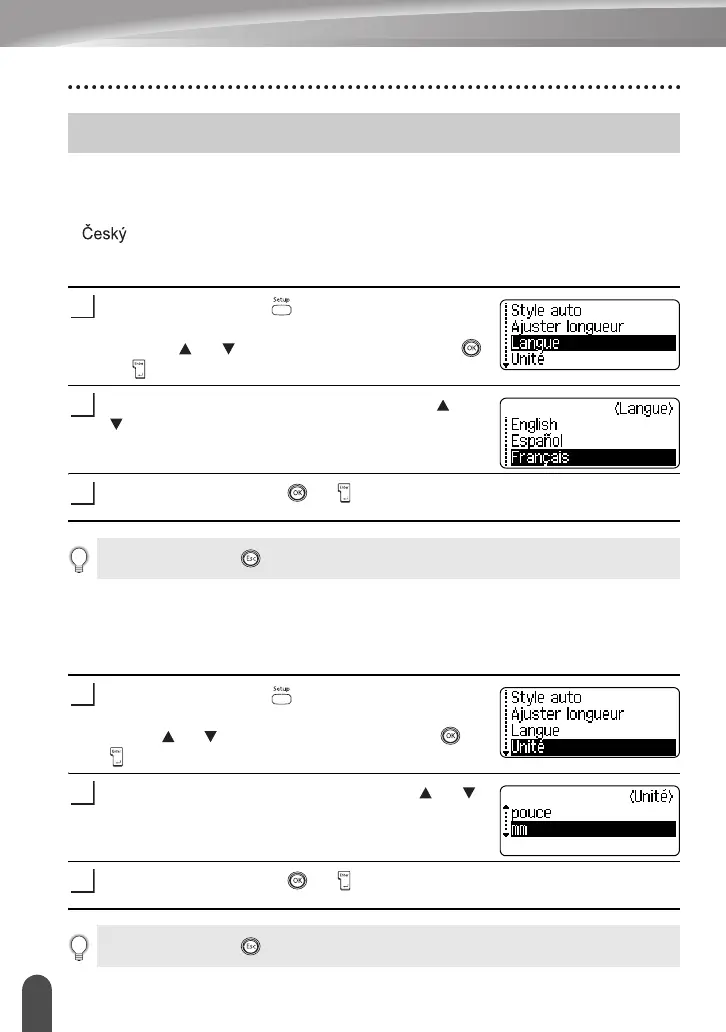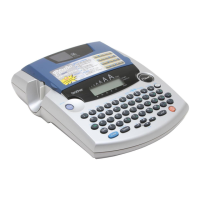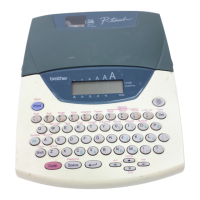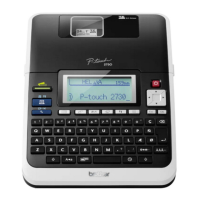24
Régler les langues et l’unité
DÉMARRAGE
Langue
Sélectionner la langue (« English », « Español », « Français », « Italiano », « Magyar »,
« Nederlands », « Norsk », « Poliski », « Português », « Suomi », « Svenska »,
« », « Dansk », ou « Deutsch ») pour les commandes de menu et les messages
affichés sur l’écran ACL.
Le réglage par défaut est « English ».
Appuyer sur la touche pour afficher le menu
« Configuration », sélectionner « Langue » à l’aide de
la touche ou , ensuite appuyer sur la touche
ou .
Sélectionner une langue à l’aide de la touche ou
.
Appuyer sur les touches ou .
Unité
Sélectionner les unités (« pouce » ou « mm ») pour les dimensions indiquées à l'écran
ACL.
Le réglage par défaut est « pouce ».
Appuyer sur la touche pour afficher le menu
« Configuration », sélectionner « Unité » à l’aide de la
touche ou , ensuite appuyer sur la touche ou
.
Sélectionner une unité à l’aide de la touche ou .
Appuyer sur les touches ou .
Régler les langues et l’unité
1
2
3
Appuyer sur la touche afin de retourner à l’étape précédente.
1
2
3
Appuyer sur la touche afin de retourner à l’étape précédente.
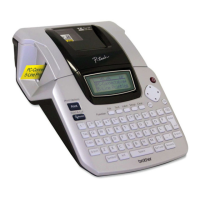