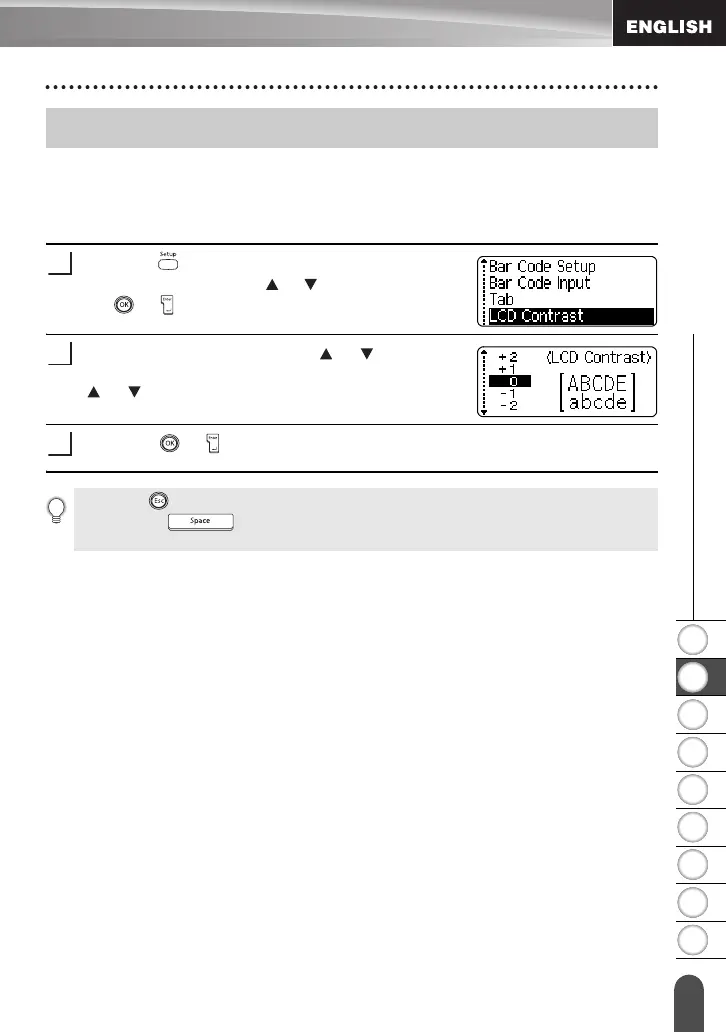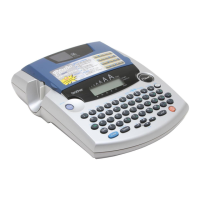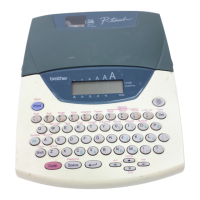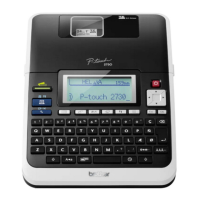1
2
3
4
5
6
7
8
9
23
z GETTING STARTED
LCD Display
LCD Contrast
This function allows the user to adjust the contrast setting of the LCD display to make
the screen easier to read. There are five levels from Dark (+2) to Light (-2) the factory
default setting is “0”.
Press the key to display the Setup menu, select
“LCD Contrast” using the or key, and then press
the or key.
Select a contrast level using the or key.
The screen contrast changes each time you press the
or key, allowing you to set the most suitable
contrast.
Press the or key.
LCD Display
1
2
3
• Press the key to return to the previous step.
• Pressing the while in the contrast function will return the setting to the default of
“0”.
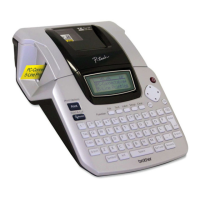