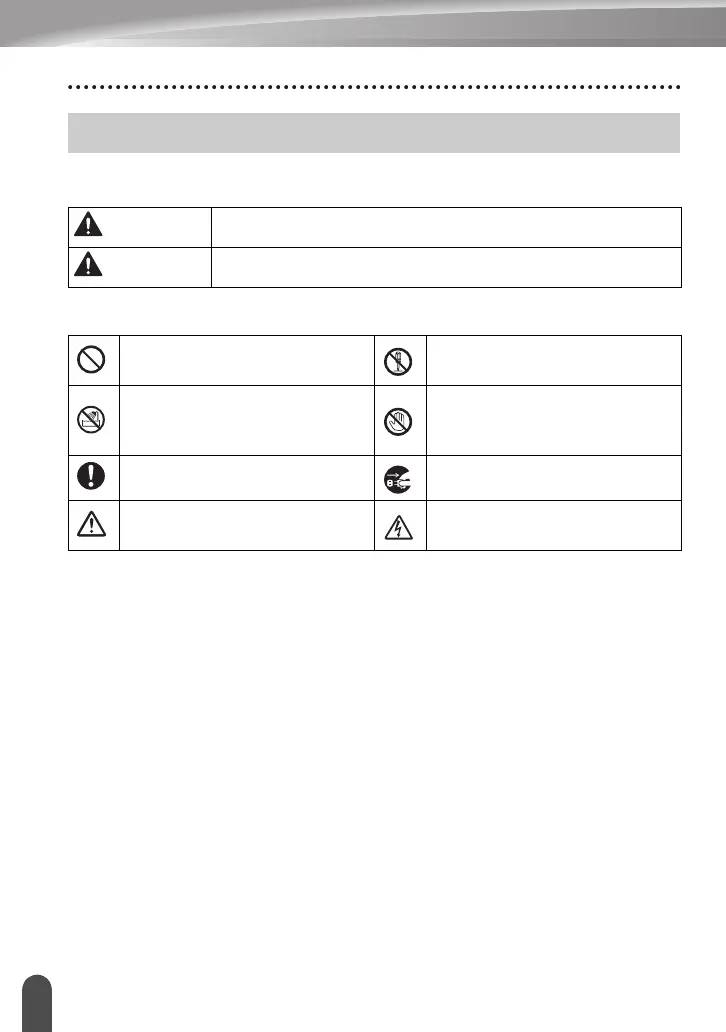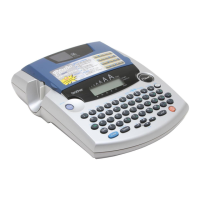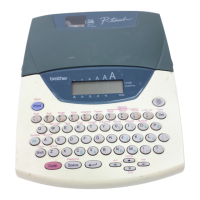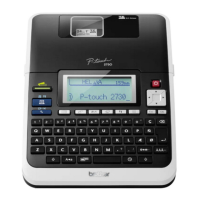INTRODUCTION
6
Safety Precautions
To prevent injury and damage, important notes are explained using various symbols.
The symbols and their meanings are as follows:
The symbols used in this manual are as follows:
Safety Precautions
WARNING
Tells you what to do to avoid the risk of injury.
CAUTION
Tells you about procedures you must follow to prevent damage to
the P-touch.
Action NOT allowed to do
DO NOT disassemble the
product.
DO NOT splash the product
with or immerse the product in
water.
DO NOT touch a given
portion of the product.
Mandatory action Unplugging
Safety alert
Alerts to the possibility of
electrical shock
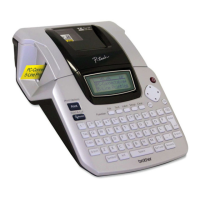