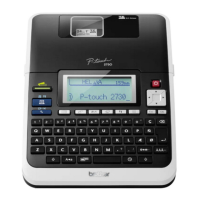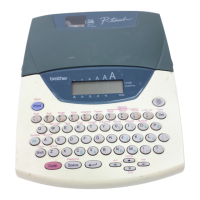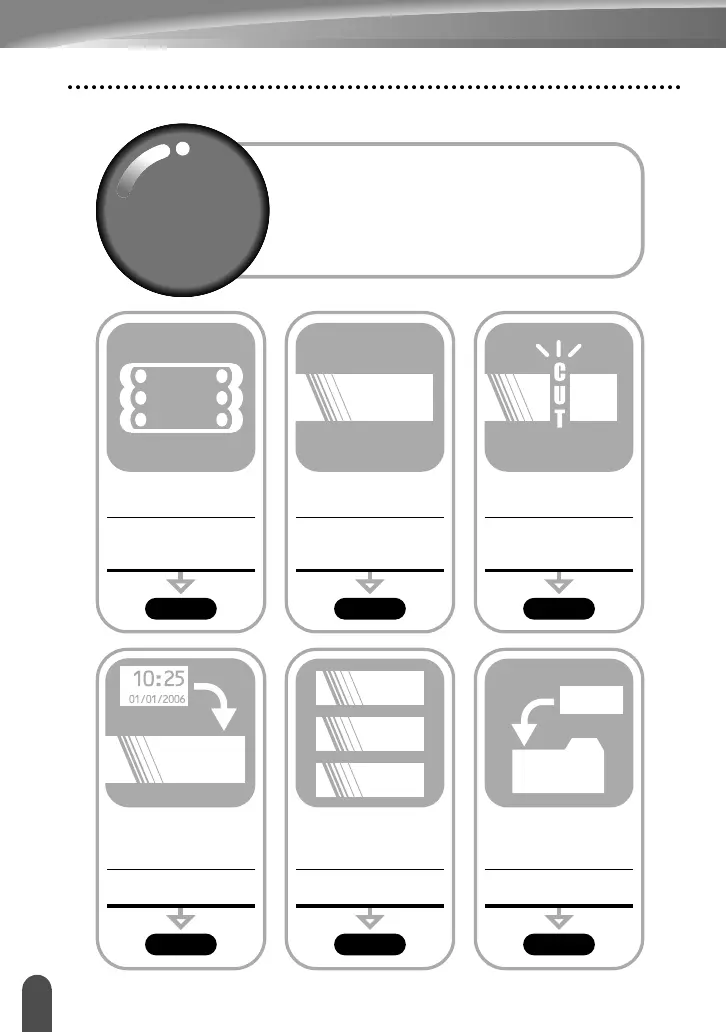 Loading...
Loading...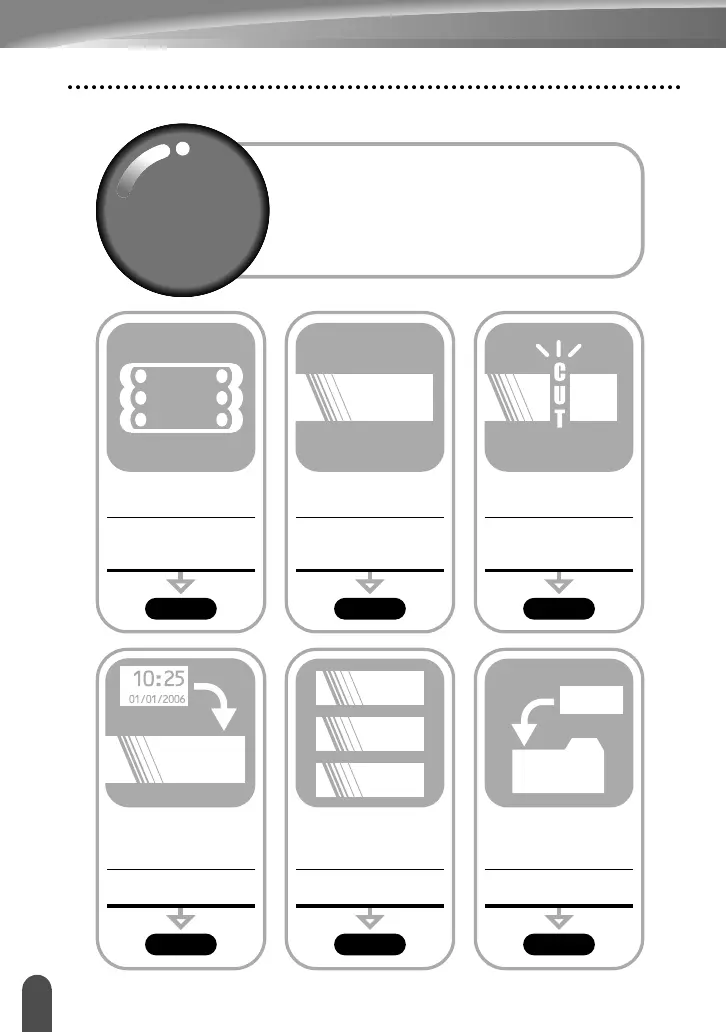
Do you have a question about the Brother PT-2700 and is the answer not in the manual?
| Model | PT-2700 |
|---|---|
| Print Technology | Thermal Transfer |
| Maximum Print Resolution | 180 dpi |
| Maximum Print Speed | 10 mm/sec |
| Keyboard | QWERTY |
| Cutter | Automatic |
| Tape Widths | 6mm, 9mm, 12mm, 18mm |
| Display | 16 characters x 3 lines |
| Connectivity | USB |
| Power Source | AC adapter |
| Styles | Normal, Bold, Outline, Shadow, Italic |
| Label Cassette | 24mm |
| Type | Desktop Label Maker |